Ipod/iphone/ipad playback, Playing fi les stored on usb storage devices, Using the d/a converter – Pioneer N-30-K User Manual
Page 5: Menu, Playing music from a digital audio component, Playing music from a computer, Connect your ipod/iphone/ipad, B3 a, Connect the usb storage device, Use to select the fi le, then press enter
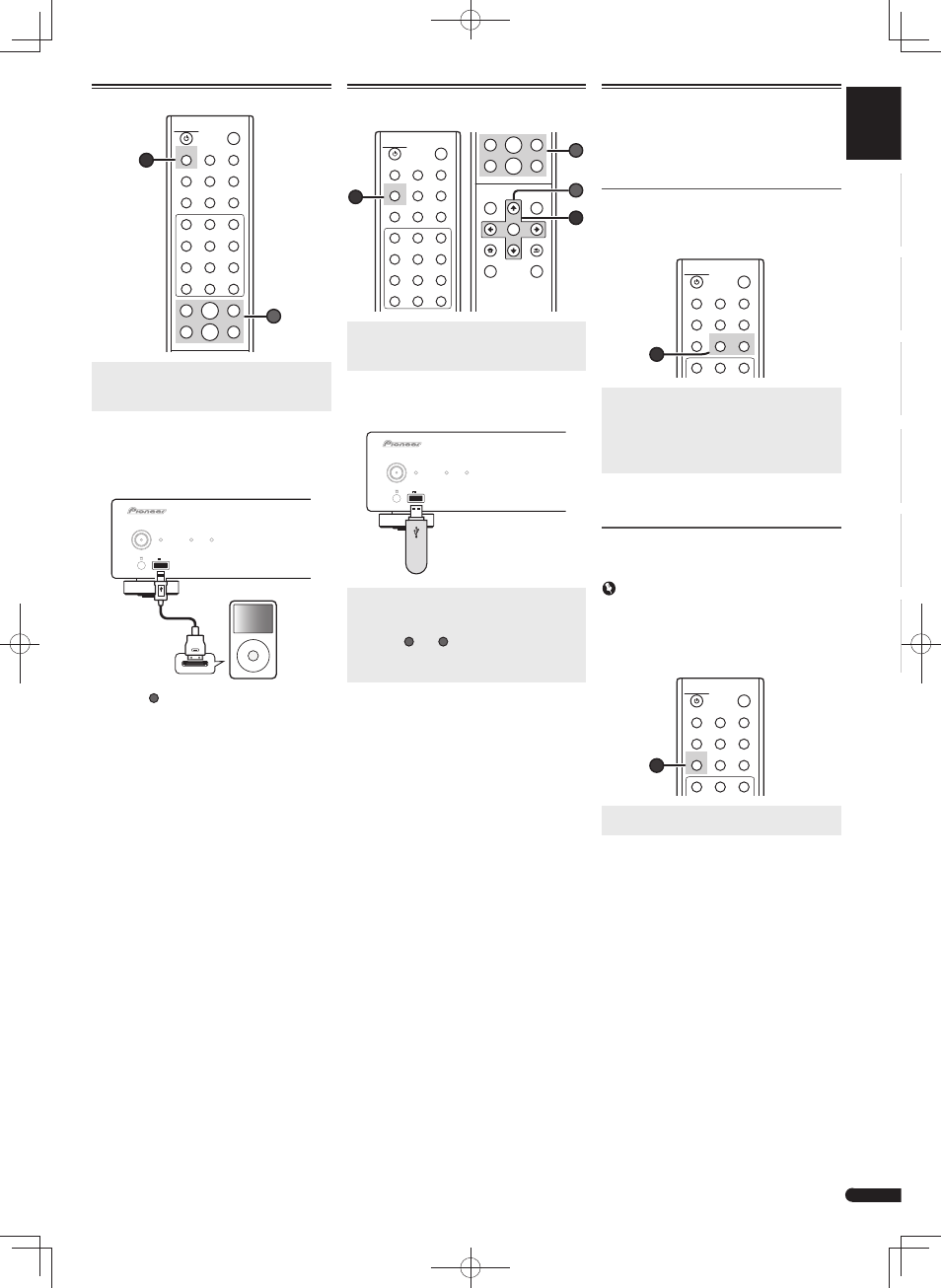
English
Français
Italiano
Español
Nederlands
Deutsch
5
En
© 2011 PIONEER CORPORATION.
All rights reserved.
iPod/iPhone/iPad playback
STANDBY/ON
DISPLAY
REPEAT
SHUFFLE
iPod
USB
DIG IN USB
1
4
7
CLEAR
Bluetooth
DIG IN 1
2
5
8
0
MUSIC
SERVER
INTERNET
RADIO
Air Jam
DIG IN 2
3
6
9
ENTER
1
B
1
Press iPod on the remote control to select
iPod as the input source.
iPod is shown on the display.
2
Connect your iPod/iPhone/iPad.
Connect your iPod/iPhone/iPad to the USB port
on the unit’s front panel. Use the iPod cable
supplied with your iPod/iPhone/iPad for the
connection.
/I STANDBY/ON
STANDBY
iPod/USB
5V
2.1A
PURE AUDIO
Hi-Bit32
MENU
• Some of
B
buttons can be used for basic
playback of fi les stored on iPod/iPhone/iPad.
Playing fi les stored on USB
storage devices
STANDBY/ON
DISPLAY
iPod
USB
DIG IN USB
1
4
7
CLEAR
Bluetooth
DIG IN 1
2
5
8
0
MUSIC
SERVER
INTERNET
RADIO
Air Jam
DIG IN 2
3
6
9
ENTER
1
REPEAT
SHUFFLE
SETUP
ENTER
HOME MENU
PURE AUDIO
SOUND
RETURN
Hi-Bit 32
B
3
A
1
Press USB on the remote control to select
USB as the input source.
USB is shown on the display.
2
Connect the USB storage device.
Connect your USB storage device to the USB
port on the unit’s front panel.
/I STANDBY/ON
STANDBY
PURE AUDIO
Hi-Bit32
iPod/USB
5V
2.1A
3
Use
to select the fi le, then press
ENTER.
Playback starts.
• Some of
A
and
B
buttons can be used for
basic playback of fi les stored on USB storage
devices.
iPod/iPhone/iPad
iPod cable
USB storage device
Using the D/A converter
N-50 only:
Digital signals input to the rear-panel DIGITAL
IN or DIGITAL IN USB connectors are converted
to analog signals and output from the ANALOG
OUT connectors.
Playing music from a digital audio
component
Outputs digital signals input to the DIGITAL IN
(OPTICAL or COAXIAL) connectors.
STANDBY/ON
DISPLAY
iPod
USB
DIG IN USB
1
Bluetooth
DIG IN 1
2
MUSIC
SERVER
INTERNET
RADIO
Air Jam
DIG IN 2
3
1
1
Press DIG IN 1 or DIG IN 2 to select Digital
In 1 or Digital In 2 as the input source.
When Digital In 1 is selected, digital input
signals from the COAXIAL connector are played;
when Digital In 2 is selected, digital input
signals from the OPTICAL connector are played.
2
Begin playback on the digital audio
equipment.
Playing music from a computer
Use this function to play digital audio input to
the unit's rear panel DIGITAL IN USB port.
Important
• When using the DIGITAL IN USB port to input
audio fi les from a computer to this unit, it
may be necessary to install a special driver on
the computer. For details, see the website of
Pioneer.
STANDBY/ON
DISPLAY
iPod
USB
DIG IN USB
1
Bluetooth
DIG IN 1
2
MUSIC
SERVER
INTERNET
RADIO
Air Jam
DIG IN 2
3
1
1
Press DIG IN USB select Digital In USB as
the input source.
2
Begin playback on the computer.
