To set for automatic standby status, Settings – Pioneer A-70-K User Manual
Page 13
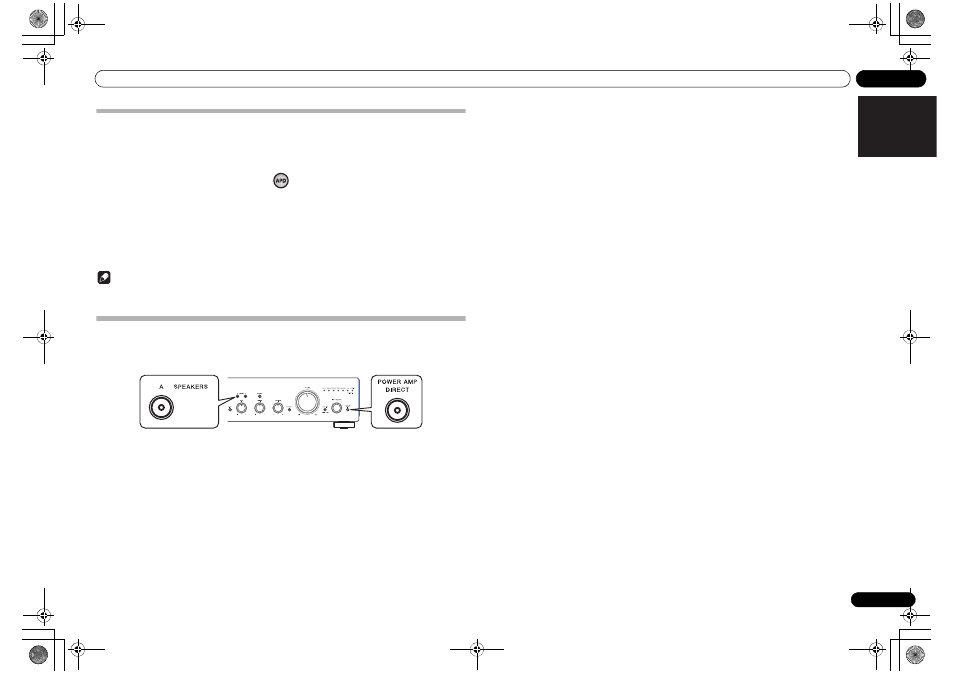
Operation
04
13
En
English
Deutsch
Français
Nederlands
Italiano
Español
Ру
сский
To set for automatic standby status (Auto Power Down)
This function automatically switches the unit to standby mode if no signal or switch operation is detected for 30
minutes.
1
If the unit’s power is ON, press the APD button on the remote control.
When this condition is set to ON, the STANDBY/APD indicator on the unit’s front panel will light green. Press the
buttons again to disable the setting.
• This setting can also be made by pressing the front panel LOUDNESS button and POWER AMP DIRECT button
simultaneously and holding them depressed for 3 seconds.
• The factory default setting is ON.
• Rotating the TREBLE, BASS, BALANCE, or VOLUME controls will not be counted as a control operation for
purposes of resetting the Automatic Power-Down 30-minute timer.
Note
• Depending on the device connected, excessive noise produced by the device may be interpreted as an audio
signal, thus preventing the Automatic Power-Down function from operating.
Restoring all the settings to the factory default settings
1
When power is in standby mode, hold the front-panel’s SPEAKERS A button and
POWER AMP DIRECT button depressed simultaneously for five seconds.
2
Turn power ON to the unit.
A70_SYXE8.book 13 ページ 2012年7月27日 金曜日 午後6時53分
