Pioneer AVH-5200DVD User Manual
Page 3
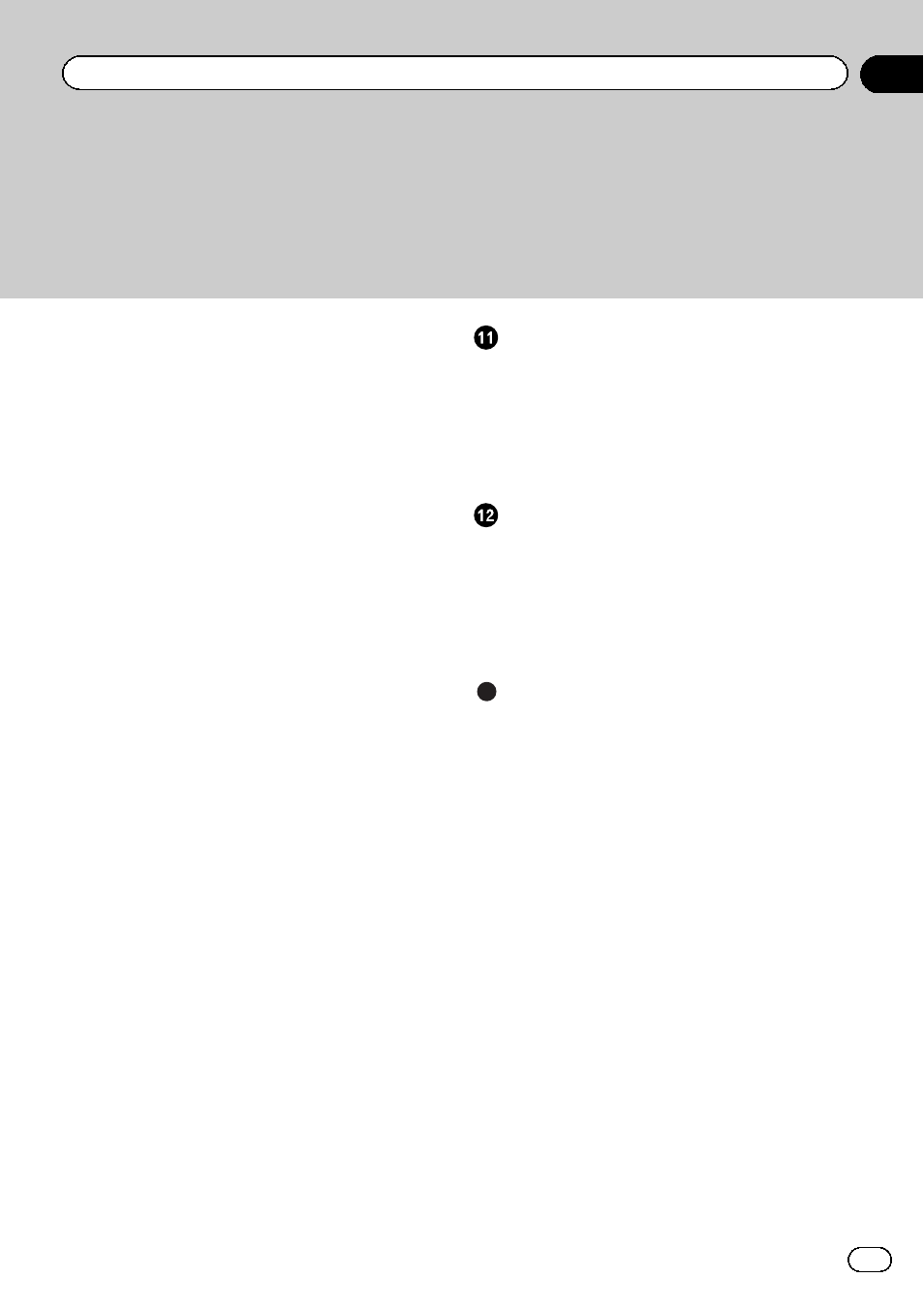
Changing audio language during playback
Changing the subtitle language during
Changing the viewing angle during playback
Selecting tracks from the track title list
Selecting files from the file name list
Using advanced sound retriever
Displaying lists related to the currently
Capture an image in JPEG files
Calling a number in the phone book
Selecting a number by alphabet search
Using the missed, received and dialed call
Making a call by entering phone number
Using a Bluetooth device to pair
Connecting to a Bluetooth device
Displaying BD (Bluetooth Device)
Entering PIN code for Bluetooth wireless
Menu operations
Introduction of menu operations
Other Functions
Changing the picture adjustment
Adjusting the response positions of the
touch panels (Touch Panel
Calibration)
Additional Information
Troubleshooting
Understanding auto EQ error messages
Compressed audio compatibility (disc, USB,
En
3
Contents
