Pioneer DJM-850-W User Manual
Page 20
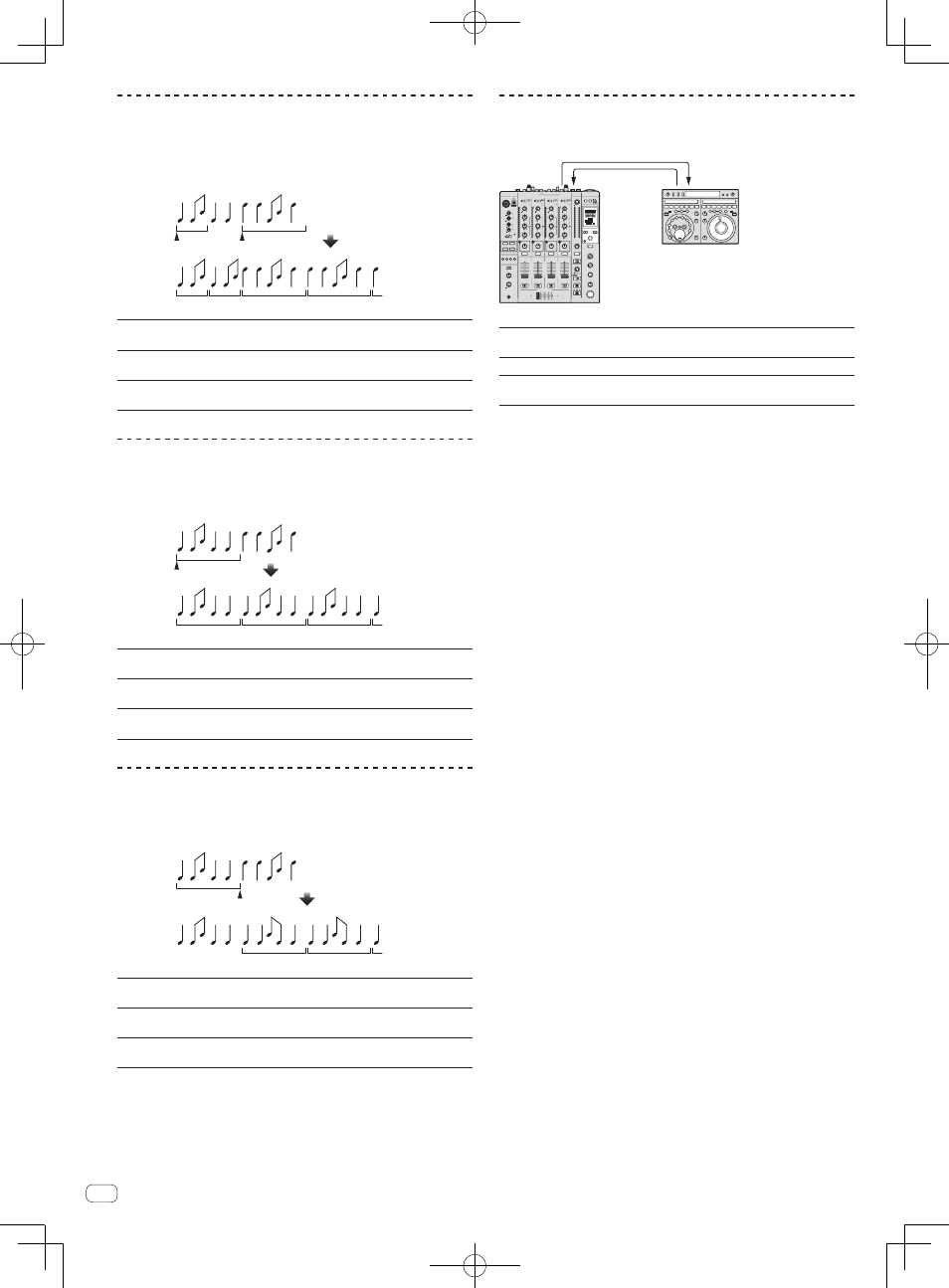
SLIP ROLL
1
2
The sound being input at the point when the [ON/OFF] is pressed is
recorded, and the recorded sound is output repeatedly according to the
beat fraction set with the [BEAT c, d] buttons.
When the effect time changes, the input sound is recorded again.
1/1 repeat
1/2 repeat
Original
Roll
Changed from 1/2
to 1/1
Effect turned on
BEAT c, d buttons
(parameter 1)
Use these to set an effect time of 1/16 – 16/1 with
respect to the time of one beat of the BPM.
TIME control (parameter 2)
Use this to set the effect time.
10 to 4000 (ms)
LEVEL/DEPTH control
(parameter 3)
Use this to set the balance between the original
sound and ROLL.
ROLL
1
2
The sound being input at the point when the [ON/OFF] is pressed is
recorded, and the recorded sound is output repeatedly according to the
beat fraction set with the [BEAT c, d] buttons.
Effect turned on
Repeated
Original
1/1 roll
BEAT c, d buttons
(parameter 1)
Use these to set an effect time of 1/16 – 16/1 with
respect to the time of one beat of the BPM.
TIME control (parameter 2)
Use this to set the effect time.
10 to 4000 (ms)
LEVEL/DEPTH control
(parameter 3)
Use this to set the balance between the original
sound and ROLL.
REV ROLL
1
2
The sound being input at the point when the [ON/OFF] button is pressed
is recorded, and the recorded sound is reversed then output repeatedly
according to the beat fraction set with the [BEAT c, d] buttons.
Effect turned on
Reversed and repeated
Original
1/1 reverse
roll
BEAT c, d buttons
(parameter 1)
Use these to set an effect time of 1/16 – 16/1 with
respect to the time of one beat of the BPM.
TIME control (parameter 2)
Use this to set the effect time.
10 to 4000 (ms)
LEVEL/DEPTH control
(parameter 3)
Use this to set the balance between the original
sound and ROLL.
SND/RTN
1
Connect an external effector, etc., here.
DJM-850
SEND
RETURN
Effector
LEVEL
MIC 1
MIC 2
EQ
0
0
POWER
MIC
USB
MIC1
AUTO
/ TAP
START
/ STOP
CH SELECT
PARAMETER
1
2
3
4
MIC
A
B MST
TIME
MAX
LEVEL / DEPTH
ON / OFF
MIN
MIDI
BEAT EFFECTS
BEAT
TAP
ON/ OFF
SETUP
PHASER
SPIRAL
FLANGER
SLIP ROLL
ROLL
FILTER
TRANS
REV ROLL
SND/ RTN
ROBOT
REVERB
ECHO
UP ECHO
DELAY
HI
LOW
12
12
12
12
ON
TALK
OVER
OFF
SOUND COLOR FX
NOISE
GATE
CRUSH
FILTER
1
2
3
4
FADER START
HEAD PHONES
STEREO
MONO SPLIT
MASTER
0
MIXING
LEVEL
CUE
PHONES
CD/LINE PHONO
USB
1/2
EQ/
TRIM
9
HI
6
-26
/
MID
6
-26
/
LOW
6
-26
/
ISO
OVER
10
7
4
2
1
- 1
- 2
- 3
- 5
- 7
-10
-15
-24
dB
0
BEAT
COLOR
HI
LOW
CUE
B
A THRU
10
9
8
7
6
5
4
3
2
1
0
CD/LINE
LINE
USB
3/4
EQ/
TRIM
9
HI
6
-26
/
MID
6
-26
/
LOW
6
-26
/
ISO
OVER
10
7
4
2
1
- 1
- 2
- 3
- 5
- 7
-10
-15
-24
dB
0
BEAT
COLOR
HI
LOW
CUE
B
A THRU
10
9
8
7
6
5
4
3
2
1
0
CD/LINE
LINE
USB
5/6
EQ/
TRIM
9
HI
6
-26
/
MID
6
-26
/
LOW
6
-26
/
ISO
OVER
10
7
4
2
1
- 1
- 2
- 3
- 5
- 7
-10
-15
-24
dB
0
OVER
10
7
4
2
1
- 1
- 2
- 3
- 5
- 7
-10
-15
-24
R
L
dB
0
BEAT
COLOR
HI
LOW
CUE
B
A THRU
10
9
8
7
6
5
4
3
2
1
0
CD/LINE PHONO
USB
7/8
EQ/
TRIM
9
HI
6
-26
/
MID
6
-26
/
LOW
6
-26
/
ISO
OVER
10
7
4
2
1
- 1
- 2
- 3
- 5
- 7
-10
-15
-24
dB
0
BEAT
COLOR
HI
LOW
CUE
CUE
CUE
B
A THRU
STEREO
EQ
MONO
B
A
ISOLATOR
WAKE UP
LEVEL
0
BALANCE
R
L
MASTER
BOOTH MONITOR
EQ CURVE
CH FADER
CROSS FADER
0
AUTO
TAP
BPM
%
ms
1
2
3
4 MIC
CF.A
CF.B
MASTER
CROSS FADER ASSIGN
BEAT c, d buttons
(parameter 1)
—
TIME control (parameter 2) —
LEVEL/DEPTH control
(parameter 3)
This adjusts the sound level input to the [RETURN]
terminal.
1
If the sound of the channel you want to monitor is not output from
the [MASTER] channel when [CF.A], [CF.B] or [MASTER] is selected
with the [1, 2, 3, 4, MIC, CF.A, CF.B, MASTER] selector switch, the
effect sound cannot be monitored even by pressing the [CUE] button
for [BEAT EFFECTS].
2
If the effect is off, the effect sound cannot be monitored even by
pressing the [CUE] button for [BEAT EFFECTS].
20
En
