Pioneer X-SMC01BT-W User Manual
Page 3
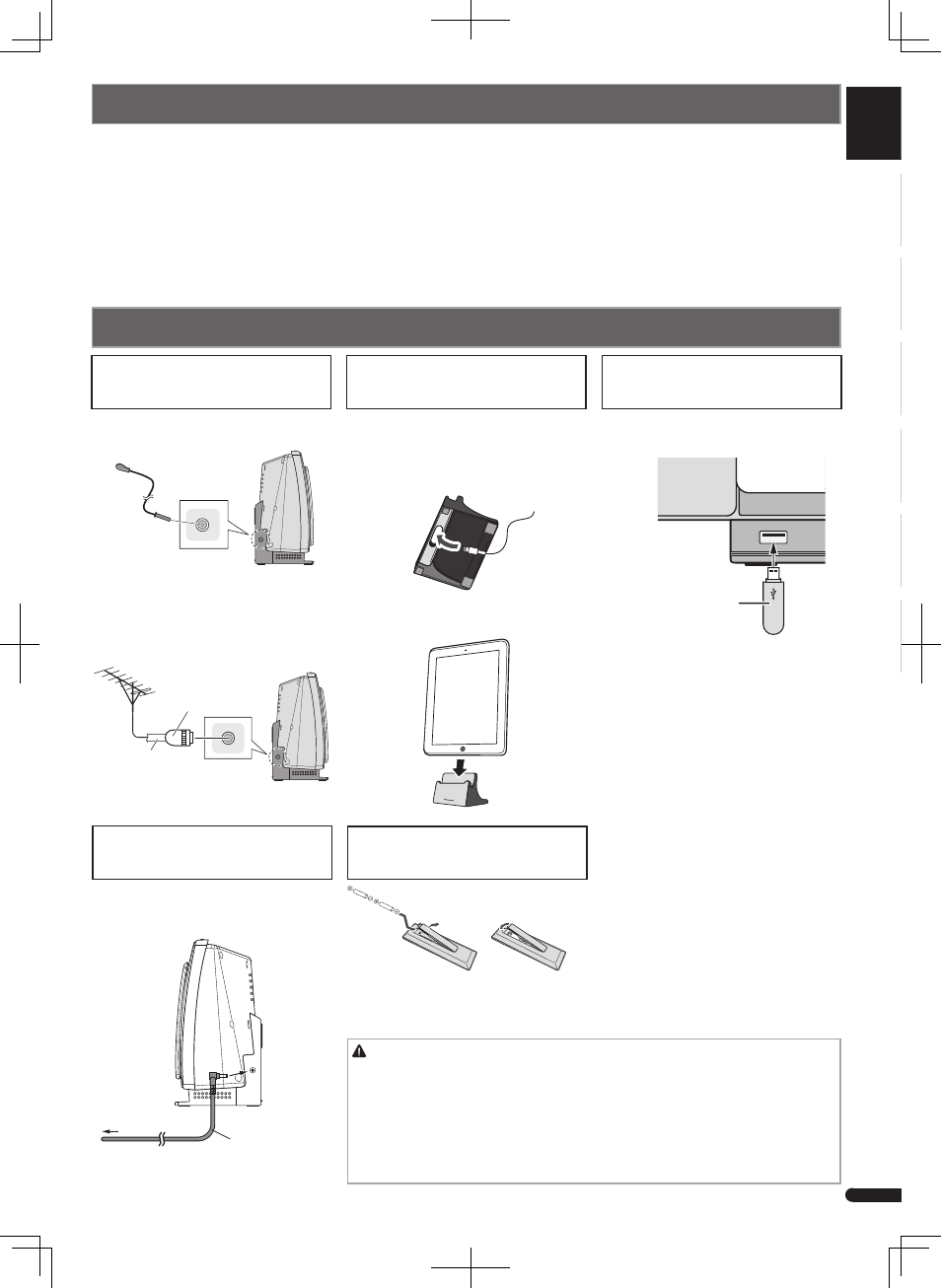
English
Français
Deutsch
Nederlands
Italiano
Español
3
En
Connecting antennas
Connect the AC adaptor into a wall socket.
Only connect the AC adapter when all other
connections to the unit have been completed.
Connect the FM wire antenna into the FM
antenna socket.
Power cord (Supplied)
Plugging in
Connecting your iPod/iPhone/iPad
using supplied iPad stand
Connecting your iPod/iPhone/iPad
(via a USB terminal)
or USB device
75
Ω coaxial
cable
One-touch
PAL connector
Using external antenna
To improve FM receptionUse a PAL
connector (not supplied) to connect an
external FM as shown below.
Connecting a playback component
Installing the unit
1 Connect the iPod/iPhone/iPad cable to
the USB terminal on the front of the unit.
2 Pass the iPod/iPhone/iPad cable through
the bottom of the stand and connect it to the
iPod/iPhone/iPad.
Connect your iPod/iPhone/iPad or USB
storagedevice to the USB terminal.
3 Set the iPod/iPhone/iPad on the stand.
When installing this unit, make sure to put it on a level and stable surface.
Don’t install it on the following places:
–
on a color TV (the screen may distort)
–
near a cassette deck (or close to a device that gives off a magnetic field). This may interfere
with the sound.
– in direct sunlight
– in damp or wet areas
–
in extremely hot or cold areas
– in places where there is vibration or other movement
–
in places that are very dusty in places that have hot fumes or oils (such as a kitchen)
Please always refer to the attached Operating Instructions (CD-ROM) included with the unit
when hanging the unit on the wall.
When moving this unit
Do not hold the unit by the electric slide CD
door when carrying the unit. It could damage
the unit.
When moving the unit, be sure to first check that
there is no disc loaded and disconnect the iPod/
iPhone/iPad. Then press STANDBY/ON, wait
for “STAND BY
” disappears on main display to
turn off, then unplug the power cord. Damage
may occur if the unit is transported or moved
with a disc inserted, or when another device is
connected to the USB terminal, or AUDIO IN
mini-plug jack.
USB storage device
(commercially available)
To AC outlet
CAUTION
•
Incorrect use of batteries may result in such hazards as leakage and bursting. Observe the
following precautions:
–
When disposing of used batteries, please comply with governmental regulations or
environmental public institution’s rules that apply in your country/area.
–
Do not use or store batteries in direct sunlight or other excessively hot place, such as inside
a car or near a heater. This can cause batteries to leak, overheat, explode or catch fire. It
can also reduce the life or performance of batteries.
–
When inserting the batteries, make sure not to damage the springs on the battery’s
terminals. This can cause batteries to leak or over heat.
Loading the batteries
The batteries included with the unit are to check
initial operations; they may not last over a long
period. We recommend using alkaline batteries
that have a longer life.
