Isolate fx section, Editing the parameters – Pioneer RMX-1000-M User Manual
Page 8
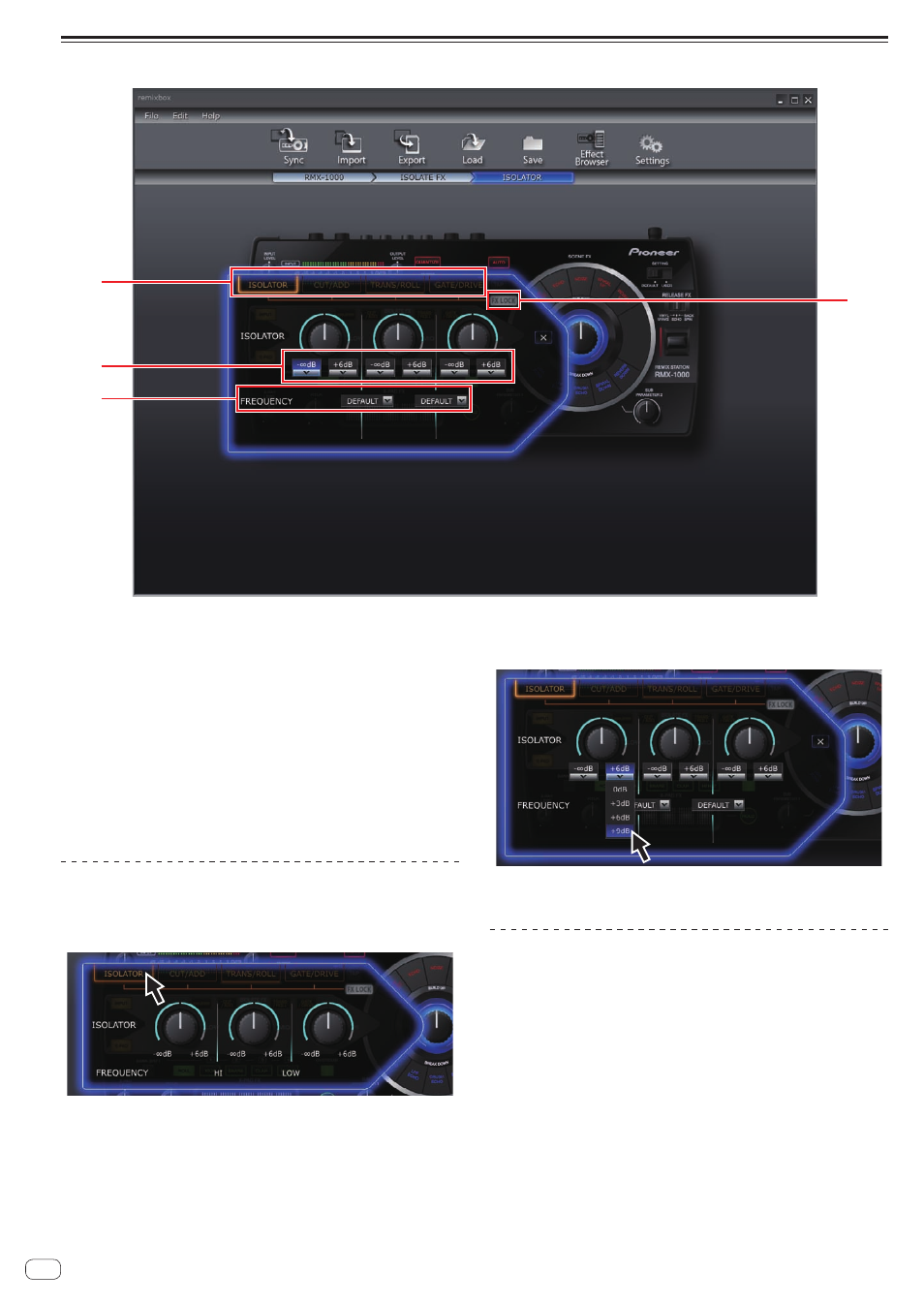
8
En
ISOLATE FX section
1
4
2
3
! The contents displayed on the screen differ according to the effect type.
1
Effect type selection buttons
These are used to select the type of effect to be edited.
2
ISOLATE FX control pull-down menus
These are used to adjust the parameters of the respective controls.
3
FREQUENCY pull-down menus
These are used to select the frequencies between the [LOW] and
[MID] controls and between the [MID] and [HI] controls.
4
FX LOCK button
This is used to select whether or not to use the effect type selection
buttons’ accidental operation prevention function.
Editing the parameters
1 Click one of the effect type selection buttons.
Select the type of effect to be edited.
2 Operate the pull-down menus, etc., to select the
setting value.
Change the effect’s parameters.
! For details on the parameters’ adjustment range, see ISOLATE FX
under Effect parameter adjustment ranges at 13.
Using the effect type selection buttons’
accidental operation prevention function
Click the [FX LOCK] button.
The [FX LOCK] button lights.
When the accidental operation prevention function is enabled, effects
can be turned on and off by pressing and holding the effect type selec-
tion buttons on the RMX-1000.
