Pioneer VSX-LX55 User Manual
Page 18
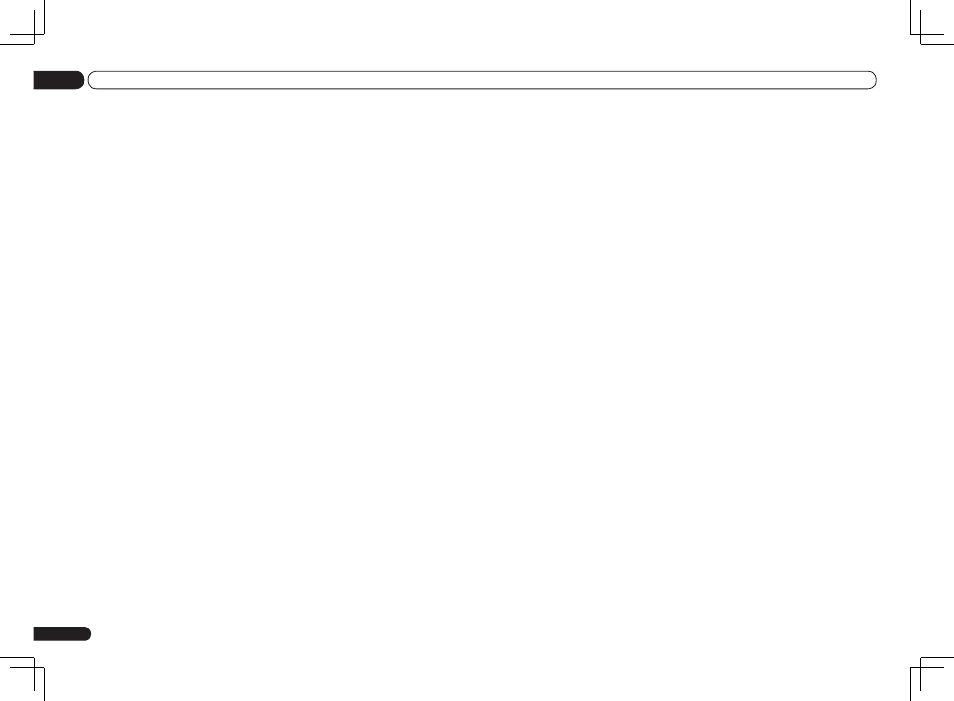
En
18
02
Connecting your equipment
2 Plug the other end into a power outlet.
! After this receiver is connected to an AC
outlet, a 2 second to 10 second HDMI
initialization process begins. You cannot
carry out any operations during this process.
The HDMI indicator in the front panel display
blinks during this process, and you can turn
on this receiver once it has stopped blinking.
When you set the Control with HDMI to
OFF, you can skip this process. For details
about the Control with HDMI feature, see
Control with HDMI function on Operating
Instructions in CD-ROM.
This manual is related to the following products:
See also other documents in the category Pioneer Home Theater Systems:
- XV-DV434 (102 pages)
- HTZ151DVD (85 pages)
- S-DV282T (122 pages)
- HTP-LX70 (94 pages)
- XV-DV700 (192 pages)
- HTZ767DVD (102 pages)
- S-DV363 (52 pages)
- EV70DVD (8 pages)
- HTZ373DVD (102 pages)
- HTZ787DVD (126 pages)
- VSX-9110TXV-K (84 pages)
- XV-CX500 (60 pages)
- RM V2550E (201 pages)
- HTZ262DVD (93 pages)
- MEP-7000 (16 pages)
- MEP-7000 (208 pages)
- MEP-7000 (5 pages)
- MEP-7000 (206 pages)
- S-DV131 (2 pages)
- S-DV1T (98 pages)
- HTZ323DVD (2 pages)
- VSX-AX5i-S (120 pages)
- HOME CINEMA SYSTEMS (80 pages)
- S-DV232T (85 pages)
- S-DV353 (94 pages)
- HTP-2920 (2 pages)
- HTP-330 (62 pages)
- XW-DV535 (109 pages)
- XV-GX3 (44 pages)
- 53SBX59B (72 pages)
- XV-DV360 (2 pages)
- KURO PDP-S62 (50 pages)
- RCS-606H-S (4 pages)
- XV-HTD330 (92 pages)
- HTS-560 (2 pages)
- Digital Home Cinema System (21 pages)
- HTZ-333DVD (2 pages)
- LX01 (2 pages)
- LX01 (182 pages)
- VSX-2016AV-S (79 pages)
- PDP-435HDE (176 pages)
- PDP-435HDE (176 pages)
- DV-668AV-S (208 pages)
- DV-668AV-S (200 pages)
- SC-2023-S (44 pages)
