Indicators – BenQ CP120 User Manual
Page 57
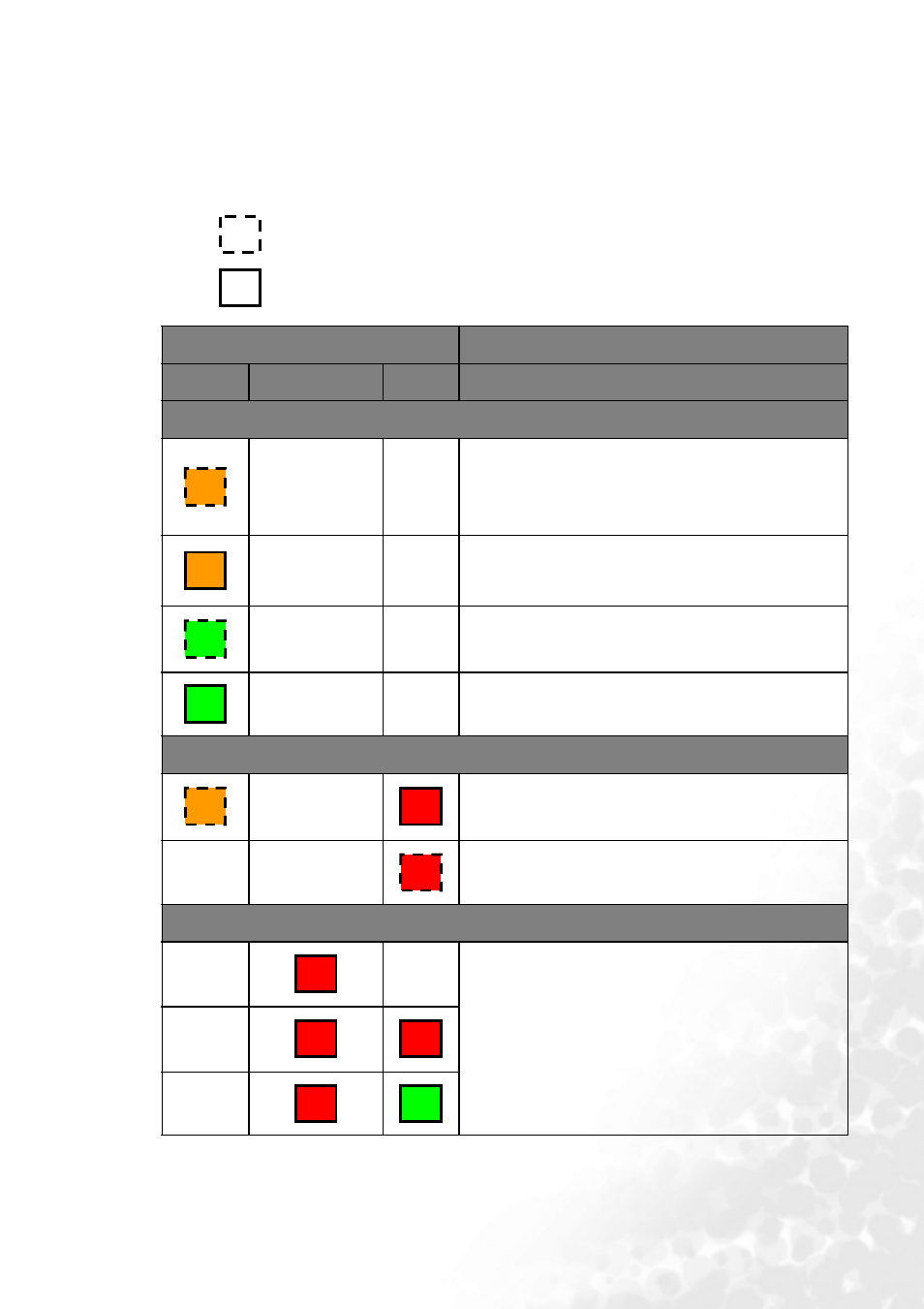
Maintenance
49
Indicators
Illustration
•
Blank - : Light OFF
•
O
: Orange light
•
: Light flashing
•
R
: Red light
•
: Light ON
•
G
: Green light
Light
Status & Description
POWER TEMPerature LAMP
Power events
-
-
•
The projector needs to cool after the power is
turned off.
•
The projector is in the startup cooling
process.
-
-
Stand-by mode.
-
-
The Power indicator light is flashing during
powering up.
-
-
The projector is under normal operation.
Lamp events
-
It is warning you that lamp usage has exceeded
2000 / 3000 (Economic mode) hours. Replace the
projection lamp with a new one immediately.
-
-
The lamp is not properly attached or the lamp is
damaged. Please contact your dealer for assistance.
Thermal events
-
-
The projector has shutdown automatically. If you
try to re-start the projector, it will shutdown again.
Please contact your dealer for assistance.
-
-
O
O
G
G
O
R
R
R
R
R
R
G
- MP513 (59 pages)
- MP721/721c (2 pages)
- W10000/W9000 (36 pages)
- SP920 (56 pages)
- PB8230 (38 pages)
- PB2250 (44 pages)
- PB2140 (46 pages)
- PB2220 (34 pages)
- PB6240 (46 pages)
- DX/S660 (33 pages)
- PB8250 (53 pages)
- MP610 (55 pages)
- W100 (47 pages)
- MP770 (1 page)
- DLP PROJECTOR PE8700 (97 pages)
- MP515 (68 pages)
- CP120C (56 pages)
- CP220 (55 pages)
- PB8260 (53 pages)
- W5000 (53 pages)
- MP511 (60 pages)
- PE6800 (33 pages)
- PB6100 (122 pages)
- PB6210 (48 pages)
- PB8240 (56 pages)
- MP723 (66 pages)
- PB7230 (44 pages)
- PB2140/PB2240 (44 pages)
- DIGITAL PROJECTOR MX711 (2 pages)
- PE8720 (36 pages)
- MP512 ST (62 pages)
- MP720 (1 page)
- MP620 (61 pages)
- PB6110 (47 pages)
- Digital Projector MX613ST (68 pages)
- PE8700 (27 pages)
- PB8220 (34 pages)
- MP623 (62 pages)
- PE5120 (35 pages)
- MP730 (68 pages)
- W500 (54 pages)
- MP611 (60 pages)
- PB7200 (38 pages)
- PB2120 (34 pages)
