Pioneer RS-P90 User Manual
Page 35
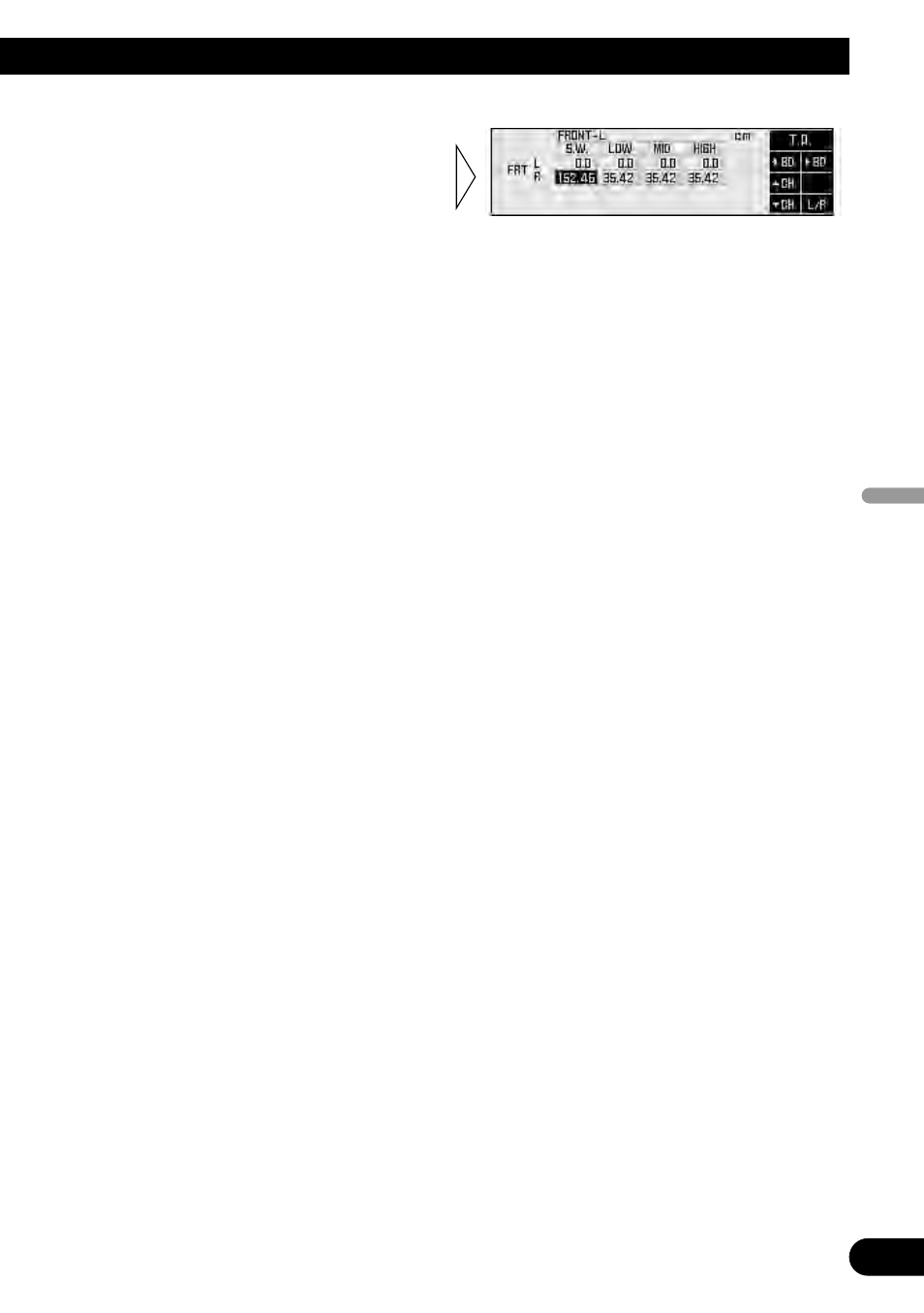
Note:
• Some systems may indicate values for speaker units which are not connected. Verify the composi-
tion of the system in order to correctly adjust the bands for the connected speaker units.
7. Carry out time alignment adjustments for the other speaker units.
Repeat steps 4 to 6 to input the distance to be corrected for each speaker unit.
6. Press the
5/∞ buttons to input
the distance to be corrected
(delay time).
Input the distance to be corrected, as
measured on page 33.
Holding down these buttons continues
their operations (during distance
tuning, holding down the button moves
the distance 1.54 cm/1 step).
35
Audio Adjustment
