Using the av source (built-in dvd drive and radio), Chapter 10, Selecting a source – Pioneer AVIC-HD3 User Manual
Page 91
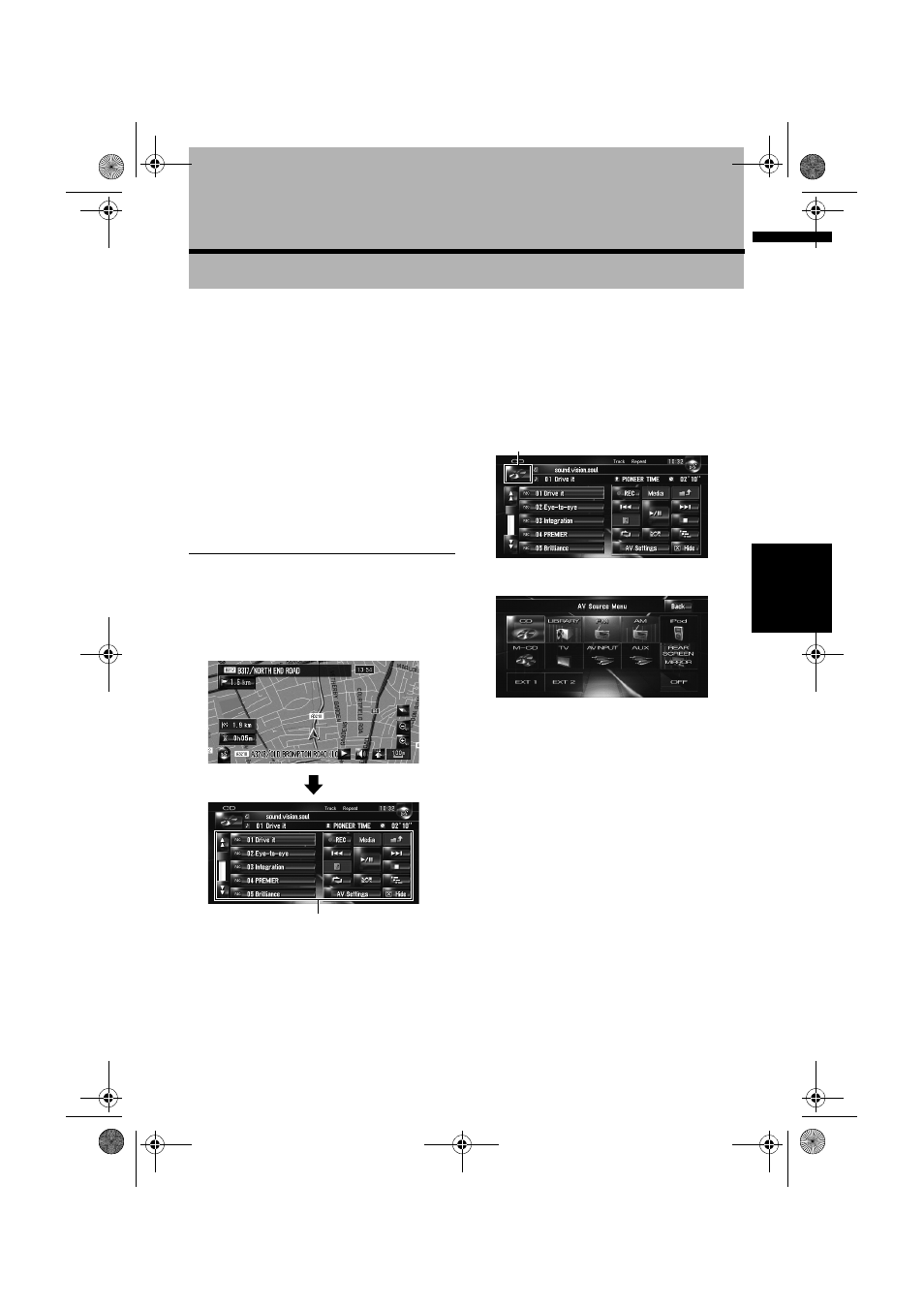
89
AV
Ch
ap
te
r
10
U
sing
th
e A
V
S
o
ur
ce
(
B
u
ilt-
in
DVD Driv
e a
n
d
Ra
d
io
)
Chapter 10
Using the AV Source (Built-in DVD Drive and Radio)
You can play or use the following sources with
the navigation system.
• DVD-Video
• CD
• MP3 disc
• Radio (FM)
• Radio (AM)
• Music Library
➲
About the music library ➞ Chapter 11
This chapter describes how to use the audio
source and the basic operation of the audio
source.
Basic Operation
Switching the Audio operation
screen
1
Press the AV button to switch Audio oper-
ation screen.
(1) Touch panel keys
❒
Touch [Hide] to hide the touch panel keys.
If you touch the screen, the touch panel
keys are displayed again.
Selecting a source
Select a source on “AV Source Menu”
1
Press the AV button to switch Audio oper-
ation screen.
2
Touch the source icon.
3
Touch the desired source.
❒
Touch [OFF] to turn the source off.
❒
Touch [REAR SCREEN] to select the
source for “Rear display”.
➲
“Selecting the video for “Rear display”” ➞
Page 141
Select a source by using AV button
You can press the AV button to switch the
source.
1
Press the AV button to switch Audio oper-
ation screen.
2
Press the AV button to select the desired
source.
Press the AV button repeatedly to switch
between the following sources:
(1)
Source icon
MAN-HD3-SOFTW-EN.book Page 89 Wednesday, January 10, 2007 9:33 AM
