Pioneer BDP-160-K User Manual
Page 4
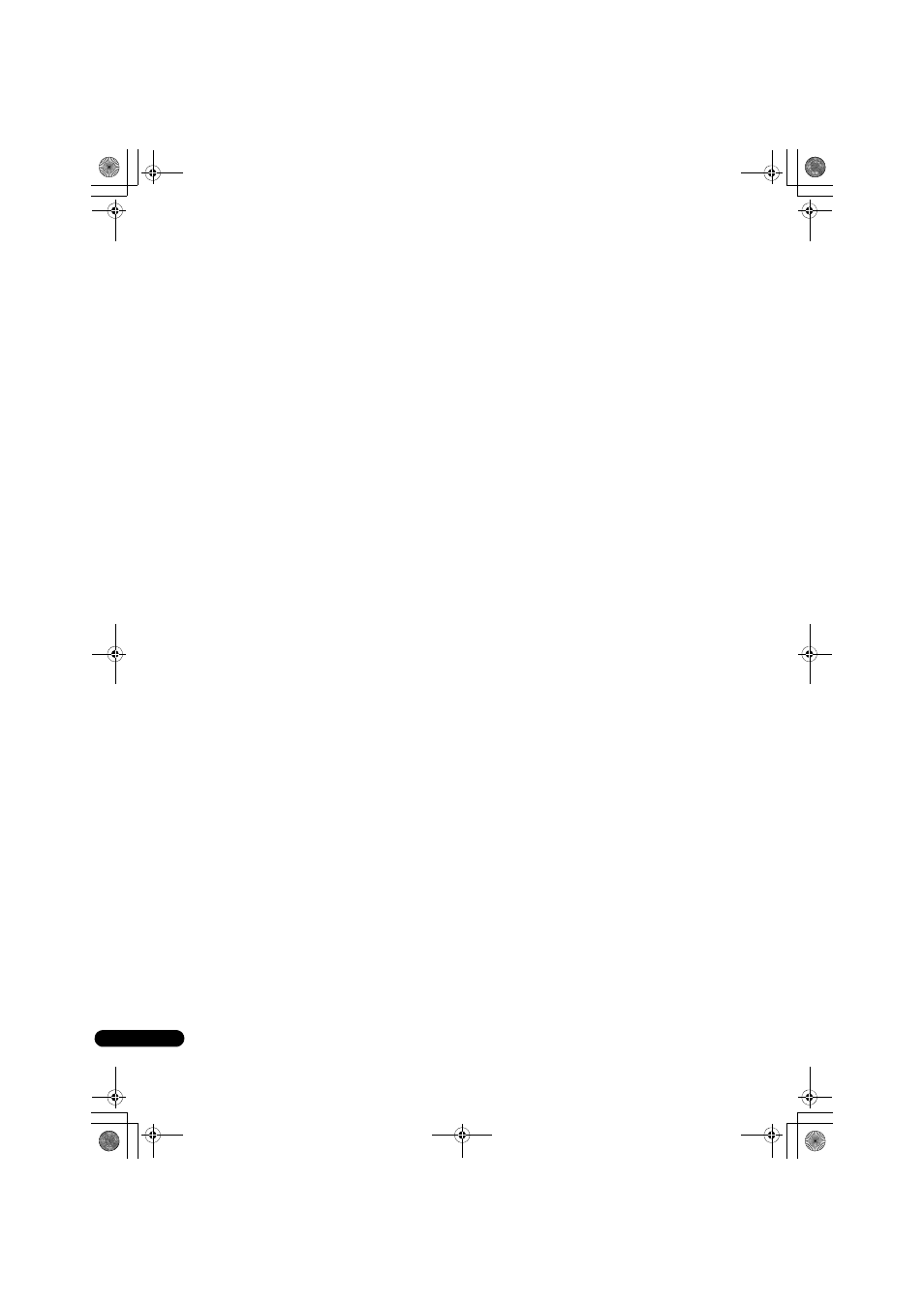
4
En
Contents
What’s in the box . . . . . . . . . . . . . . . . . . . . . . . . . . . . . . . . . 5
Putting the batteries in the remote control . . . . . . . . . . . 5
Software Update . . . . . . . . . . . . . . . . . . . . . . . . . . . . . . . . . . 6
About operation of this player from a mobile device (iPod,
iPhone, iPad etc.) . . . . . . . . . . . . . . . . . . . . . . . . . . . . . . . . . 6
Types of discs/files that can be played . . . . . . . . . . . . . . . . 7
Playable discs . . . . . . . . . . . . . . . . . . . . . . . . . . . . . . . . . . . 7
Playable files . . . . . . . . . . . . . . . . . . . . . . . . . . . . . . . . . . . 10
Part Names and Functions . . . . . . . . . . . . . . . . . . . . . . . . 13
Remote Control. . . . . . . . . . . . . . . . . . . . . . . . . . . . . . . . . 13
Front Panel . . . . . . . . . . . . . . . . . . . . . . . . . . . . . . . . . . . . 14
Rear Panel. . . . . . . . . . . . . . . . . . . . . . . . . . . . . . . . . . . . . 14
Connecting using an HDMI cable . . . . . . . . . . . . . . . . . . . 15
About HDMI . . . . . . . . . . . . . . . . . . . . . . . . . . . . . . . . . . . 15
About Control Function with HDMI . . . . . . . . . . . . . . . . 16
Connecting a TV . . . . . . . . . . . . . . . . . . . . . . . . . . . . . . . . 17
Connecting an AV receiver or amplifier . . . . . . . . . . . . . 17
Connecting audio cables . . . . . . . . . . . . . . . . . . . . . . . . . . 18
Connecting an AV receiver or amplifier using an coaxial
digital audio cable . . . . . . . . . . . . . . . . . . . . . . . . . . . . . . 18
Connecting components to the USB port. . . . . . . . . . . . . 18
About USB devices. . . . . . . . . . . . . . . . . . . . . . . . . . . . . . 18
Connecting the USB device. . . . . . . . . . . . . . . . . . . . . . . 18
Connecting to the network through LAN interface . . . . . 19
Connecting with a LAN cable (wired LAN). . . . . . . . . . . 19
Connecting to a wireless LAN . . . . . . . . . . . . . . . . . . . . . 19
Connecting the power cord . . . . . . . . . . . . . . . . . . . . . . . . 19
Making settings using the Setup Navigator menu . . . . . 20
Playing discs or files . . . . . . . . . . . . . . . . . . . . . . . . . . . . . . 21
Forward and reverse scanning . . . . . . . . . . . . . . . . . . . . 21
Playing specific chapters, tracks or files . . . . . . . . . . . . 21
Skipping content . . . . . . . . . . . . . . . . . . . . . . . . . . . . . . . 21
Playing in slow motion. . . . . . . . . . . . . . . . . . . . . . . . . . . 22
Step forward and step reverse. . . . . . . . . . . . . . . . . . . . . 22
Playing a specific section within a title or track repeatedly
(A-B Repeat) . . . . . . . . . . . . . . . . . . . . . . . . . . . . . . . . . . . 22
Playing repeatedly (Repeat Play). . . . . . . . . . . . . . . . . . . 22
Playing in the desired order (Programmed Play) . . . . . 22
Making bookmarks. . . . . . . . . . . . . . . . . . . . . . . . . . . . . . 23
Zoom . . . . . . . . . . . . . . . . . . . . . . . . . . . . . . . . . . . . . . . . . 23
Playing photos as slideshows . . . . . . . . . . . . . . . . . . . . . 23
Switching the camera angles . . . . . . . . . . . . . . . . . . . . . 23
Switching the subtitles . . . . . . . . . . . . . . . . . . . . . . . . . . 23
Switching the audio . . . . . . . . . . . . . . . . . . . . . . . . . . . . . 24
Moving subtitles . . . . . . . . . . . . . . . . . . . . . . . . . . . . . . . . 24
Switching the CD/SACD playback area . . . . . . . . . . . . . 24
Displaying the disc information . . . . . . . . . . . . . . . . . . . 24
Enjoying BONUSVIEW or BD-LIVE . . . . . . . . . . . . . . . . . 24
Playback functions . . . . . . . . . . . . . . . . . . . . . . . . . . . . . . 25
Using the FUNCTION menu . . . . . . . . . . . . . . . . . . . . . . . . 26
Playing from a specific time (Time Search) . . . . . . . . . . 27
Playing a specific title, chapter, track or file (Search) . 27
Playing specified range of discs, titles or chapter (track/
file) in random order . . . . . . . . . . . . . . . . . . . . . . . . . . . . 27
05 Playback from Home Media Gallery
About Home Media Gallery . . . . . . . . . . . . . . . . . . . . . . . . 28
About network playback. . . . . . . . . . . . . . . . . . . . . . . . . . 28
Playing back image files . . . . . . . . . . . . . . . . . . . . . . . . . 30
Playing in the desired order (Playlist) . . . . . . . . . . . . . . . . 30
Adding tracks/files . . . . . . . . . . . . . . . . . . . . . . . . . . . . . . 30
Playing the Playlist . . . . . . . . . . . . . . . . . . . . . . . . . . . . . . 30
Deleting tracks/files from the Playlist. . . . . . . . . . . . . . . 30
. . . . . . . . . . . . . . . . . . . . . . 31
About Wi-Fi . . . . . . . . . . . . . . . . . . . . . . . . . . . . . . . . . . . . 31
Using the Wi-Fi Direct function. . . . . . . . . . . . . . . . . . . . 31
Displaying the Wi-Fi Direct mode screen. . . . . . . . . . . . 31
Connecting with the mobile device. . . . . . . . . . . . . . . . . 31
Connecting by WPS . . . . . . . . . . . . . . . . . . . . . . . . . . . . . 31
Connecting using the mobile device's Wi-Fi Direct
function . . . . . . . . . . . . . . . . . . . . . . . . . . . . . . . . . . . . . . . 32
Change SSID and password . . . . . . . . . . . . . . . . . . . . . . 32
Playing a mobile device's photos, music or video files . . 32
Changing the settings. . . . . . . . . . . . . . . . . . . . . . . . . . . . . 34
Operating the Initial Setup screen . . . . . . . . . . . . . . . . . 34
Software updating . . . . . . . . . . . . . . . . . . . . . . . . . . . . . . 40
Restoring all the settings to the factory default settings41
Wireless network connection. . . . . . . . . . . . . . . . . . . . . . . 41
Wireless network setup . . . . . . . . . . . . . . . . . . . . . . . . . . 41
WPS setup (Wi-Fi Protected Setup). . . . . . . . . . . . . . . . . . 42
WPS connection setting . . . . . . . . . . . . . . . . . . . . . . . . . 42
About how digital audio formats are output. . . . . . . . . . . 43
Language Code Table and Country/Area Code Table. . . . 44
Language Code Table. . . . . . . . . . . . . . . . . . . . . . . . . . . . 44
Country/Area Code Table . . . . . . . . . . . . . . . . . . . . . . . . . 44
Cautions on use. . . . . . . . . . . . . . . . . . . . . . . . . . . . . . . . . . 45
Moving the player . . . . . . . . . . . . . . . . . . . . . . . . . . . . . . . 45
Place of installation . . . . . . . . . . . . . . . . . . . . . . . . . . . . . 45
Turn the power off when not using the player . . . . . . . . 45
Condensation . . . . . . . . . . . . . . . . . . . . . . . . . . . . . . . . . . 45
Cleaning the player. . . . . . . . . . . . . . . . . . . . . . . . . . . . . . 45
Caution for when the unit is installed in a rack with a glass
door . . . . . . . . . . . . . . . . . . . . . . . . . . . . . . . . . . . . . . . . . . 45
Cleaning the pickup lens . . . . . . . . . . . . . . . . . . . . . . . . . 46
Handling discs . . . . . . . . . . . . . . . . . . . . . . . . . . . . . . . . . 46
Troubleshooting. . . . . . . . . . . . . . . . . . . . . . . . . . . . . . . . . . 47
Playback . . . . . . . . . . . . . . . . . . . . . . . . . . . . . . . . . . . . . . 47
Control function . . . . . . . . . . . . . . . . . . . . . . . . . . . . . . . . 50
Network . . . . . . . . . . . . . . . . . . . . . . . . . . . . . . . . . . . . . . . 50
Wireless LAN. . . . . . . . . . . . . . . . . . . . . . . . . . . . . . . . . . . 53
Others . . . . . . . . . . . . . . . . . . . . . . . . . . . . . . . . . . . . . . . . 53
Glossary . . . . . . . . . . . . . . . . . . . . . . . . . . . . . . . . . . . . . . . . 55
Specifications . . . . . . . . . . . . . . . . . . . . . . . . . . . . . . . . . . . 57
BDP-160_EN_ASEAN.book 4 ページ 2013年7月17日 水曜日 午後4時12分
