Chapter 2 – Pioneer AVIC600T-II User Manual
Page 19
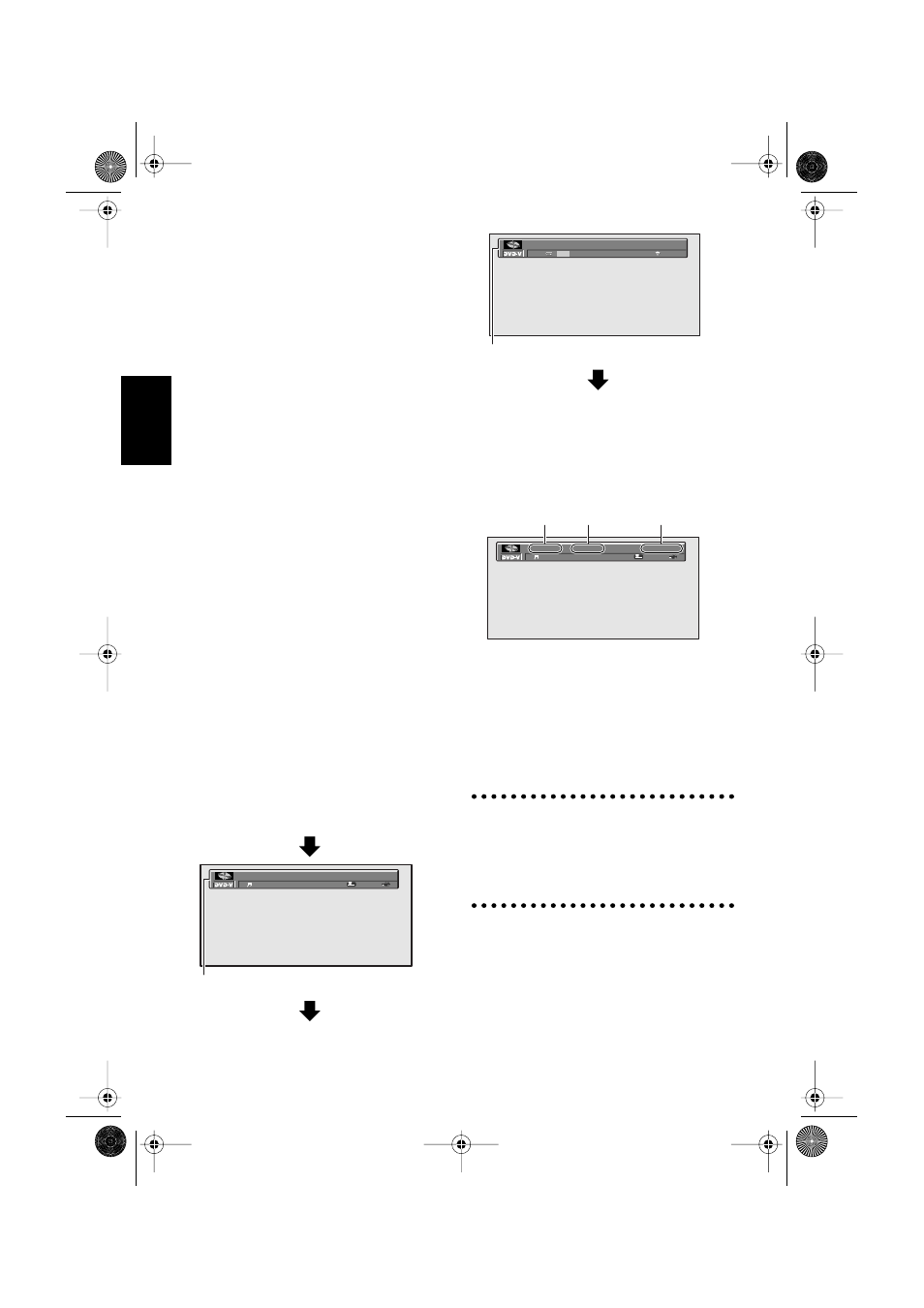
18
Chapter 2
Using Built-in DVD Player (AVIC-900DVD only)
2
While the angle selection mark is shown,
press the ANGLE button.
As you press the ANGLE button, the angle is
switched over.
❒
If a DVD does not have several angles filmed
in one scene, you cannot switch angles.
❒
You cannot change the angle while playing in
slow motion.
❒
If you do not press any buttons or enter any
keys for about eight seconds, angle selection
mark disappears. When changing angles,
press the ANGLE button again.
❒
You can also change the angle by moving the
joystick up or down, or by pressing the
numeric keypad while the angle selection
mark is shown.
➲
You can switch the display of angle selection
mark ON or OFF
➞ Page 23
To Operate While Checking on
the Screen
While playing a DVD, the playing conditions can
be shown on the screen (Information screen).
With the information screen, you can operate the
disc while checking the details on the screen.
You can select chapters, sound tracks, subtitles,
or angles.
Calling up the information screen
1
Press the DISP button during playback.
Each time you press the DISP button, the
screen is switched as follows:
Normal play screen
´
Normal play screen
Specifying title or chapter, or playing
from a specified time (Information
screen 1)
1
Move the joystick to the left or right to
select the item you want.
The selected item is highlighted.
2
Move the joystick up or down to change
the number.
You can also select the number by using the
numeric keypad.
❒
If you want to cancel the number you
entered, press the CLEAR button.
When specifying the time
• If you want to select 21 minutes 43 seconds,
press 0, 2, 1, 4, and 3.
• If you want to select 1 hour 11 minutes, convert
it to minutes (71 minutes), and press 0, 7, 1, 0,
and 0.
3
Click the OK button.
The disc plays from the specified title, chap-
ter, or time.
❒
If you do not press any buttons or enter any
keys for about eight seconds, the number
entered returns to the one currently playing.
1 Eng
02 Eng
1
Dolby D 5.1ch
Title
Chap 003
Time 010:30
01
Information screen 1
: Disc
:L+R
Title
Chap 006
Time 022:43
01
Information screen 2
1 Eng
02 Eng
1
Dolby D 5.1ch
Title
Chap 003
Time 010:30
01
Title
Time
Chapter
CRB1887A_English.book Page 18 Thursday, April 24, 2003 12:29 PM
