Adjusting the volume – Blaupunkt ISTANBUL C73 User Manual
Page 9
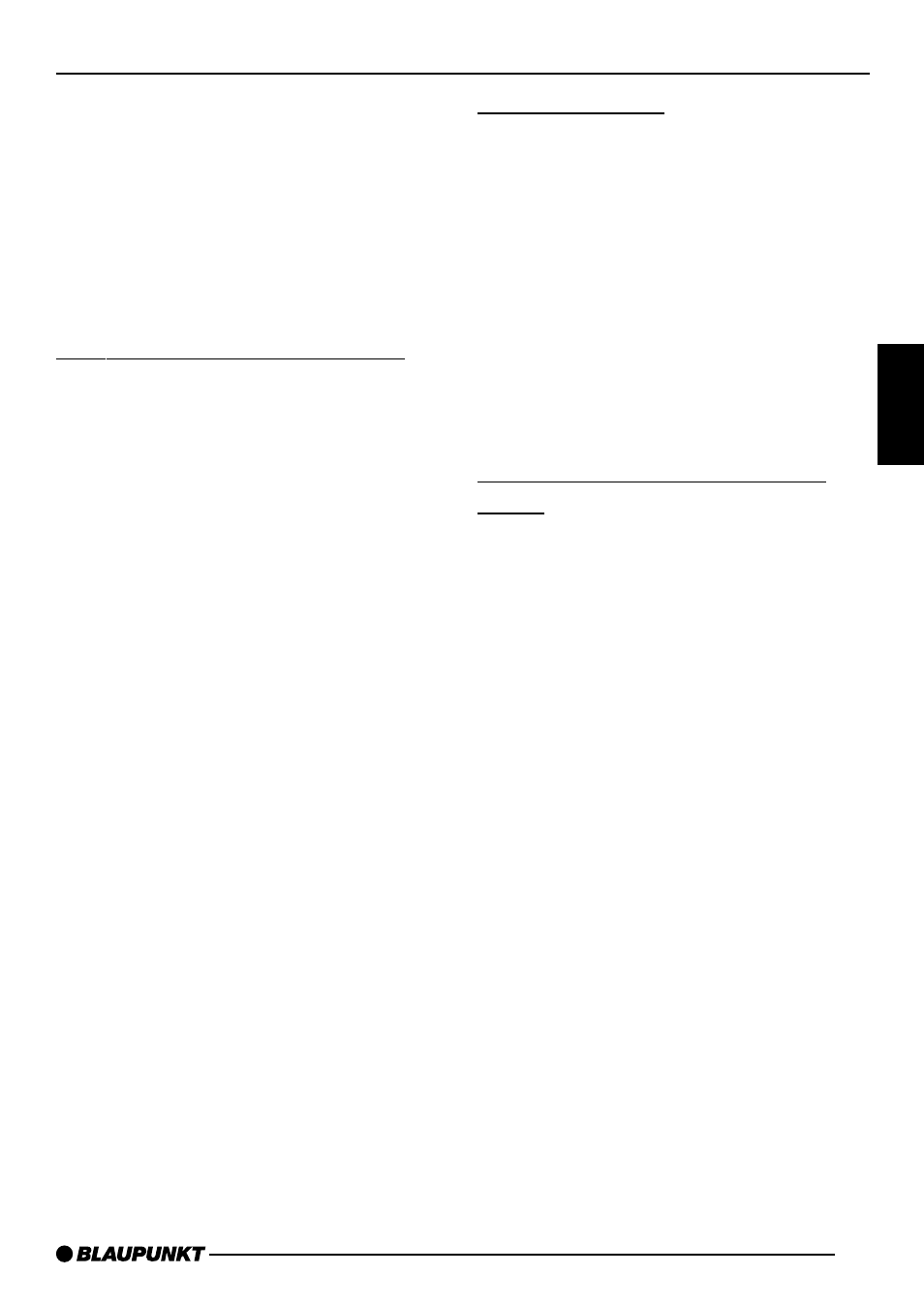
67
DANSK
DEUTSCH
TÜRKÇE
ENGLISH
FRANÇAIS
IT
ALIANO
NEDERLANDS
ESP
AÑOL
PORTUGUÊS
Adjusting the volume
The volume can be adjusted in stages
from 0 (off) to 50 (maximum).
➮
To increase the volume, turn the
volume control
1
to the right.
➮
To decrease the volume, turn the
volume control
1
to the left.
Setting the power-on volume
You can set the unit’s default power-on
volume.
➮
Press the MENU button
8
.
➮
Press the softkey
4
assigned to
the “VOL” display item.
➮
Press the softkey
4
assigned to
the “ON” display item.
➮
Set the required volume using the
volume control
1
.
➮
Press the joystick OK
7
or the
MENU button
8
to close the
menu.
The settings are saved.
Note:
To avoid damage to your hearing, the
power-on volume is limited to a value
of “40”.
Activating mute
This feature allows you to instantane-
ously reduce the volume (mute).
➮
Press the AUDIO button
9
for
longer than two seconds
“MUTE” appears in the display.
Cancelling mute
➮
Briefly press the AUDIO button
9
.
or
➮
turn the volume control
1
.
Telephone audio / navigation
audio
If your car radio is connected to a mo-
bile telephone or a navigation system,
the unit’s volume will be muted as soon
as you “pick up” the telephone or as
soon as a navigation announcement is
made. The caller or voice output will
then be heard over the car radio loud-
speakers. In order for this to work, the
mobile telephone or navigation system
must be connected to the car radio in
the manner described in the installation
instructions.
You can find out from your Blaupunkt
dealer which navigation systems can be
used with your car radio.
If a traffic information message is re-
ceived during a telephone call or whilst
a navigation announcement is being
made, the traffic message will only be
played after the call or voice output is
finished.
ADJUSTING THE VOLUME
