Baldor TS250 User Manual
Page 33
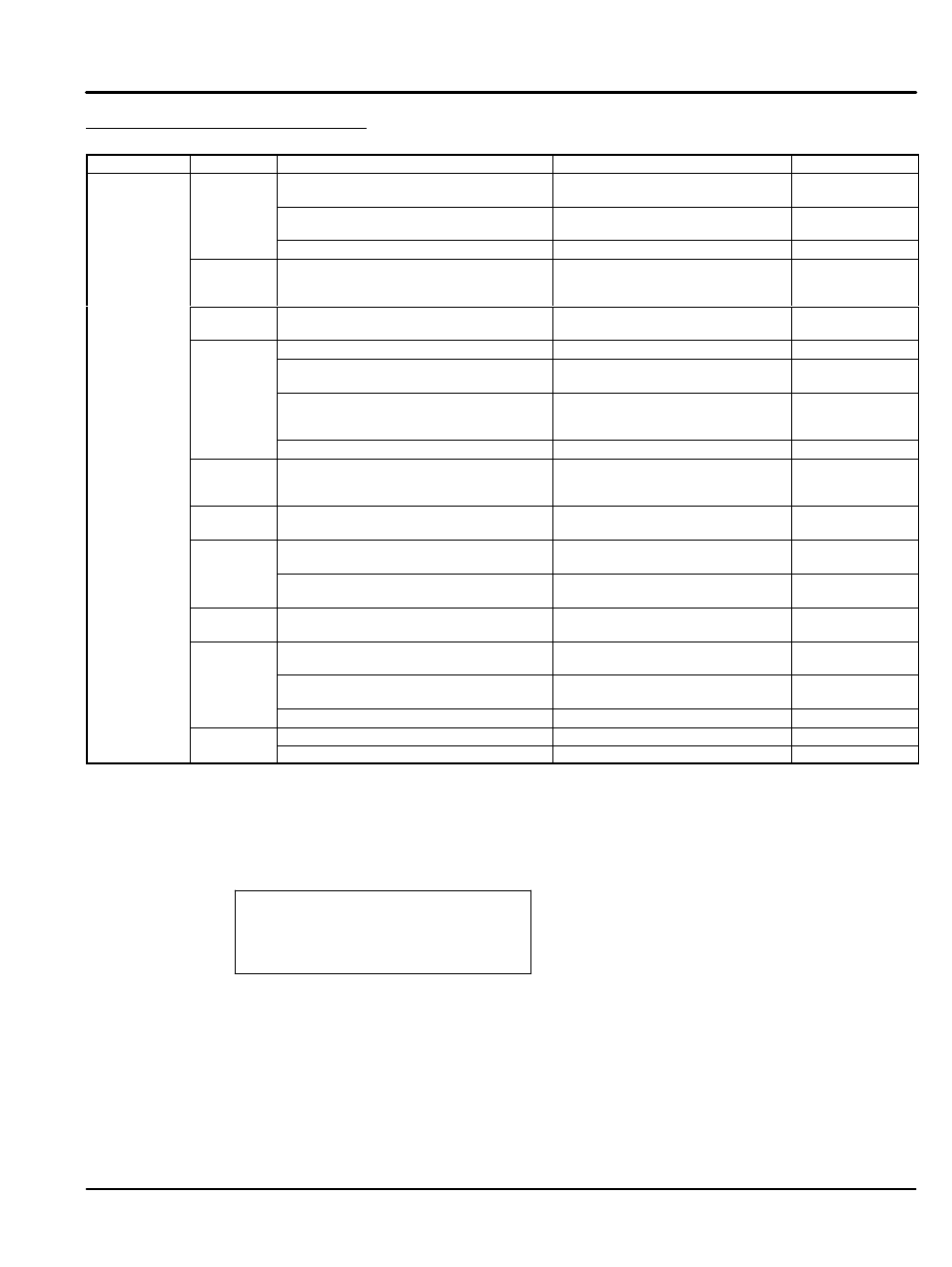
Operation 4-11
MN2417
Digital Engine Controller Description EM0046A21 (MRS17) Continued
Table 4-4 Manual Mode Sequence Description
Menu
Status
Condition of Transition
Action
Next State
Start request
PRESTART on,
Prestart time counter started
PRESTART
Ready
RPM > 2 or Oil pressure detected or
Gen voltage > 10V
Stop (Stop fail)
OFF mode selected or Shut down alarm active
Not Ready
Not Ready
RPM < 2, Oil pressure not detected, Vgen < 10V,
no shutdown alarm active, other than OFF mode
selected
Ready
Prestart
Prestart time elapsed
STARTER on, FUEL SOLENOID on,
MaxCrank time counter started
Cranking
RPM> Start RPM
STARTER off, PRESTART off
Starting
D+ input activated or oil pressure detected or
Gen voltage > 25% Vgnom
STARTER off, PRESTART off
Cranking
Cranking
MaxCrank time elapsed, 1st attempt
STARTER off, FUEL SOLENOID off,
STOP SOLENOID on,
CrankFail pause timer started
Crank pause
Main
MaxCrank time elapsed, last attempt
STARTER off, PRESTART off
Shutdown (Start fail)
Main
Measurement
Crank Pause
CrankFail pause elapsed
STARTER on, FUEL SOLENOID on,
STOP SOLENOID off,
MaxCrank time counter started
Cranking
Starting
30% Nominal speed reached
READY TO LOAD on,
MaxStabTime counter started
Running
Running
Stop request
READY TO LOAD off,
Cooling time timer started
Cooling
Running
RPM = 0 or any other shutdown condition
READY TO LOAD off,
FUEL SOLENOID off
Shutdown
Loaded
RPM = 0 or any other shutdown condition
FUEL SOLENOID off, STOP SOLENOID
on, READY TO LOAD off
Shutdown
Cooling time elapsed
FUEL SOLENOID off,
STOP SOLENOID on
Stop
Cooling
RPM = 0 or any other shutdown condition
FUEL SOLENOID off,
STOP SOLENOID on
Shutdown
Start request
READY TO LOAD on
Running
Stop
RPM = 0, Oil pressure not detected, Vgen < 10V
Ready
Stop
60 sec. Elapsed
Stop (Stop fail)
Some output
conditions are optional and may require additional programming of field
connection.
See appropriate wiring diagram.
Adjustment Menu
The adjustment menu, Figure 4-8 allows setting engine and generator values such as
Passwords, Pre−Start Time, Crank Time, Cool Down Time, Alarm Conditions and values,
Shutdown Conditions and values, power transfer settings, etc.
Figure 4-8 Adjustment Menu
> ENGINE BASIC
ENGINE PROT
GEN BASIC
GEN PROTECT
Use
Y and B to move the cursor to the desired parameter.
Press ENTER to select the parameter group.
Press PAGE to move to the next page of menu items.
Alarm List
Shows the active alarms and warnings. Press fault reset to clear the list.
ECU Alarm List
Shows the active ECU (engine control unit) fault codes. Press ENTER + fault reset to clear the
list.
