Hear a status report – BT VP1000 User Manual
Page 27
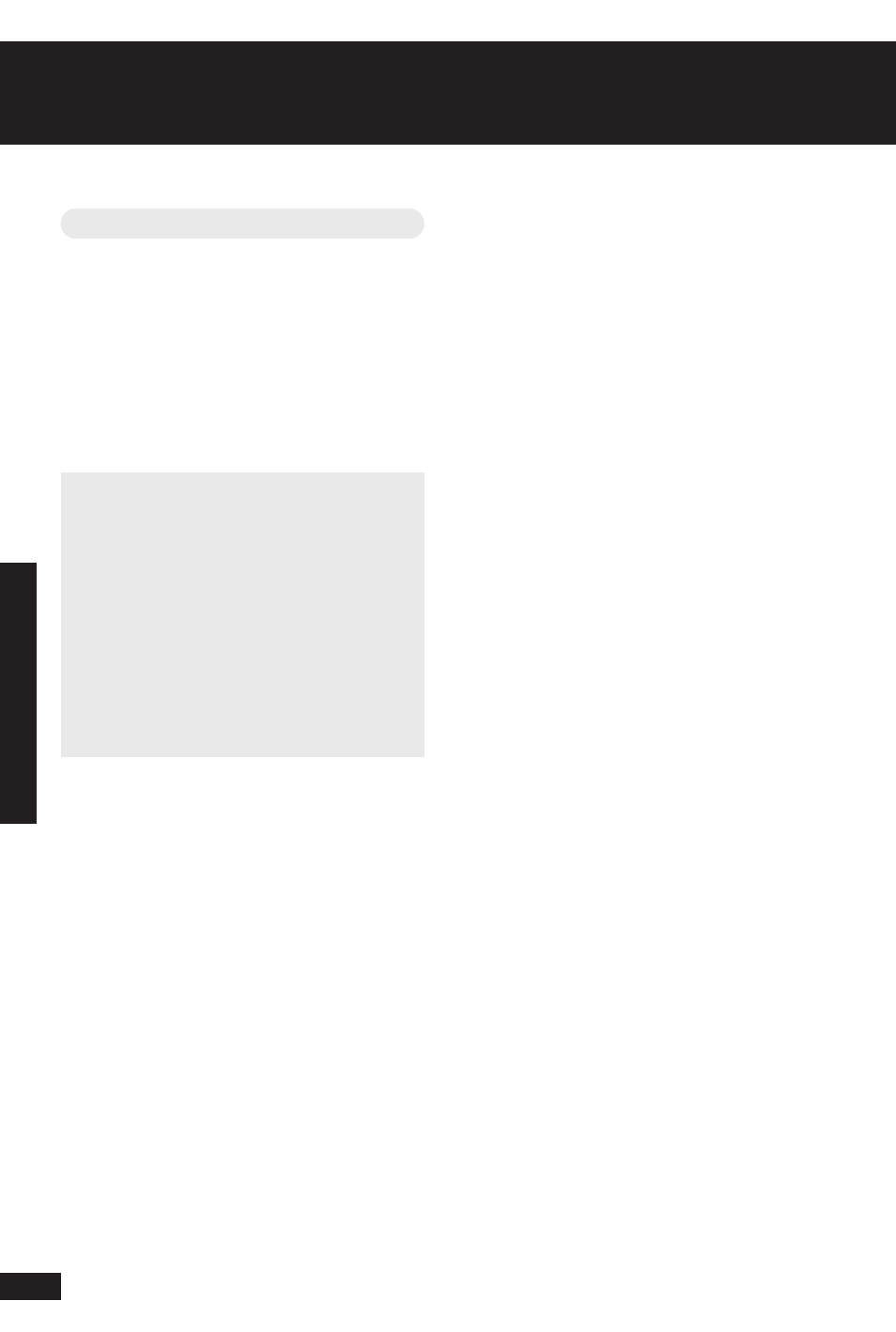
26
SECTION
3
BT Home Monitor ~ Issue 5 ~ 1st Edition ~ 26_01_ 04 ~ 5725
Hear a status report
You can dial 08704 05 05 04 and listen to a
status report of the last 10 events that have
occured in the monitored property.
• Dial 08704 05 05 04.
• On answer, press 2
• Enter your 6 digit property code to hear the
last 10 events, latest first.
• Hang up or press 1 to listen again.
Note:
This function is particularly useful if one of your
contacts visits the property as the result of an
alert. By dialling in to obtain a status report they
are able to determine if there is still activity in
the property before they enter.
BT Sales
For assistance in purchasing any additional
accessories, please contact
BT Home Monitoring on 0800 587 8877
or visit http://www.bt.com/homemonitoring
BT Support
For help at any time, please consult the
troubleshooting section of this guide, or
call the BT Home Monitoring helpdesk on
0870 240 1979 – Open normal office hours.
Call charges will apply. Or email:
[email protected]
