Step 5 – completing installation – BT VP1000 User Manual
Page 14
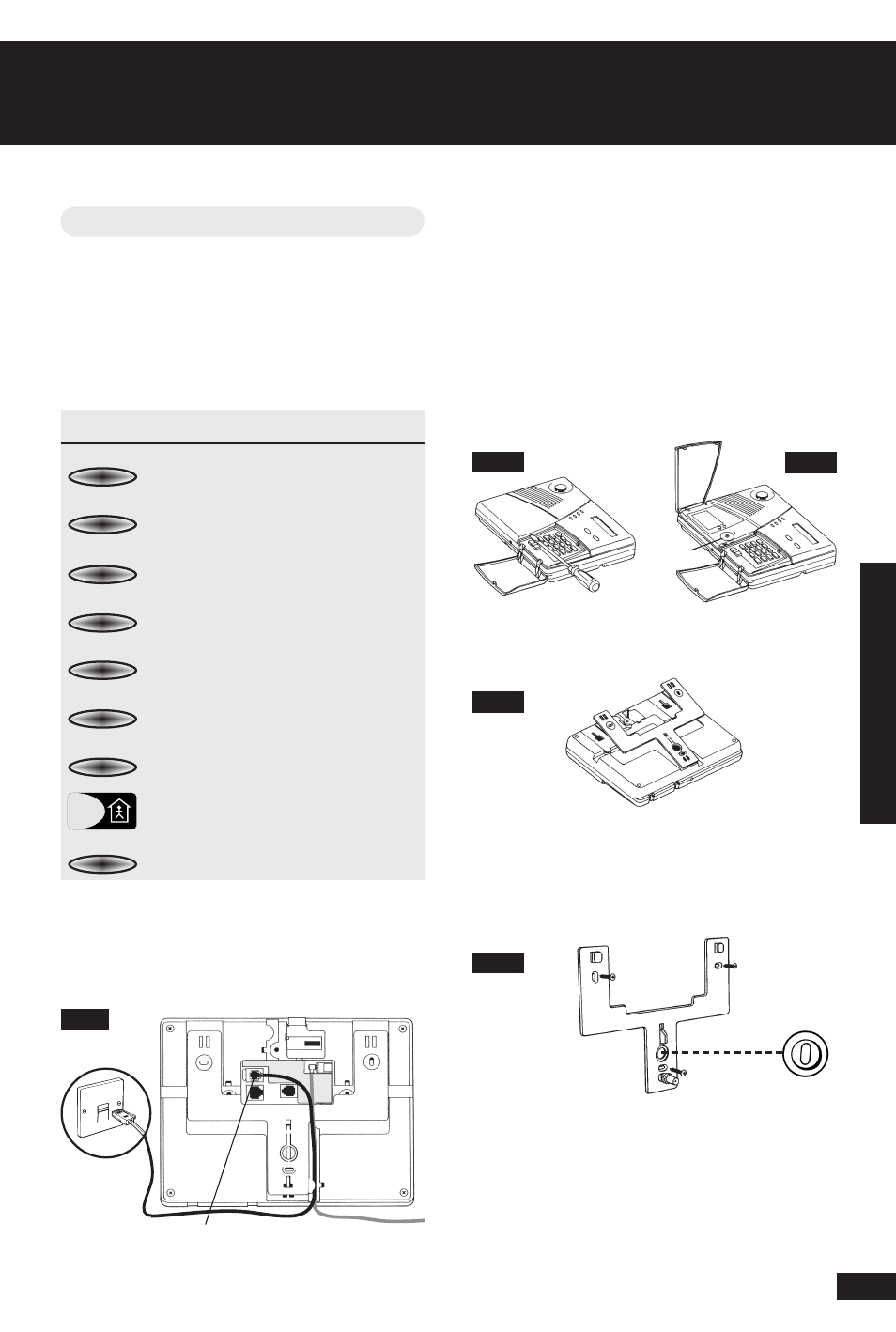
BT Home Monitor ~ Issue 5 ~ 1st Edition ~ 26_01_ 04 ~ 5725
Step 5 – Completing Installation
INPUTTING YOUR PROPERTY
IDENTIFICATION NUMBER
In the previous step, you will have received your
Property ID Number. This should now be input
into your BT Home Monitor VP1000 Control
Panel. You will need to:
PRESS
DISPLAY
Until the display shows
SYSTEM PROFILE.
Enter default PIN 2580.
Until display shows
COMMS SETTINGS.
Until display shows
PROPERTY ID NO.
Insert your Property ID.
Twice then
READY.
CONNECTING YOUR TELEPHONE LINE
Now take the Phone Cable and insert the clear jack
into the back of the Control Panel. Insert the
doubler into your telephone socket. Fig 12.
Fig 12
WALL MOUNTING THE CONTROL PANEL
The wall mounting bracket for your Control
Panel is secured in place with a screw to avoid
damage and the setting off of tamper alerts.
To release the Control Panel bracket:
• Flip open the cover to the Control Panel buttons.
• Gently release and remove the battery cover
which is alongside using a screwdriver. Fig 13.
• Remove the screw which holds the bracket
in place. Fig 14.
Fig 13.
• Turn the panel over and push the bracket
downward to release. Fig 15.
• Lift the bracket arms and detach from panel.
Fig 15.
• Using the bracket as a guide, mark the mounting
surface with the three drilling holes which can be
found on the left, right and bottom of the bracket.
• The large circle in the bracket is for the tamper
retainer washer, which is a fourth hole which
needs to be marked. Fig 16.
Fig 16.
• The tamper retainer washer can be found in the
mounting equipment and needs to be inserted
into the large circle and then screwed to the
bracket and the wall.
• Drill the four holes
.
• Insert wall plugs and fasten the bracket to the
mounting surface with the screws provided.
• You can now slot the Control Panel into
the bracket.
Fig 14.
NEXT
SHOW / OK
NEXT
SHOW / OK
SHOW / OK
NEXT
SHOW / OK
SHOW / OK
0
HOME
13
SECTION
2
Phone cable
Screw
