Bose Acoustimass 15 User Manual
Page 4
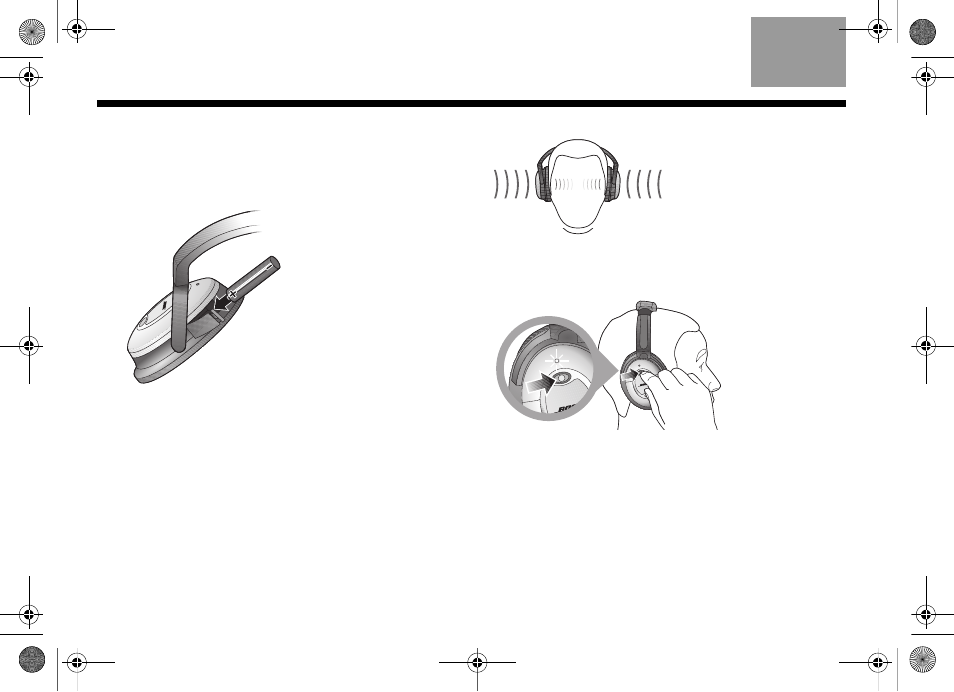
2
English
TAB 6, 14
TAB 8, 16
TAB 7, 15
TAB 5, 13
TAB 4, 12
TAB 3, 11
TAB 2, 10
English
Before you put on the headphones
1.
Tilt the top of the right earcup inward to gain access
to the battery compartment.
2.
Open the battery compartment and insert the
battery as shown.
For noise reduction only
Put on the headphones. On the right earcup, slide the
power switch forward to the On position. The battery
light indicator will illuminate.
You do not need to connect the headphones cord for
noise reduction only operation.
AAA alkaline battery
(IEC LR03)
R
L
R
L
Monaco_book.book Page 2 Wednesday, May 20, 2009 10:52 AM
This manual is related to the following products:
See also other documents in the category Bose Acoustics:
- Acoustimass (14 pages)
- Acoustimass 5 (16 pages)
- 16 SERIES II (44 pages)
- 401 (12 pages)
- 161TM (19 pages)
- 161 (9 pages)
- L1 Model II (32 pages)
- 901 (15 pages)
- 201 Series (10 pages)
- Lifestyle 30 Series II (43 pages)
- Acoustimass 3 Series III (11 pages)
- Acoustimass 16 (18 pages)
- MediaMate Computer Speakers (16 pages)
- Companion 3 (16 pages)
- Soundlink AM323699 (204 pages)
- Lifestyle Surround Sound Speaker System (19 pages)
- 2 Series II (14 pages)
- SL2 (12 pages)
- 901 Series II (16 pages)
- AM267565 (34 pages)
- 151 SE (8 pages)
- Direct / Reflecting 901 Series 4 (20 pages)
- Companion 5 (56 pages)
- Acoustimass - 10 (18 pages)
- RoomMate II (8 pages)
- Acoustimass AM-5 (8 pages)
- VCS-30 (17 pages)
- VCS-10 (116 pages)
- 151 (17 pages)
- Acoustimass 6 (20 pages)
- Acoustimass 6 Series III (16 pages)
- 601 Series III (6 pages)
- Cinemate Digital Home Theater Speaker System (24 pages)
- 901 Series III (20 pages)
- Lifestyle 235 (34 pages)
- 131 (18 pages)
- Speakers (12 pages)
- 89 (72 pages)
- SoundDock (12 pages)
- SoundDock (72 pages)
- SE-5 (8 pages)
- 701 (12 pages)
- 301 Series (12 pages)
- Desktop Speaker (44 pages)
