Getting to know your print server, Leds, Se ct io n – Belkin F1UP002 User Manual
Page 7
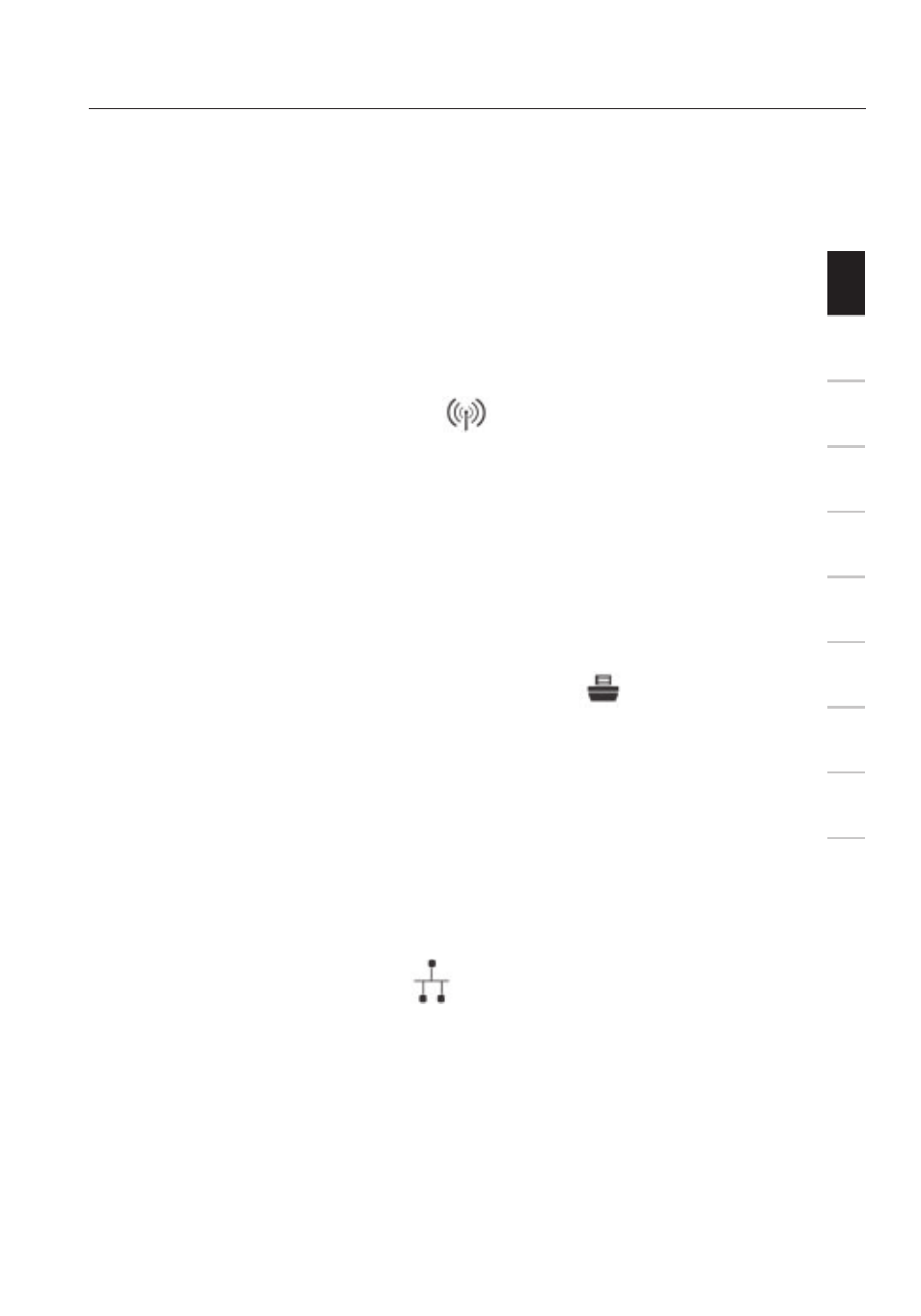
77
se
ct
io
n
Getting to Know your Print Server
1
2
3
4
5
6
7
8
9
10
11
LEDs
The Print Server features three LEDs that provide information about
a) your wireless connection, b) your Print Server and printer status,
and c) your LAN activity.
(a) Wireless-Connection LED
Solid Blue
The Print Server is connected to a wireless
access point (AP) or station.
Blinking Blue The Print Server is trying to connect
to the AP or station.
Off
The wireless mode of the Print Server is disabled.
(b) Print-Server and Printer-Status LED
Solid Blue
Firmware is being upgraded to the Print Server. (If the
Print Server upgrade fails, the LED will light steadily.)
Blinking Blue The printer is connected (blinks regardless
of whether or not print jobs are being
processed by the Print Server).
Off
No link is established with the printer,
or the printer is turned off.
(c) LAN-Link/Activity LED
Solid Blue
The LAN cable is connected to Print Server.
Blinking Blue Data is being transmitted and
received through this port.
Off
No link is established.
