18 en – Olympus FE-5040 User Manual
Page 18
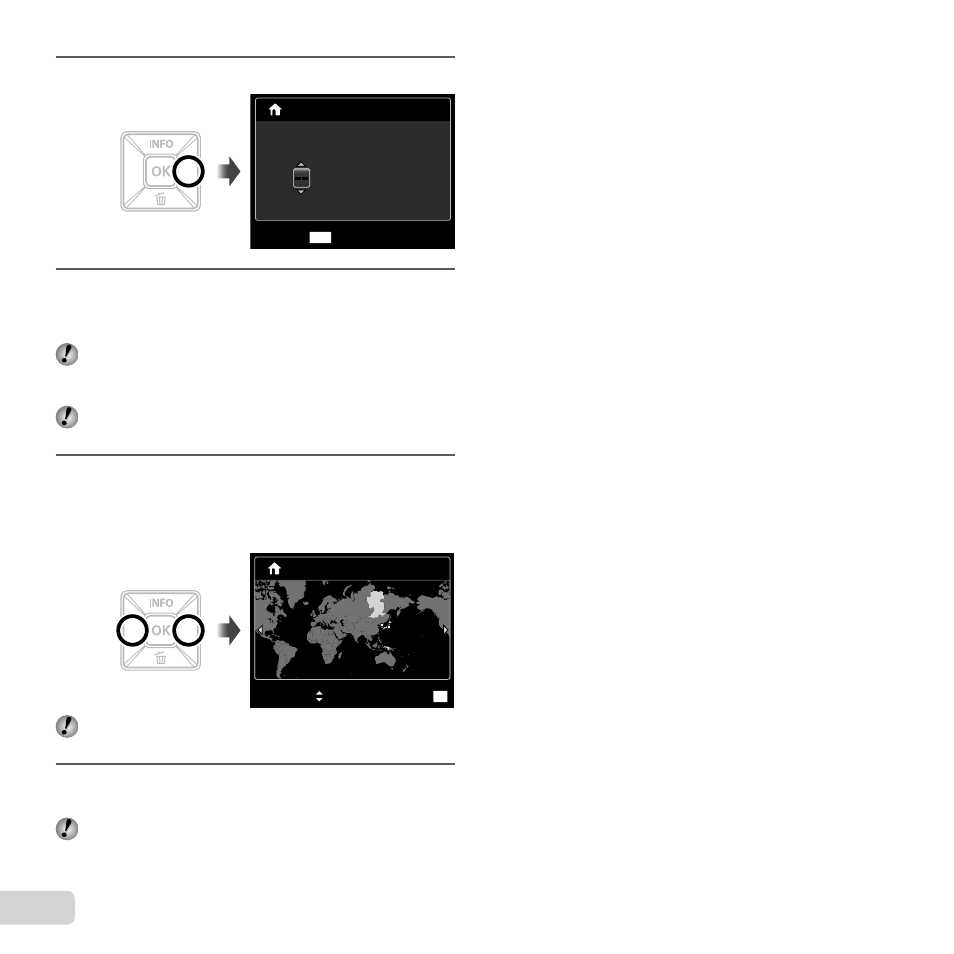
18 EN
3
Press
I to save the setting for [Y].
:
.
.
2010
X
Y/M/D
MENU
Y
M D
TIME
CANCEL
-- -- --
--
--
4
As in Steps 2 and 3, use
FGHI and the
H button to set [M] (month), [D] (day), [TIME]
(hours and minutes), and [Y/M/D] (date order).
For a more accurate setting, press the
H button
when the time signal hits 00 seconds while setting the
minutes.
The menus can be used to change the selected date
and time. [
X] (Date/time) (p. 45)
5
Use
HI to select your home time zone and
press the
H button.
Use
FG to turn daylight saving time ([SUMMER])
on or off.
’10.10.26.12:30
SUMMER
OK
SET
Seoul
Tokyo
Seoul
Tokyo
The menus can be used to change the selected time
zone. [WORLD TIME] (p. 46)
6
Use
FGHI to select your language and
press the
H button.
The menus can be used to change the selected
language. [
W] (Language) (p. 45)
●
- OM 10 (51 pages)
- C-120 (172 pages)
- D-380 (133 pages)
- Stylus 500 Digital (170 pages)
- Stylus 500 Digital (2 pages)
- Stylus 500 Digital (100 pages)
- C-480 (100 pages)
- C-480 Zoom (2 pages)
- D-545 Zoom (138 pages)
- C-40Zoom (203 pages)
- C-1 Zoom (40 pages)
- TOUGH-3000 EN (83 pages)
- C-50 (2 pages)
- C-50 Zoom (156 pages)
- D-230 (116 pages)
- Stylus Verve (192 pages)
- Stylus Verve (2 pages)
- Stylus Verve (163 pages)
- D-550 Zoom (178 pages)
- C-730 Ultra Zoom (266 pages)
- C-1 (158 pages)
- Stylus Verve S (2 pages)
- Stylus Verve S (124 pages)
- MJU-II Zoom-170 (5 pages)
- Stylus 410 Digital (228 pages)
- Stylus 410 Digital (2 pages)
- Stylus 410 Digital (72 pages)
- E-500 (12 pages)
- E-500 (216 pages)
- C-2500L (31 pages)
- C-2500L (95 pages)
- E-300 (211 pages)
- C-860L (32 pages)
- D-390 (2 pages)
- E-20p (32 pages)
- 3000 (2 pages)
- D-520 Zoom (180 pages)
- C-750 Ultra Zoom (238 pages)
- C-3040 Zoom (40 pages)
- C-5050 Zoom (2 pages)
- C-5050 Zoom (268 pages)
- E-1 (2 pages)
- EVOLT E-300 (1 page)
- E-1 (5 pages)
- E-1 (180 pages)
