Selecting a display language, Setting the startup screen and volume, Setting the menu screen color and background – Olympus 1200 User Manual
Page 35: Adjusting the volume of the camera warning sound, Selecting the sound of the shutter button, Adjusting the volume during playback, Viewing pictures immediately after they are taken, Me nu opera tions
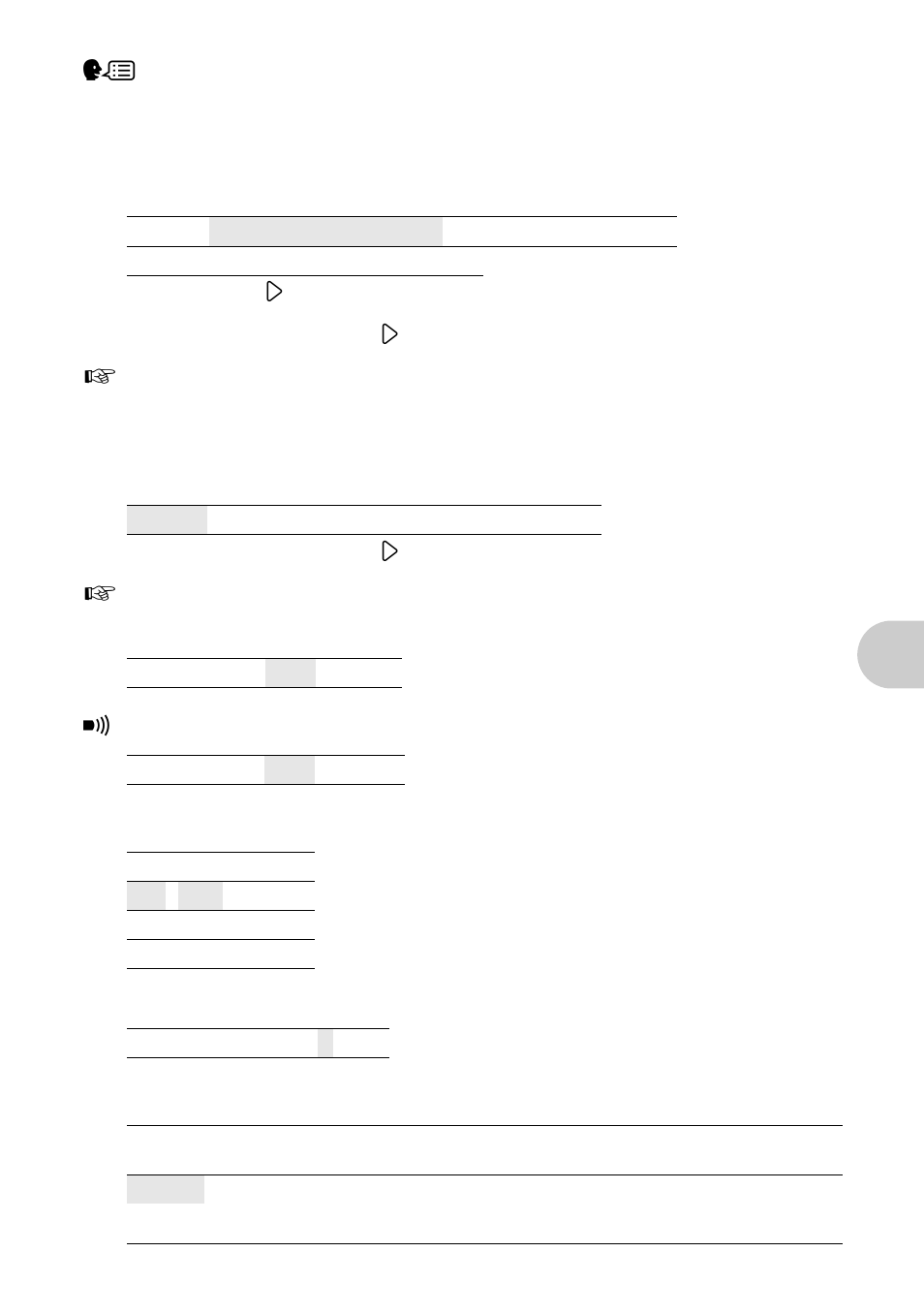 Selecting a display language, Setting the startup screen and volume, Setting the menu screen color and background | Adjusting the volume of the camera warning sound, Selecting the sound of the shutter button, Adjusting the volume during playback, Viewing pictures immediately after they are taken, Me nu opera tions | Olympus 1200 User Manual | Page 35 / 80
Selecting a display language, Setting the startup screen and volume, Setting the menu screen color and background | Adjusting the volume of the camera warning sound, Selecting the sound of the shutter button, Adjusting the volume during playback, Viewing pictures immediately after they are taken, Me nu opera tions | Olympus 1200 User Manual | Page 35 / 80 See also other documents in the category Olympus Cameras:
- OM 10 (51 pages)
- D-380 (133 pages)
- C-120 (172 pages)
- Stylus 500 Digital (170 pages)
- Stylus 500 Digital (2 pages)
- Stylus 500 Digital (100 pages)
- D-545 Zoom (138 pages)
- C-480 (100 pages)
- C-480 Zoom (2 pages)
- C-40Zoom (203 pages)
- C-1 Zoom (40 pages)
- TOUGH-3000 EN (83 pages)
- C-50 Zoom (156 pages)
- C-50 (2 pages)
- D-230 (116 pages)
- Stylus Verve (192 pages)
- Stylus Verve (2 pages)
- Stylus Verve (163 pages)
- D-550 Zoom (178 pages)
- C-730 Ultra Zoom (266 pages)
- C-1 (158 pages)
- Stylus Verve S (2 pages)
- Stylus Verve S (124 pages)
- MJU-II Zoom-170 (5 pages)
- Stylus 410 Digital (2 pages)
- Stylus 410 Digital (72 pages)
- Stylus 410 Digital (228 pages)
- E-500 (12 pages)
- E-500 (216 pages)
- C-2500L (31 pages)
- C-2500L (95 pages)
- E-300 (211 pages)
- C-860L (32 pages)
- D-390 (2 pages)
- E-20p (32 pages)
- 3000 (2 pages)
- D-520 Zoom (180 pages)
- C-750 Ultra Zoom (238 pages)
- C-3040 Zoom (40 pages)
- C-5050 Zoom (268 pages)
- C-5050 Zoom (2 pages)
- E-1 (2 pages)
- EVOLT E-300 (1 page)
- E-1 (5 pages)
- E-1 (180 pages)
