58 en – Olympus SP-600UZ User Manual
Page 58
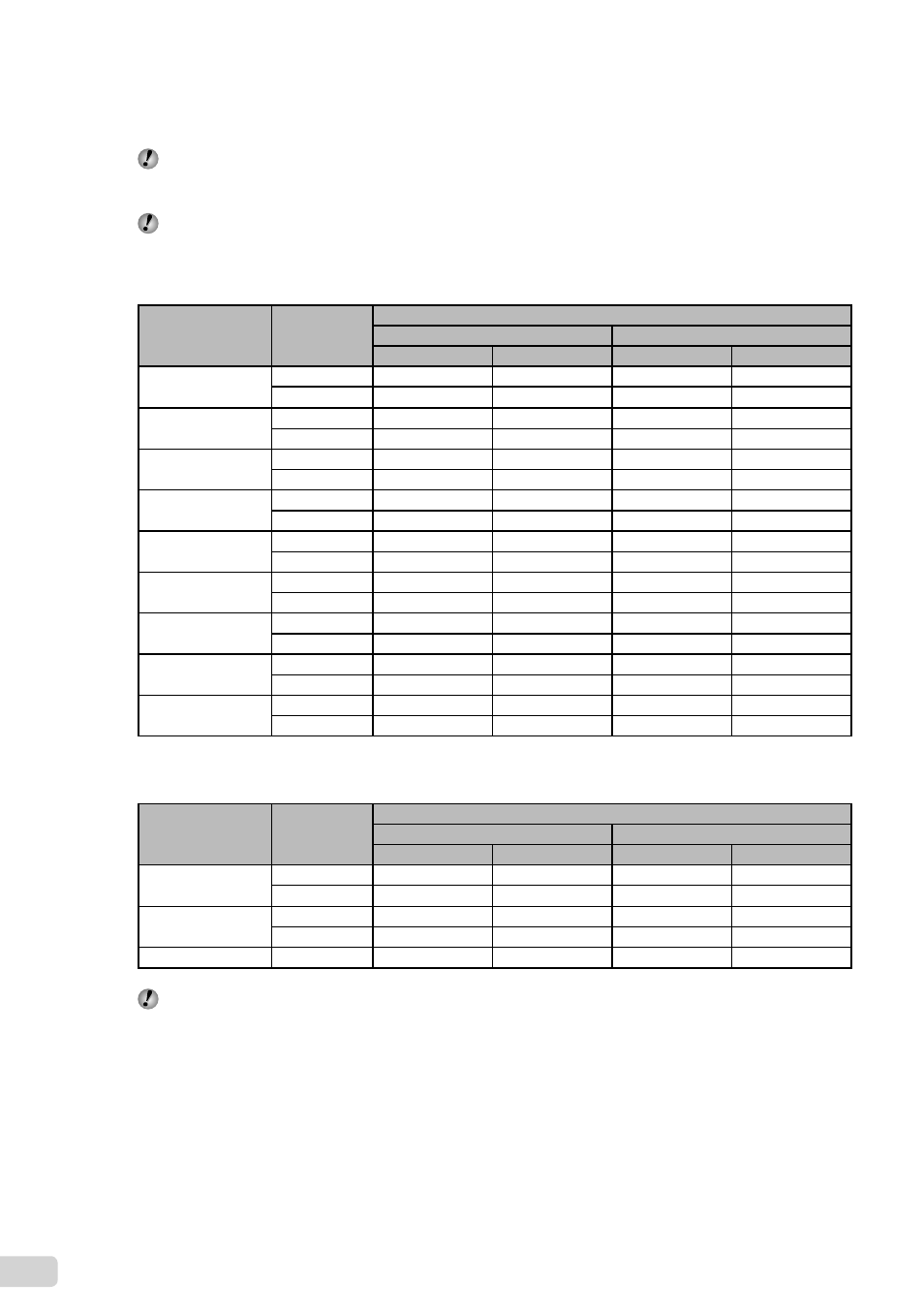
58 EN
Number of storable pictures (still images)/Remaining recording time (movies) in the
internal memory and SD/SDHC memory cards
The fi gures in the following tables are quoted only as a rough guideline. The actual number of
storable pictures or remaining recording times will differ according to the shooting conditions and
memory cards used.
The fi gures in the table below are the number of the storable pictures when using the internal
memory formatted. “Erasing data completely [MEMORY FORMAT]/[FORMAT]” (p.39)
Still pictures
IMAGE SIZE
COMPRES-
SION
Number of storable still pictures
Internal memory
SD/SDHC memory card (1 GB)
With sound
Without sound
With sound
Without sound
5 3968×2976
L
143
144
164
165
M
280
283
320
323
4 3264×2448
L
209
211
239
241
M
405
411
462
469
n 2560×1920
L
333
338
380
385
M
671
689
766
786
3 2048×1536
L
530
541
605
618
M
1,020
1,061
1,164
1,211
2 1600×1200
L
842
870
961
992
M
1,561
1,658
1,781
1,892
1 1280×960
L
1,263
1,327
1,442
1,514
M
2,308
2,527
2,633
2,884
7 640×480
L
3,791
4,423
4,326
5,047
M
5,898
7,583
6,729
8,652
K 3968×2232
L
190
191
217
218
M
368
373
420
426
0 1920×1080
L
780
804
890
917
M
1,474
1,561
1,682
1,781
Movies
IMAGE SIZE
IMAGE
QUALITY
Remaining recording time
Internal memory
SD/SDHC memory card (1 GB)
With sound
Without sound
With sound
Without sound
L 1280×720
L
9 min. 13 sec.
9 min. 22 sec.
10 min. 32 sec.
10 min. 42 sec.
M
18 min. 10 sec.
18 min. 45 sec.
20 min. 44 sec.
21 min. 24 sec.
8
640×480
L
18 min. 10 sec.
18 min. 45 sec.
20 min. 44 sec.
21 min. 24 sec.
M
35 min. 11 sec.
37 min. 27 sec.
40 min. 10 sec.
42 min. 45 sec.
9
320×240
L
35 min. 11 sec.
37 min. 27 sec.
40 min. 10 sec.
42 min. 45 sec.
The maximum fi le size of a single movie is 4 GB, regardless of the capacity of the card.
Increasing the number of pictures that can be taken
Either erase unwanted images, or connect the camera to a computer or other device to save the
images, and then erase the images in the internal memory or card. [ERASE] (p. 17, 37), [ALL
ERASE] (p. 37), [SEL. IMAGE] (p. 37), [ERASE EVENT](p. 37), [MEMORY FORMAT]/[FORMAT]
(p. 39)
