Operation guide, 4 en, Arrow pad – Olympus TG-320 User Manual
Page 4
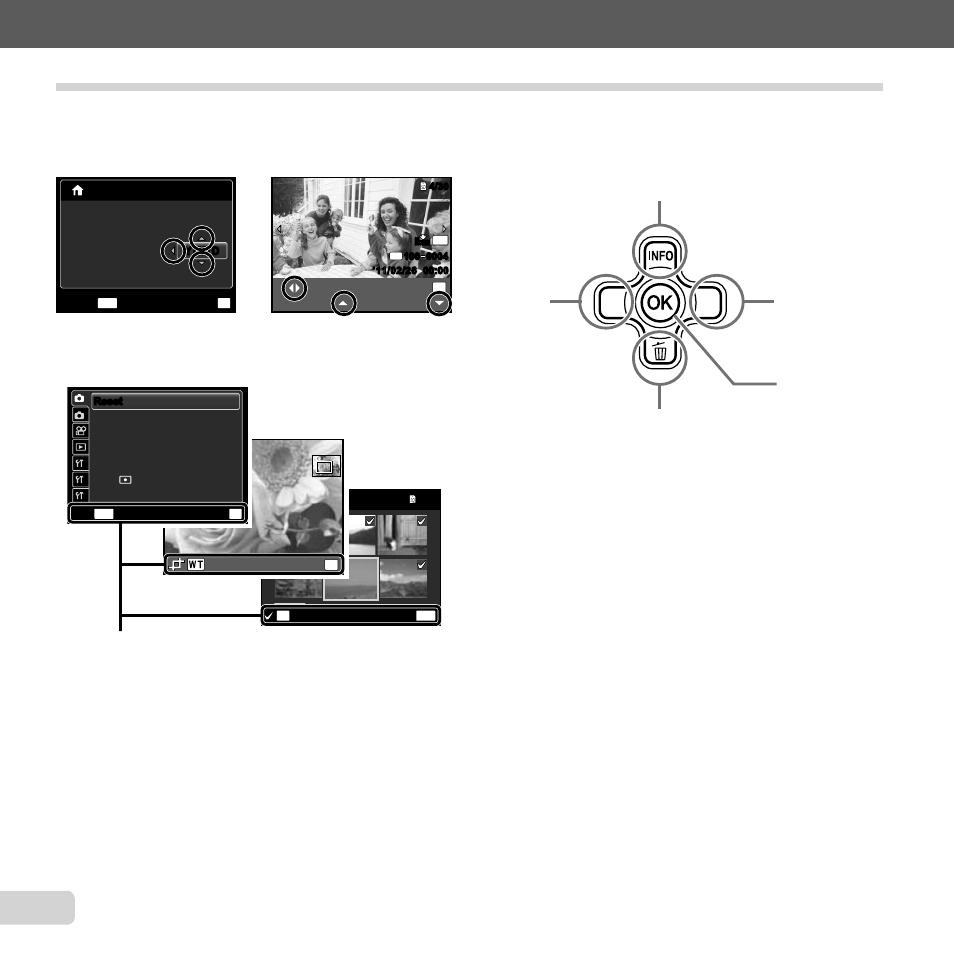
4 EN
Operation guide
The symbols
FGHI displayed for image selections
and settings indicate that the arrow pad shown on the
right is to be used.
N
ORM
OK
Single Print
4/30
4/30
More
’11/02/26
’11/02/26 00:00
00:00
N
ORM
14
M
FILE
100 0004
100 0004
02 26 00 00
:
.
.
2011
MENU
OK
Set
Cancel
X
Y
M D
Time
Y/M/D
Y/M/D
Operation guides displayed at the bottom of the screen
indicate that the
m button, A button, or zoom buttons
can be used.
MENU
OK
Sel. Image
Erase/Cancel
5/30
5/30
Operation guide
OK
Set
Compression
Normal
Shadow Adjust
Auto
AF Mode
ESP/
Face/iESP
ESP
Digital Zoom
Off
Image Size
14M
MENU
OK
Set
Exit
1
2
3
1
2
Reset
Reset
Arrow pad
H (left)
G (down) /
D button (erase) (p. 24)
F (up) /
INFO button (changing information
display) (p. 22, 25)
I (right)
A button
See also other documents in the category Olympus Cameras:
- OM 10 (51 pages)
- C-120 (172 pages)
- D-380 (133 pages)
- Stylus 500 Digital (170 pages)
- Stylus 500 Digital (2 pages)
- Stylus 500 Digital (100 pages)
- D-545 Zoom (138 pages)
- C-480 (100 pages)
- C-480 Zoom (2 pages)
- C-40Zoom (203 pages)
- C-1 Zoom (40 pages)
- TOUGH-3000 EN (83 pages)
- C-50 Zoom (156 pages)
- C-50 (2 pages)
- D-230 (116 pages)
- Stylus Verve (192 pages)
- Stylus Verve (2 pages)
- Stylus Verve (163 pages)
- D-550 Zoom (178 pages)
- C-730 Ultra Zoom (266 pages)
- C-1 (158 pages)
- Stylus Verve S (2 pages)
- Stylus Verve S (124 pages)
- MJU-II Zoom-170 (5 pages)
- Stylus 410 Digital (2 pages)
- Stylus 410 Digital (72 pages)
- Stylus 410 Digital (228 pages)
- E-500 (12 pages)
- E-500 (216 pages)
- C-2500L (31 pages)
- C-2500L (95 pages)
- E-300 (211 pages)
- C-860L (32 pages)
- D-390 (2 pages)
- E-20p (32 pages)
- 3000 (2 pages)
- D-520 Zoom (180 pages)
- C-750 Ultra Zoom (238 pages)
- C-3040 Zoom (40 pages)
- C-5050 Zoom (268 pages)
- C-5050 Zoom (2 pages)
- E-1 (182 pages)
- E-1 (2 pages)
- EVOLT E-300 (1 page)
- E-1 (5 pages)
