Olympus E-600 User Manual
Page 31
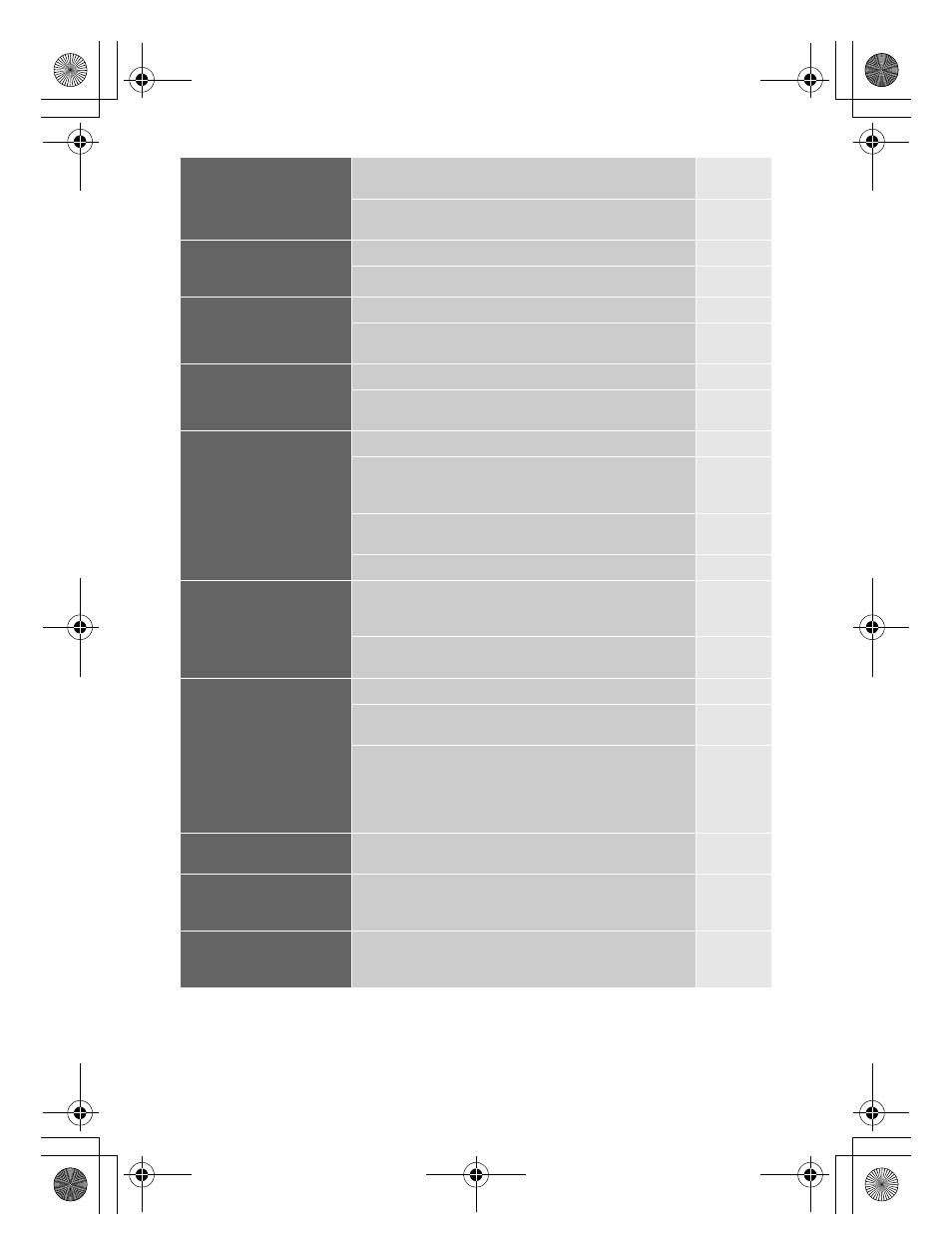
31
EN
Increasing the number of
pictures that can be taken
Reduce the pixel count and compression rate settings.
P. 64,
P. 102
You can insert two types of cards.
P. 13,
P. 124
Taking pictures in low light
situations without using
the flash
Increase the ISO sensitivity.
P. 52
Set the image stabilizer function.
P. 62
Setting the camera to fire
the flash automatically in
low light situations
Set the flash setting to [AUTO].
P. 72
When the mode dial is set to
AUTO, the flash
automatically pops up and fires in low light situations.
P. 4,
P. 75
Turning off auto firing of
the flash
Set the flash setting to [
$].
P. 72
When [AUTO POP UP] is set to [OFF], the flash will not
pop up automatically.
P. 75,
P. 100
Taking pictures without
white subjects appearing
too white or black subjects
appearing too dark
Take a picture while checking the histogram.
P. 40
Take a picture while checking the shutter speed and
aperture value displays. If either is blinking, the optimal
exposure is not obtained.
P. 43-45,
P. 130
Set the gradation setting to [AUTO]. Subjects with areas
of large contrast are adjusted automatically.
P. 71
Adjust the exposure compensation.
P. 49
Taking monotone pictures
Set [PICTURE MODE] to [MONOTONE]. You can take
monotone pictures in black and white, sepia tones,
purplish tones, bluish tones, and greenish tones.
P. 70
Recorded images can be edited into black-and-white or
sepia-toned images.
P. 85
Taking pictures of a
subject against backlight
Set the gradation setting to [AUTO].
P. 71
Set the flash setting to [
#] (fill-in flash) and take the
picture.
P. 72
Use spot metering to measure the exposure of the
subject in the center of the picture. If the subject is not in
the center of the picture, use AE lock to lock the
exposure, and then change the composition and take
the picture.
P. 48,
P. 50
Brightening a dark backlit
image
You can adjust the image using [SHADOW ADJ] of
[JPEG EDIT].
P. 85
Taking pictures with a
blurred background
Use A (aperture priority) mode to decrease the aperture
value as much as possible. You can blur the background
more by shooting up close to the subject.
P. 44
Taking pictures that stop
the subject in motion or
convey a sense of motion
Use the S (shutter priority) mode to take the picture.
P. 45
s0030_e_00_0_unified.book 31 ページ 2009年7月3日 金曜日 午後4時11分
