Olympus FE-3000 User Manual
Instruction manual
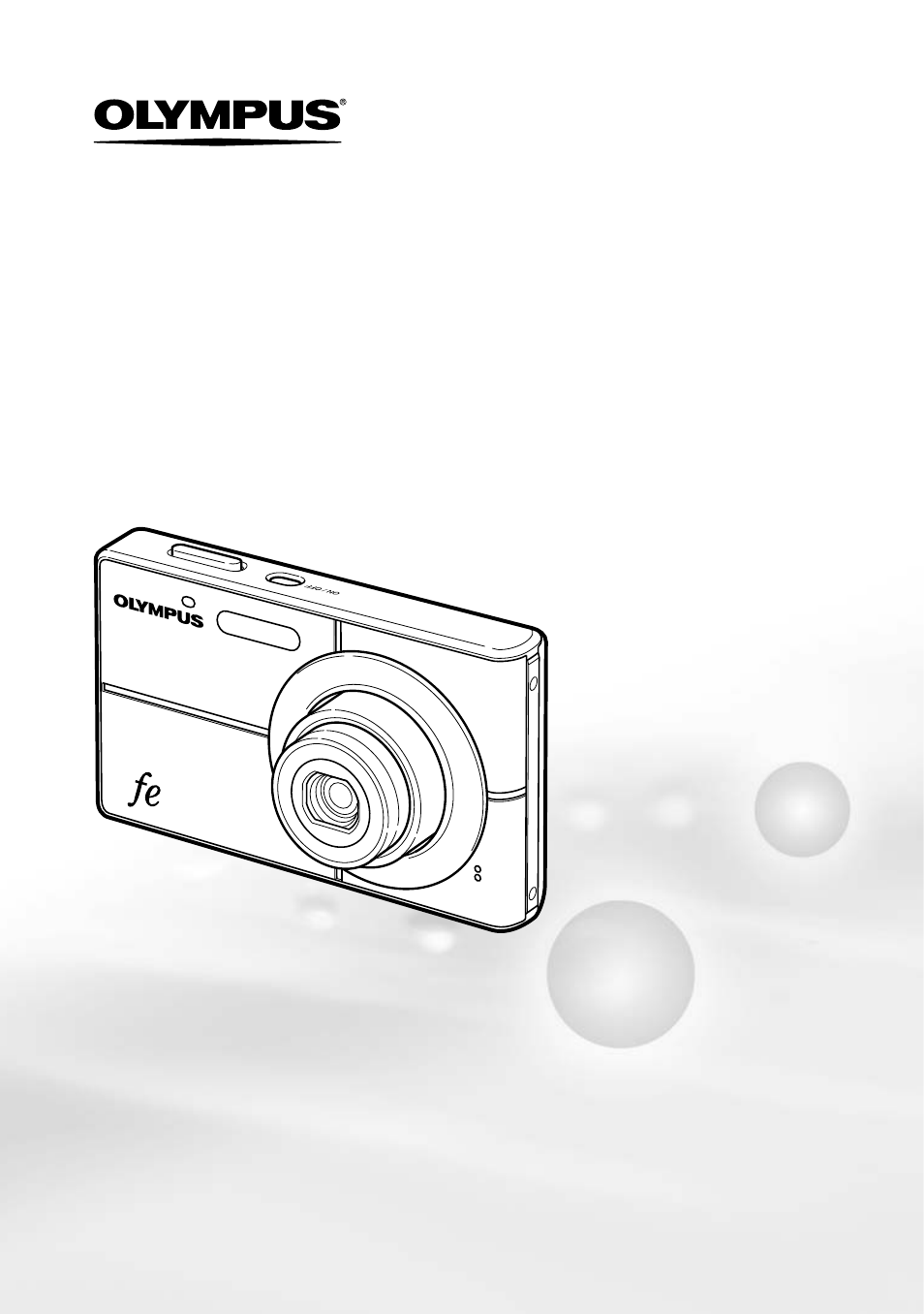
DIGITAL CAMERA
FE-3010/X-895
FE-3000/X-890
● Thank you for purchasing an Olympus digital camera. Before you start to
use your new camera, please read these instructions carefully to enjoy
optimum performance and a longer service life. Keep this manual in a
safe place for future reference.
● We recommend that you take test shots to get accustomed to your
camera before taking important photographs.
● In the interest of continually improving our products, Olympus reserves
the right to update or modify information contained in this manual.
● The screen and camera illustrations shown in this manual were produced
during the development stages and may differ from the actual product.
Unless otherwise specifi ed, the explanation about these illustrations is
provided for FE-3000/X-890.
Instruction Manual
Document Outline
- Names of Parts
- Preparing the Camera
- Shooting, Playback, and Erasing
- Using Shooting Modes
- Using Shooting Functions
- Using Playback Features
- Menus for Shooting Functions
- Selecting the appropriate image quality for your application
- Adjusting to a natural color scheme
- Selecting the ISO sensitivity
- Recording sound when shooting still images
- Selecting sound setting for movies
- Creating panoramic images
- Selecting the focusing on a face
- Switching the shooting modes
- Restoring the shooting functions to the default settings
- Menus for Playback, Editing, and Printing Functions
- Menus for Other Camera Settings
- Erasing data completely
- Copying images in the internal memory to the card
- Changing the display language
- Adjusting the CCD and the image processing function
- Turning on the camera with the shooting or playback button
- Saving the mode when the camera is turned off
- Selecting the menu screen color and background
- Setting the operation sound
- Adjusting the brightness of the monitor
- Setting the date and time
- Selecting a video signal system to match your TV
- Saving battery power between shots
- Turning off the camera sounds
- Printing
- Direct printing (PictBridge)
- Printing images at the printer’s standard settings
- Changing the printer’s settings for printing
- Print Reservations (DPOF)
- Single-frame print reservations
- Reserving one print each of all images on the card
- Resetting all print reservation data
- Resetting the print reservation data for selected images
- Using OLYMPUS Master 2
- Usage Tips
- Appendix
- Index
