Folders, Folders for voice recordings, Folders for music playback – Olympus WS833 User Manual
Page 23: 23 en folders
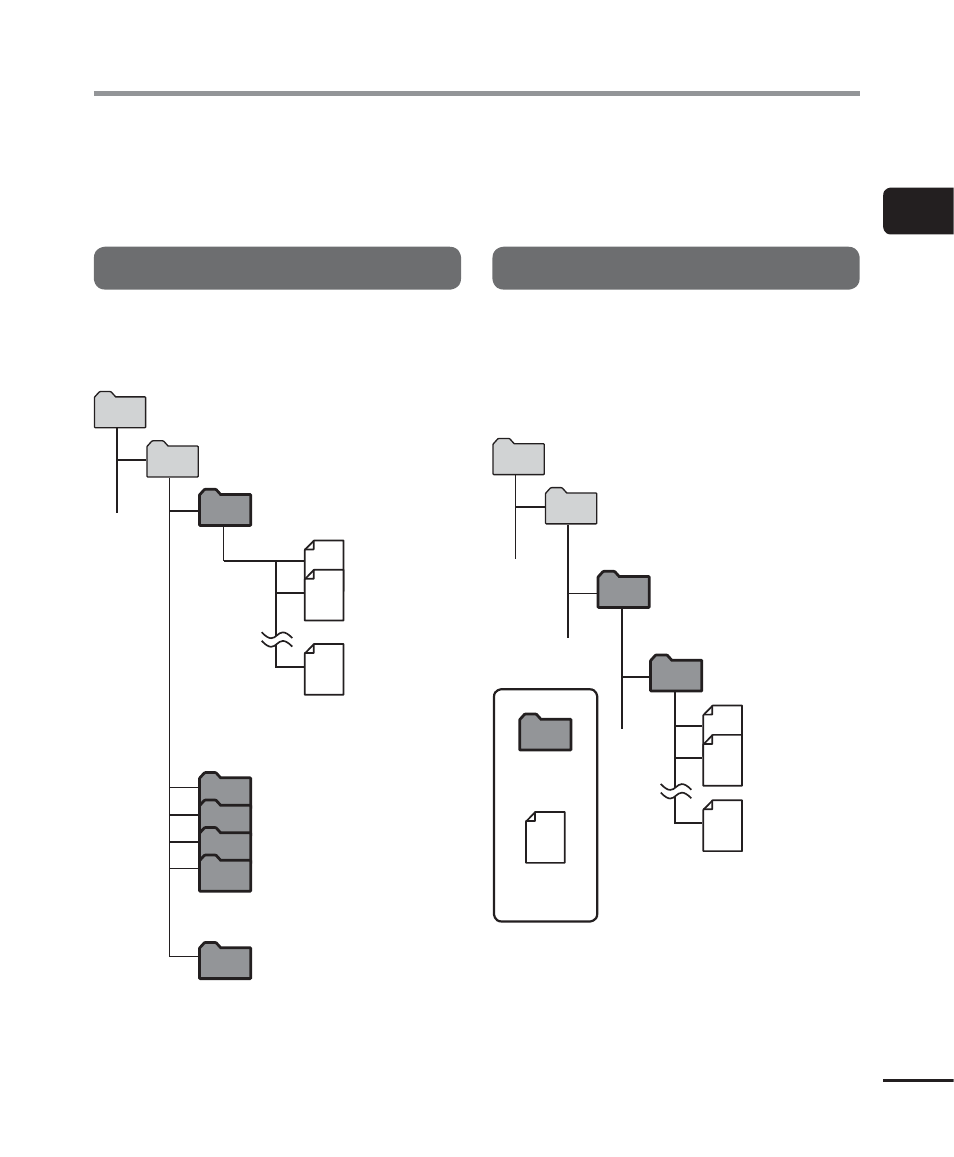
1
23
EN
Folders
In addition to its own internal memory, the voice recorder can also use microSD cards as a data
recording media. Sound files, music files and content files stored on either media are saved in
folders arranged in a tree structure. You can specify any playback sequence for the music files in
the [Recorder] and [Music] folder (
☞ P.61).
Folders for voice recordings
Sound files recorded by the voice recorder
are saved in the folders labeled [Folder A] to
[Folder E] in the [Recorder] folder.
001
002
200
Home
Select the mode in the [Home]
screen.
Recorder
Folder A
Each folder can store up to 200 files.
Folder B
Folder C
Folder D
Folder E
Recordings made with the
microphone are saved here.
FM Radio
Recordings from the radio are saved
here (WS-833 model only).
Files and folders placed directly within the
[Recorder] folder (not within one of the sub-folders)
are not displayed by the voice recorder.
Folders for music playback
When music files created using Windows
Media Player are transferred to the voice
recorder, folders are created automatically for
them within the folder for music playback,
using the hierarchical structure shown below.
Folder
File
001
002
200
Home
Music
First level
Artist 01
Second level
Album 01
Each folder can store
up to 200 files.
Up to 300* folders can be created within the [Music]
folder (including a [Music] folder itself ).
* Up to 130 folders for WS-831 model.
The voice recorder can only recognize two folder
sublevels.
Folders
