Olympus EPL5 User Manual
Page 87
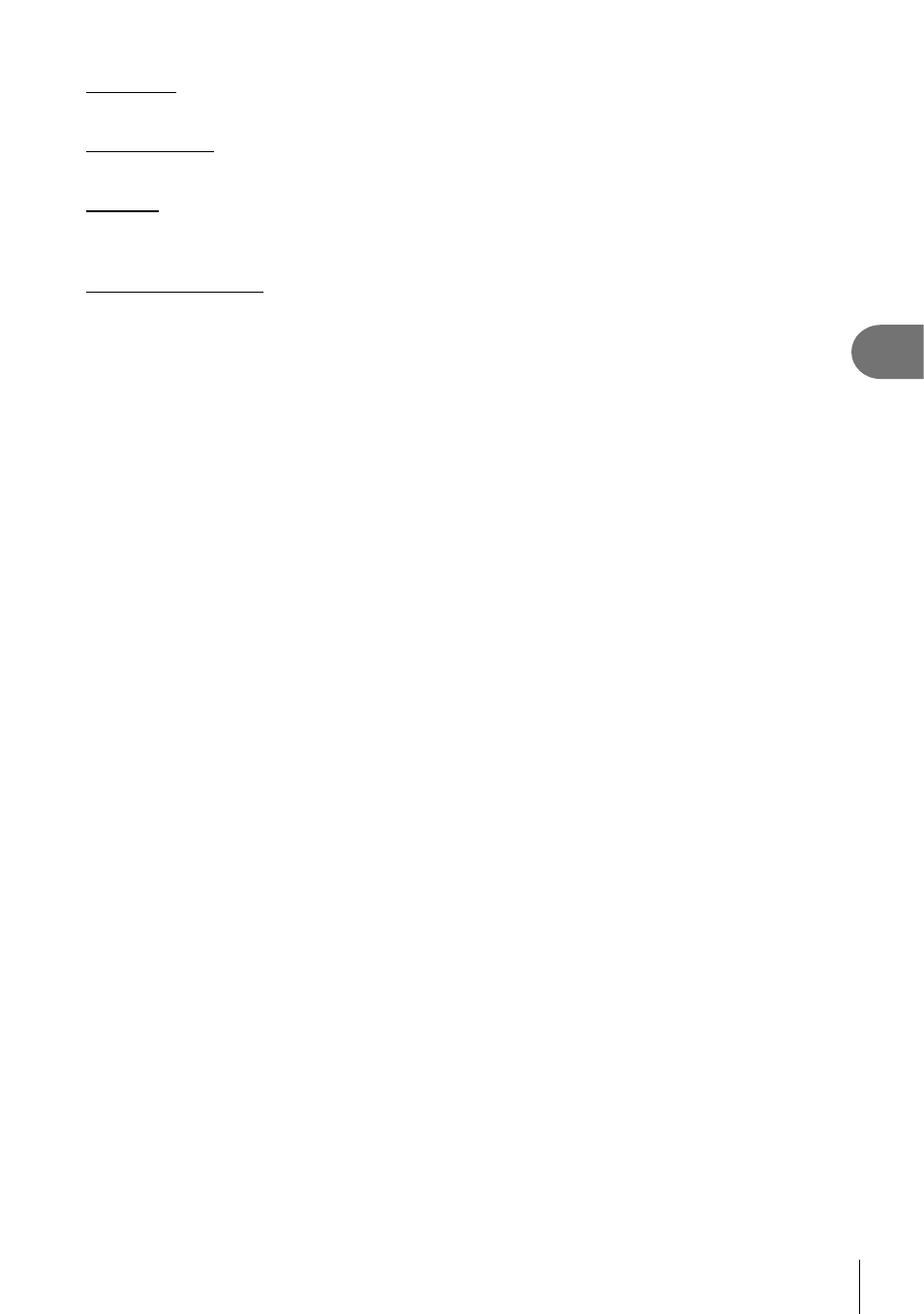
87
EN
Frequently-used options and customization
3
Multi Echo
Press
G to apply movie effects. Press G again to cancel the movie effects.
One Shot Echo
The effect is added each time
I is pressed.
Art Fade
Press the Fn button and then rotate the control dial to select the picture mode. Press
Q or
wait about 4 seconds for the effect to be applied.
Movie Tele-converter
1
Press the U button to display the zoom frame.
• Use
FGHI or touch screen operations to change the position of the zoom frame.
• Press and hold
Q to return the zoom frame to the center of the monitor.
2
Press the U button again.
• The display zooms in on the area inside the zoom frame.
• Press the U button again to return to the original display.
• Press
Q to exit the movie tele-converter mode.
#
Cautions
• The frame rate will drop slightly during recording.
• The 2 effects cannot be applied simultaneously.
• Use a memory card with an SD speed class of 6 or better. Movie recording may end
unexpectedly if a slower card is used.
• Taking a photograph during movie recording cancels the effect; the effect does not appear
in the photograph.
• [Diorama] and Art Fade-in cannot be used simultaneously.
• Movie Tele-converter cannot be used when [Picture Mode] is set to [ART].
• Button operation sounds may be recorded.
