Frequently-used options and customization, Adding effects to a movie [movie effect, 86 en – Olympus EPL5 User Manual
Page 86: Rotate the mode dial to n, Press the r button to begin recording, Press the following buttons to use effects. g, Press the r button again to end recording
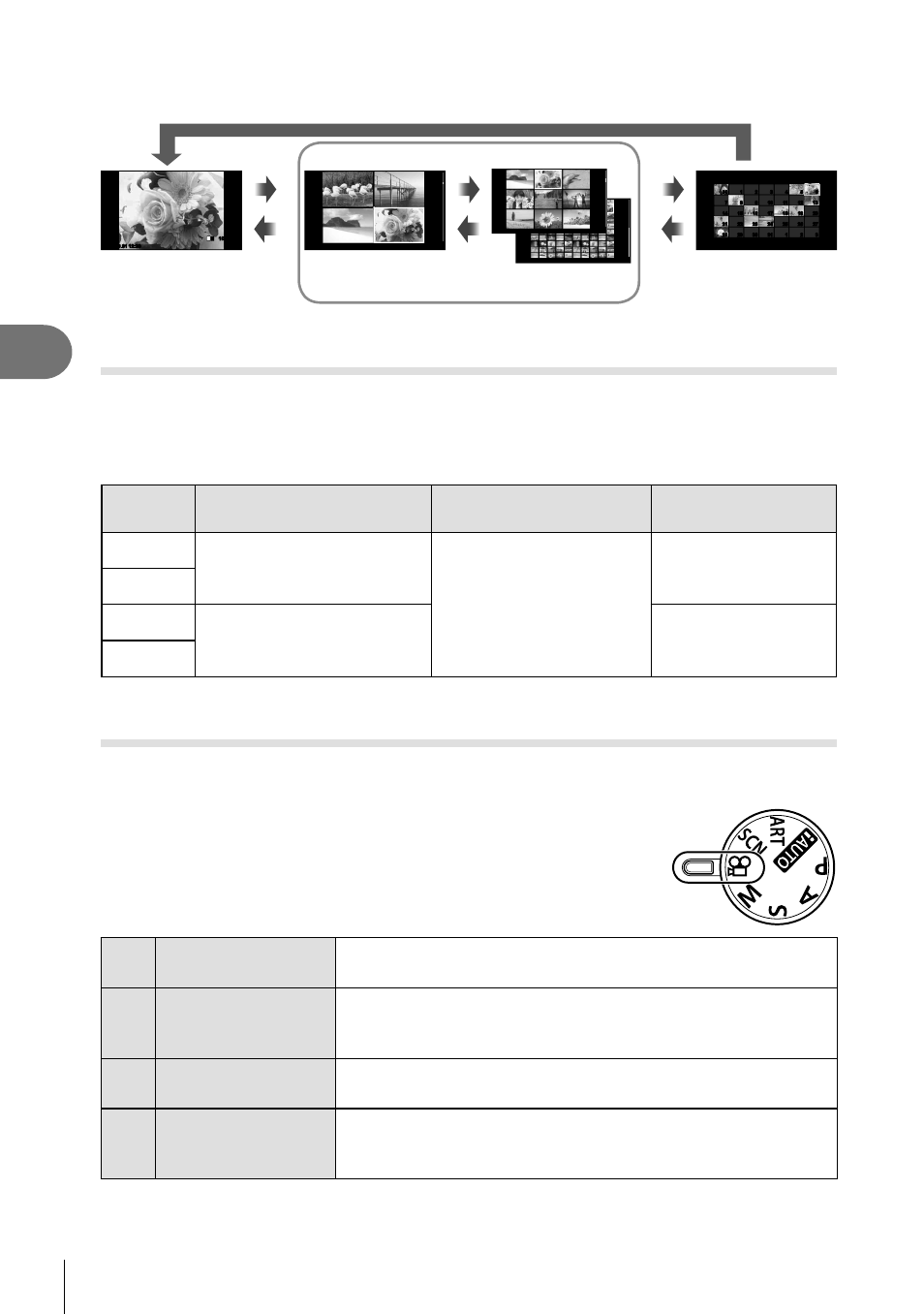
86 EN
Frequently-used options and customization
3
Use [G Settings] to change the number of frames displayed on the monitor by index
display.
Single-frame
playback
Calendar display
Q
G
U
9–100 frames
Index display
4 frames
G
U
2012.10.01 12:30
20
2012.10.01 12:30
20
2012.10.01 12:30
20
2012.10.01 12:30
20
100-0020
L
N
2012.10
Sun
Mon
Tue
Wed
Thu
Fri
Sat
30 1 2 3 4 5 6
7 8 9 10 11 12 13
14 15 16 17 18 19 20
21 22 23 24 25 26 27
28 29 30 31 1 2 3
30
1 2 3 4 5 6
7 8 9 10 11 12 13
14 15 16 17 18 19 20
21 22 23 24 25 26 27
28 29 30 31
1 2 3
G
U
Shutter speeds when the fl ash fi res automatically [
# X-Sync.] [# Slow Limit]
The relationship between the shutter speed when the fl ash fi res and the setting values
is as follows. The upper limit of synchronization timing is set by [
# X-Sync.], and the
shutter speed locked when the fl ash fi res (fi xed timing when fl ash fi res) is set by [
#
Slow Limit].
Shooting
mode
Flash timing
Upper limit of
synchronization timing
Fixed timing when
fl ash fi res
P
1/ (lens focal length × 2)
or synchronization timing,
whichever is slower
1/250*
1/60
A
S
The set shutter speed
―
M
* 1/200 sec. when using an separately sold external fl ash unit
Adding effects to a movie [Movie Effect]
You can add effects to a movie using [Movie Effect]. Set [Movie Effect] to [On] in the
menu before selecting the effects.
1
Rotate the mode dial to n.
2
Press the
R button to begin recording.
• Press the
R button again to end recording.
3
Press the following buttons to use effects.
G
Multi Echo
Apply an after-image effect. After-images will appear behind
moving objects.
I
One Shot Echo
An after-image will appear for a short time after you press the
button. The after-image will disappear automatically after a
while.
Fn
Art Fade
Film with the selected picture mode effect. The fade effect is
applied to the transition between scenes.
U
Movie Tele-
converter
Zoom in on an area of the image without using the lens zoom.
Zoom in on the selected position of the image even while the
camera is kept fi xed.
