Restoring default settings, Taking and combining panoramic pictures, Men u operat ions – Olympus 1020 User Manual
Page 23
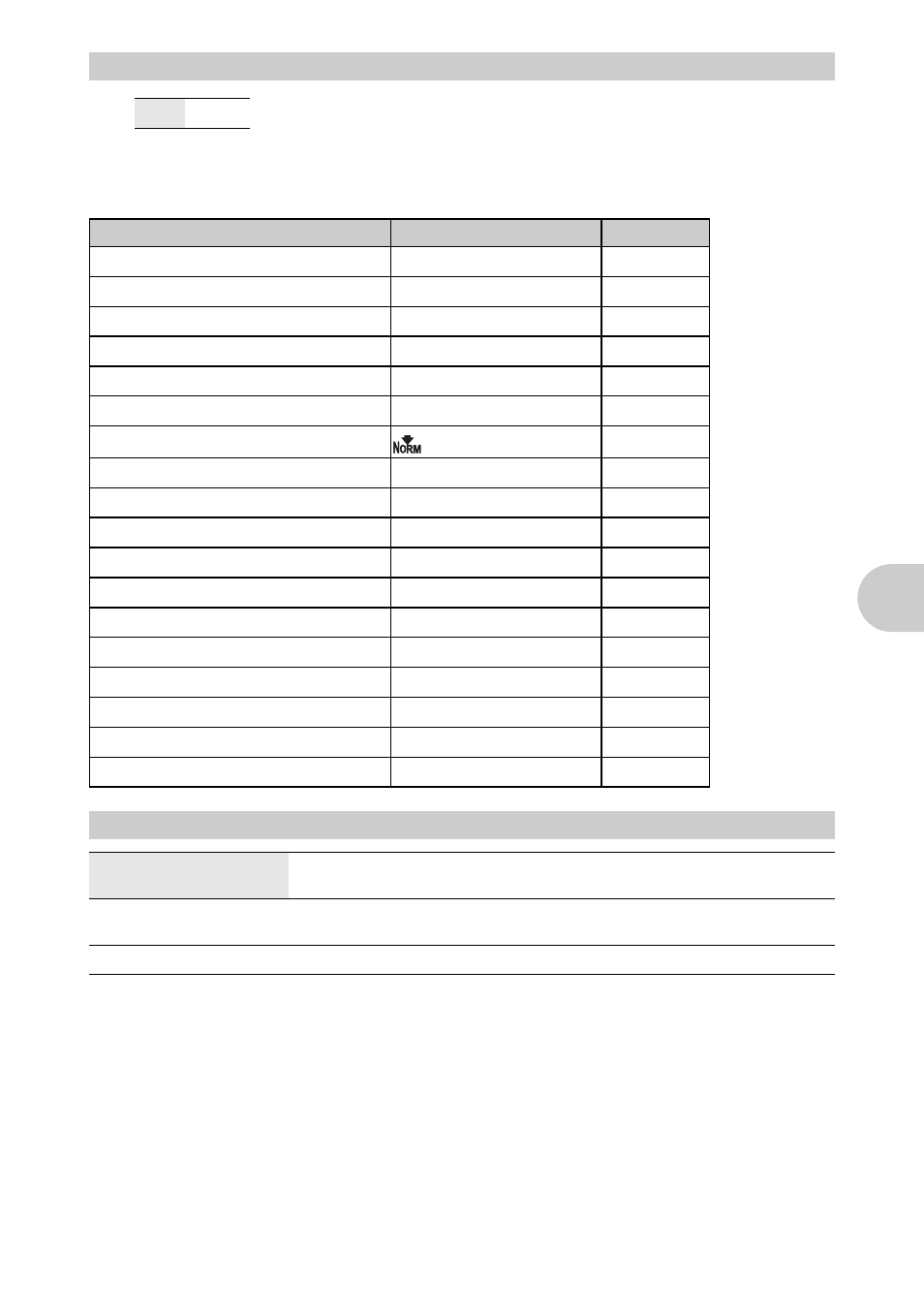
Men
u operat
ions
EN
23
It restores shooting functions back to default settings. The mode dial must not be set to
g.
Functions restored to the factory default settings
• An Olympus xD-Picture Card is required for panorama shooting.
• When the card capacity is insufficient, this function cannot be selected.
2 RESET
NO
/ YES
Function
Factory default setting
Ref. Page
F
0.0
#
AUTO
Y
OFF
&
OFF
Shadow Adjustment Technology
OFF
IMAGE SIZE (still picture/movie)
F /E
COMPRESSION (still picture)
FRAME RATE (movie)
O
WB
AUTO
ISO
AUTO
DRIVE
o
FINE ZOOM
OFF
DIGITAL ZOOM
OFF
ESP/n
ESP
AF MODE
SPOT
R
OFF
IMAGE STABILIZER (still picture)
ON
DIS MOVIE MODE (movie)
OFF
3 PANORAMA
Taking and combining panoramic pictures
COMBINE IN CAMERA 1
As you recompose the frame, the camera automatically shoots and
combines pictures in the camera.
COMBINE IN CAMERA 2
Pictures are manually shot, and the camera automatically combines
pictures in the camera.
COMBINE IN PC
Pictures are manually shot to be combined on a computer.
