Olympus DM-901 User Manual
Page 79
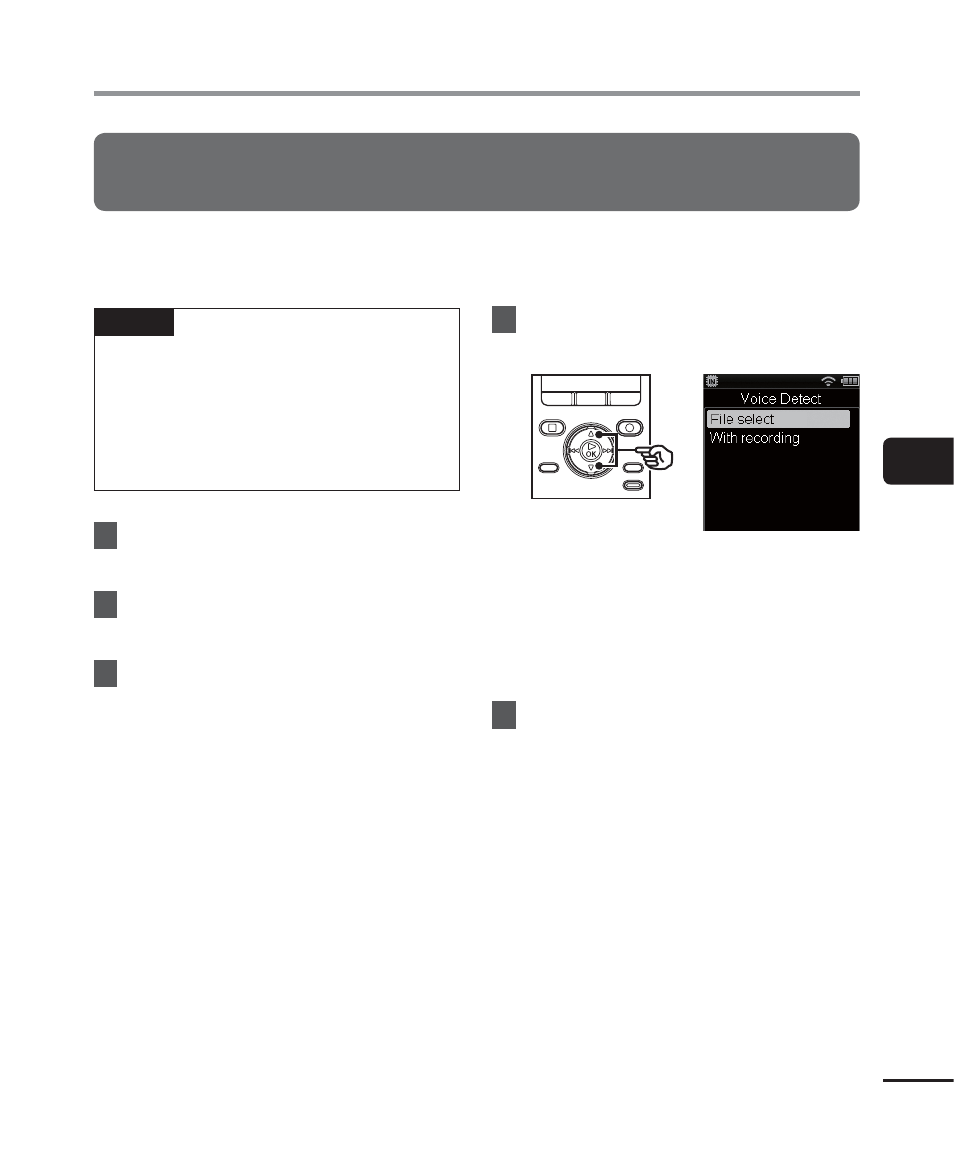
5
Extrac
ting the speaking por
tions of fi
les of spok
en-w
ord content [
Voice Detec
t]
79
EN
Extracting the speaking portions of files of spoken-word content
[Voice Detect]
The function extracts the speech portions of a voice file or a file being recorded by the voice
recorder.
NOTE
• The [Voice Detect] function can only
be used in [Recorder] mode.
• To extract the speech portion from
saved files, select a folder from
[
&] to [*] in the [Recorder] folder
beforehand.
1
While the voice recorder is in stop
mode, press the MENU button.
2
Press
the
9 or 0 button to
select the [File Menu] tab.
3
Press
the
`OK button.
4
Press
the
2 or 3 button to select
[File select] or [With recording].
[File select]:
Select a file for which you want to
extract the speech portion.
[With recording]:
Extract the speech portion while
recording.
5
Press
the
`OK button to move to
the respective setting.
Extracting the speaking portions of files of spoken-word content [Voice Detect]
