Other information, Alarm message list, 110 en alarm message list – Olympus DM-901 User Manual
Page 110: Message meaning action required
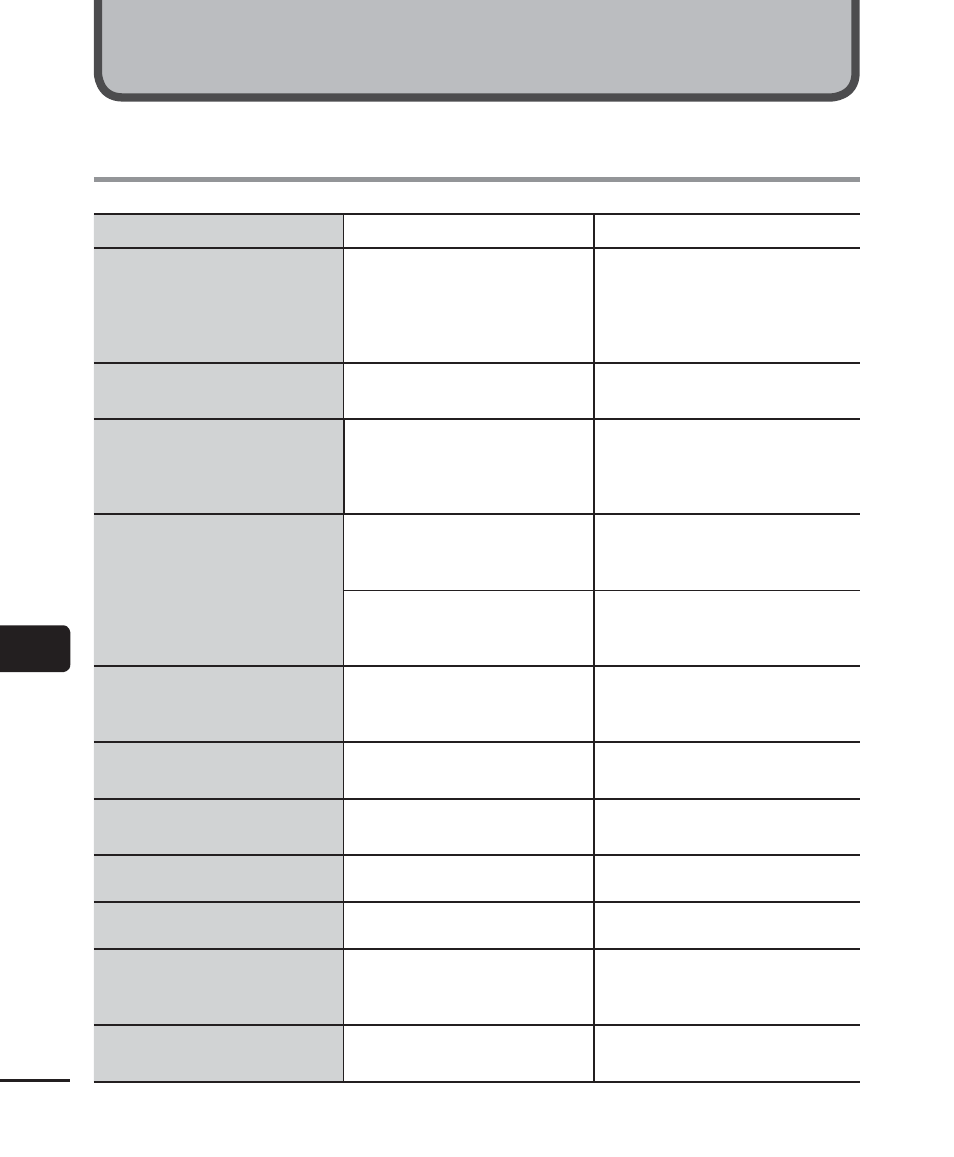
8
110
EN
Alarm message list
Alarm message list
Message
Meaning Action
required
Battery low
The remaining battery power
is low.
Charge the battery (☞ P.12,
P.16). If the battery runs out soon
even though it was charged, the
battery may be expired. Replace it
with a new one (☞ P.11).
File locked
An attempt was made to erase a
locked file.
You must unlock the file before you
can erase it (☞ P.66).
Cannot record in
this folder
An attempt was made to record
when not in [Recorder] mode.
Before recording, select [Recorder]
mode and one of the folders from
[Folder A] to [Folder E] (☞ P.23,
P.27).
No more can be set
The maximum number of index
marks (99) have been written in
the file.
Erase unneeded index marks
(☞ P.44).
The maximum number of temp
marks (99) have been written in
the file.
Erase unneeded temp marks
(☞ P.44).
Folder full
The maximum number of files
(999) have been saved in the
folder.
Erase unneeded files (☞ P.46).
Memory error
An internal memory error
occurred.
Contact the Olympus Customer
Support Center (☞ back cover).
Card error
The SD card was not recognized
correctly.
Remove and insert the SD card
again (☞ P.18, P.19).
Illegally copied file
The music file was copied illegally.
Erase the music file (☞ P.46).
Memory full
There is no remaining memory.
Erase unneeded files (☞ P.46).
SD Card Protected
The SD card is write protected.
Cancel SD card write protection
and then attempt to use again
(☞ P.19).
No file
There are no files in the folder.
Select another folder (☞ P.25,
P.27).
Other information
