Olympus FE-330 User Manual
Page 53
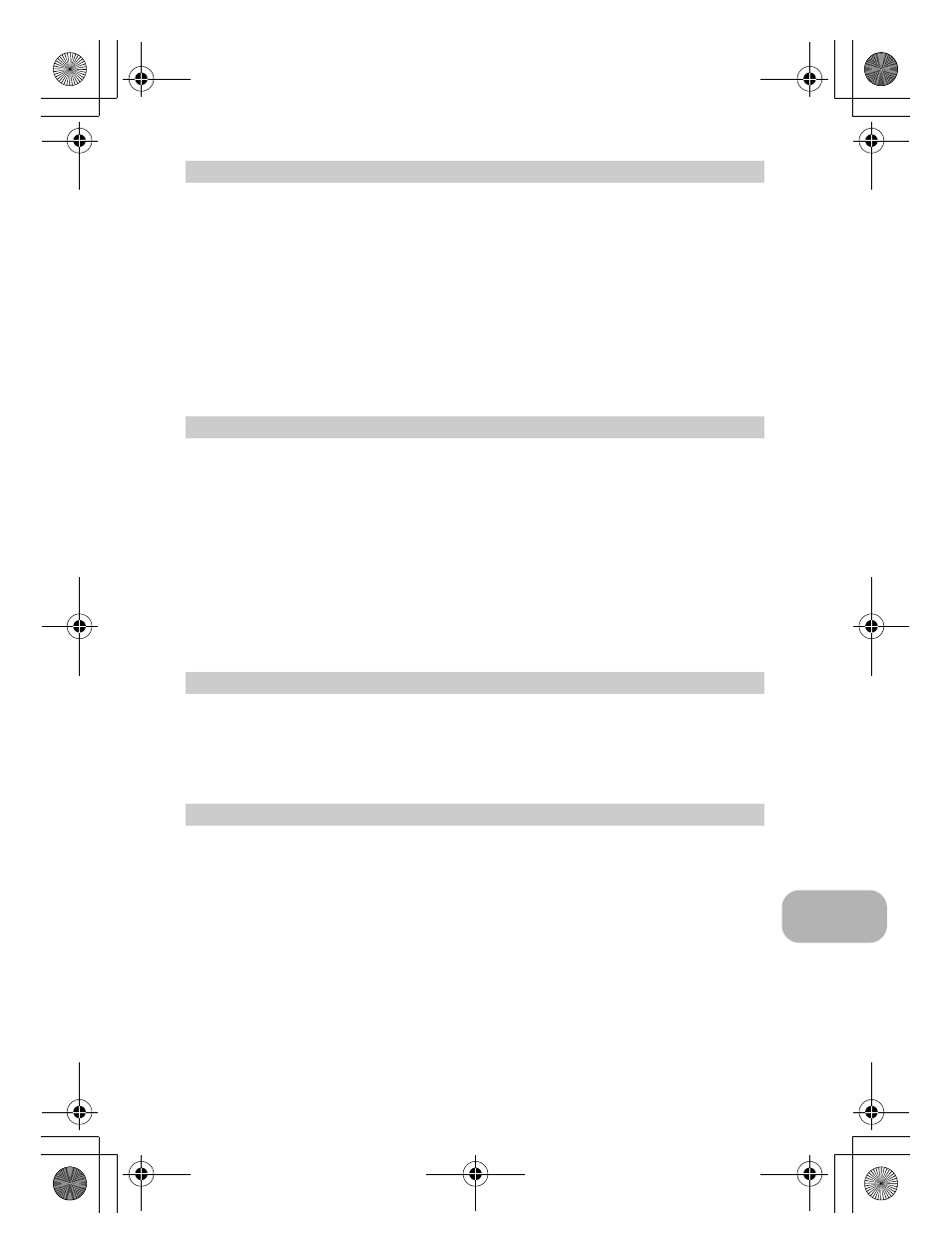
Appendix
EN
53
• This camera uses a lithium ion battery specified by Olympus. Do not use any other type of battery.
For safe and proper use, read the battery’s instruction manual carefully before using it.
• If the battery’s terminals get wet or greasy, camera contact failure may result. Wipe the battery
well with a dry cloth before use.
• Always charge a battery when using it for the first time, or if it has not been used for a long period.
• When operating the camera with battery power at low temperatures, try to keep the camera and
spare battery as warm as possible. A battery that has run down at low temperatures may be
restored after it is warmed at room temperature.
• The number of pictures you can take may vary depending on the shooting conditions or battery.
• Before going on a long trip, and especially before traveling abroad, purchase extra batteries. A
recommended battery may be difficult to obtain while traveling.
• Please recycle batteries to help save our planet’s resources. When you throw away dead
batteries, be sure to cover their terminals and always observe local laws and regulations.
• Do not push the monitor forcibly; otherwise the image may become vague, resulting in a playback
mode failure or damage to the LCD monitor.
• A strip of light may appear on the top/bottom of the monitor, but this is not a malfunction.
• When a subject is viewed diagonally in the camera, the edges may appear zigzagged on the
monitor. This is not a malfunction; it will be less noticeable in playback mode.
• In places subject to low temperatures, the LCD monitor may take a long time to turn on or its color
may change temporarily. When using the camera in extremely cold places, it is a good idea to
occasionally place it in a warm place. An LCD monitor exhibiting poor performance due to low
temperatures will recover in normal temperatures.
• The LCD used for the monitor is made with high-precision technology. However, black spots or
bright spots of light may appear constantly on the LCD monitor. Due to its characteristics or the
angle at which you are viewing the monitor, the spot may not be uniform in color and brightness.
This is not a malfunction.
• Olympus makes no representations or warranties regarding any damages, or benefit expected by
using this unit lawfully, or any request from a third person, which are caused by the inappropriate
use of this product.
• Olympus makes no representations or warranties regarding any damages or any benefit
expected by using this unit lawfully which are caused by erasing picture data.
• Olympus makes no representations or warranties, either expressed or implied, by or concerning
any content of these written materials or software, and in no event shall be liable for any implied
warranty of merchantability or fitness for any particular purpose or for any consequential,
incidental or indirect damages (including but not limited to damages for loss of business profits,
business interruption and loss of business information) arising from the use or inability to use
these written materials or software or equipment. Some countries do not allow the exclusion or
limitation of liability for consequential or incidental damages, so the above limitations may not
apply to you.
• Olympus reserves all rights to this manual.
Battery Handling Precautions
LCD Monitor
Legal and Other Notices
Disclaimer of Warranty
d4366_e_0000_7.book Page 53 Friday, December 7, 2007 8:39 PM
