Menu operations, My favorite, View favorite – Olympus FE-330 User Manual
Page 24: Edit q
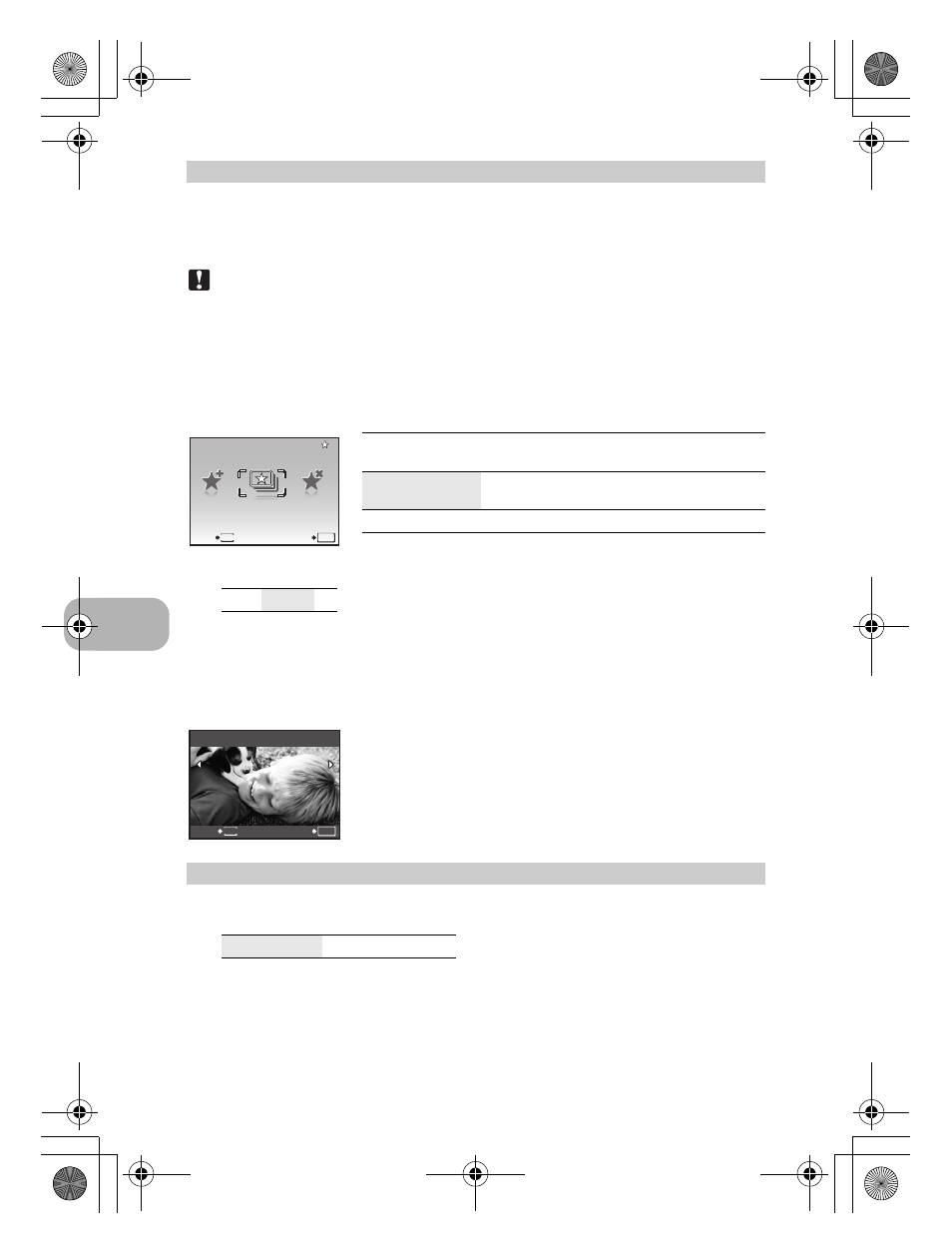
Menu operations
24
EN
Registers and plays back your favorite still pictures as new ones in the internal memory.
Up to 9 pictures can be registered.
• Registered pictures will not be erased even if the internal memory is formatted.
g “Erasing pictures registered in MY FAVORITE” (P. 24)
Note
• Registered pictures cannot be edited, printed, copied to a card, transferred to a computer,
or viewed on a computer.
• Select [VIEW FAVORITE] to display pictures registered in MY FAVORITE. Use the arrow
pad to browse pictures.
• Press
m to select [ADD FAVORITE] or [SLIDESHOW].
Erasing pictures registered in MY FAVORITE
• Select a picture with XY, and press
.
This changes the image size of a picture and saves it as a new file.
MY FAVORITE
Viewing and registering pictures in My Favorite
VIEW FAVORITE
......................................................................... Viewing registered pictures
ADD FAVORITE
Adds pictures to My Favorite.
• Select a picture with XY, and press
.
SLIDESHOW
Plays back registered pictures automatically.
• Press
to exit the slideshow.
EXIT
Reverts to normal playback mode.
YES/ NO
• Use the arrow pad to select the picture to be erased, and press
S. Select [YES], and press
.
• Even if pictures registered in MY FAVORITE are erased,
original pictures in the internal memory or the card may not be
erased.
SET
................................................................................................. Registering favorite pictures
EDIT
Q
.................................................................................................Changing the size of pictures
C 640 × 480/ E 320 × 240
3
MENU
SLIDE-
SHOW
SLIDE-
SHOW
SLIDE-
SHOW
SLIDE-
SHOW
ADD
FAVORITE
ADD
FAVORITE
ADD
FAVORITE
ADD
FAVORITE
EXIT
EXIT
EXIT
EXIT
SET
OK
EXIT
My Favorite
My Favorite
My Favorite
SET
SET
OK
MENU
BACK
4
d4366_e_0000_7.book Page 24 Friday, December 7, 2007 8:39 PM
