Olympus SP-100 User Manual
Page 35
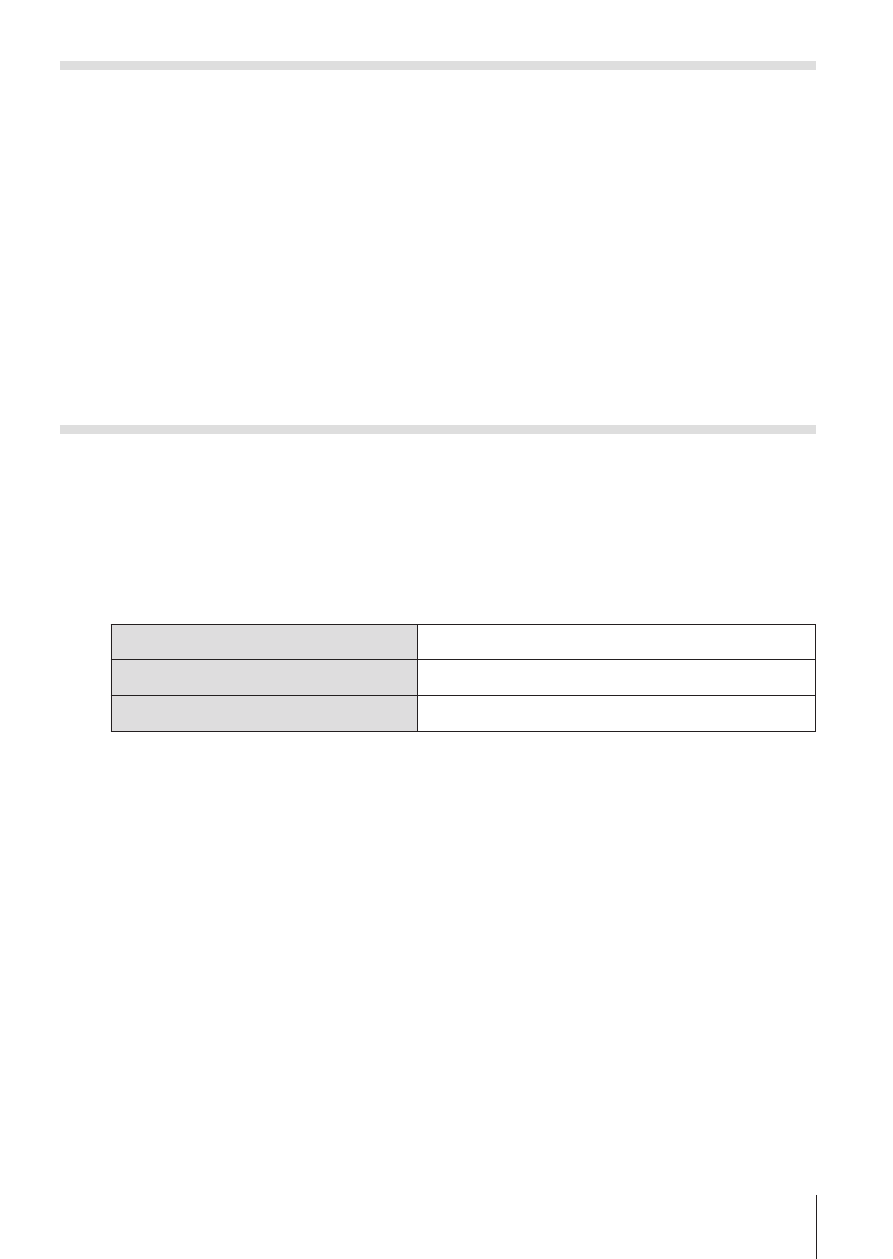
35
EN
MF
You can focus manually on any subject.
Before using this function, set [MF] in [Fn function] (P. 60) of Settings Menu 3.
1
Press the Fn button.
2
Use the control dial to focus.
• While adjusting focus, the image is magnified. Press
FGHI in this
state to move around the magnified area.
• Press the INFO button to focus adjustment using
FG.
• Press the Fn button again to switch to AF mode.
Focus Limit
You can limit the focus range so as to focus the object easier.
1
Press and hold the AFL/FOCUS LIMIT button to display the
direct menu.
2
Use
HI to select setting and press the
A button.
• You can set using the control dial.
=
Focus Limit Off
Focuses to all range.
>
Distant Area AF
Focuses to far view side.
?
Close Area AF
Focuses to close-up view side.
• When you change the shooting mode, or turn off or reset the camera, the
focus limit is automatically canceled.
- OM 10 (51 pages)
- C-120 (172 pages)
- D-380 (133 pages)
- Stylus 500 Digital (170 pages)
- Stylus 500 Digital (2 pages)
- Stylus 500 Digital (100 pages)
- C-480 (100 pages)
- C-480 Zoom (2 pages)
- D-545 Zoom (138 pages)
- C-40Zoom (203 pages)
- C-1 Zoom (40 pages)
- TOUGH-3000 EN (83 pages)
- C-50 Zoom (156 pages)
- C-50 (2 pages)
- D-230 (116 pages)
- Stylus Verve (192 pages)
- Stylus Verve (2 pages)
- Stylus Verve (163 pages)
- D-550 Zoom (178 pages)
- C-730 Ultra Zoom (266 pages)
- C-1 (158 pages)
- Stylus Verve S (2 pages)
- Stylus Verve S (124 pages)
- MJU-II Zoom-170 (5 pages)
- Stylus 410 Digital (72 pages)
- Stylus 410 Digital (228 pages)
- Stylus 410 Digital (2 pages)
- E-500 (12 pages)
- E-500 (216 pages)
- C-2500L (31 pages)
- C-2500L (95 pages)
- E-300 (211 pages)
- C-860L (32 pages)
- D-390 (2 pages)
- E-20p (32 pages)
- 3000 (2 pages)
- D-520 Zoom (180 pages)
- C-750 Ultra Zoom (238 pages)
- C-3040 Zoom (40 pages)
- C-5050 Zoom (268 pages)
- C-5050 Zoom (2 pages)
- E-1 (182 pages)
- E-1 (2 pages)
- EVOLT E-300 (1 page)
- E-1 (5 pages)
