Starting the transcription module – Olympus DS-3000 User Manual
Page 14
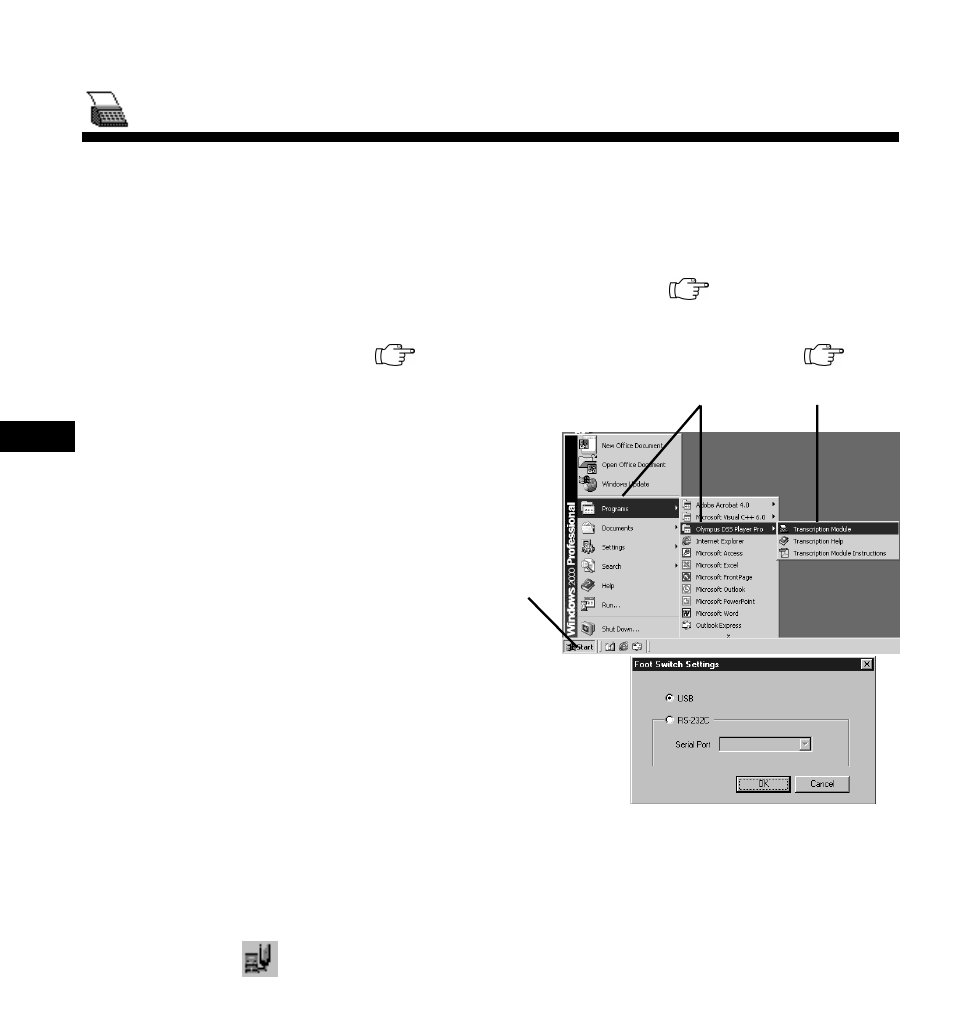
DSS Player Pro INSTALLATION GUIDE
14
Letís Get Star
ted
Starting the Transcription Module
To start the Transcription Module, follow these steps
Notes
• It is assumed that the Transcription Module has been installed. For installa-
tion instructions, see Installing DSS Player Pro ( P.7).
• If you plan to use the foot switch or headset, see Connecting the RS23/
RS24 Foot Switch ( P.15) and Connecting the E102 Headset ( P.16).
1
Start Windows.
2
Follow these steps:
(1) Click the “Start” button.
(2) Point to “Programs” and choose
“Olympus DSS Player Pro.”
(3) Click “Transcription Module.”
3
A dialog box for selecting the foot
switch connection method opens.
Choose USB or Serial and click “OK.”
Notes
• This dialog box opens only when the Tran-
scription Module launches for the first time,
and never appears again.
• The Transcription Module will launch automatically when you attach a DS-
3000 to the USB port or if you insert a SmartMedia PC Card Adapter into
the PC. To disable automatic launching of the Transcription Module, right-
click on the taskbar and then select “Do not detect automatically.”
(1)
(2)
(3)
