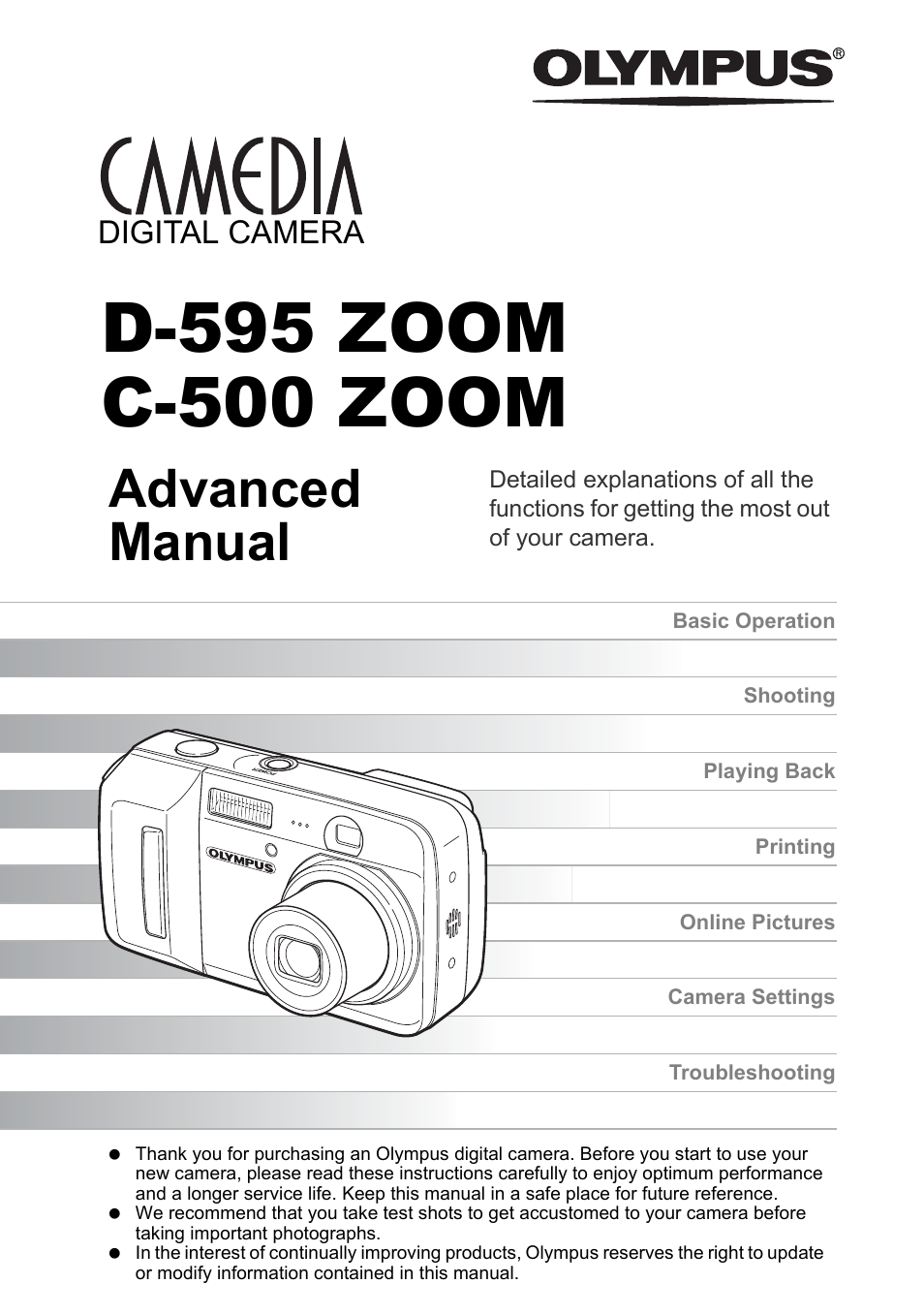Olympus D-595 Zoom User Manual
Advanced manual, Digital camera
Table of contents
Document Outline
- How to use this manual
- Composition of the manual
- 1 Basic operation
- 2 Tips before you start taking pictures
- 3 Basic shooting functions
- 4 Additional shooting functions
- Setting the aperture and shutter speed (manual shooting)
- Selecting light measurement points
- Taking pictures in low light conditions (ISO)
- Adjusting picture coloration
- Recording movies
- Sequential shooting
- Self-timer shooting
- Function shooting (BLACK & WHITE/SEPIA/VIVID)
- Panorama shooting
- Taking two-in-one pictures
- Recording sound with still pictures
- Noise reduction
- 5 Playback
- 6 Settings
- Saving camera settings (ALL RESET)
- Changing the display language
- Selecting a power on screen (PW ON SETUP)
- Viewing pictures immediately (REC VIEW)
- Setting warning sounds
- Setting operation sounds (BEEP)
- Setting the shutter sound (SHUTTER SOUND)
- Setting the playback volume (VOLUME)
- Resetting the file name (FILE NAME)
- Checking the image processing function (PIXEL MAPPING)
- Adjusting the brightness of the monitor
- Setting the date and time
- 7 Printing pictures
- 8 Connecting the camera to a computer
- 9 Appendix
- 10 Miscellaneous