Slideshow, P.88 – Olympus Stylus 400 Digital User Manual
Page 89
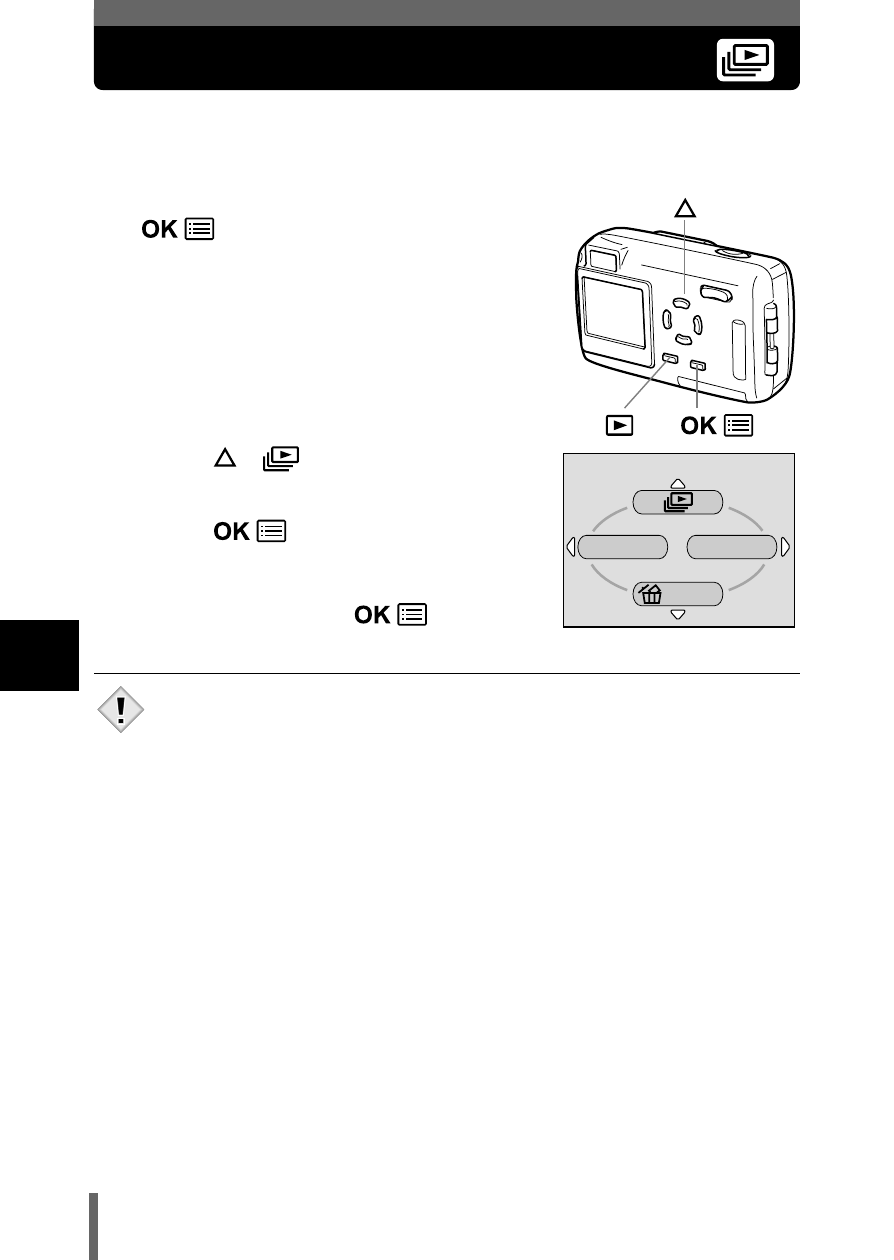
88
6
Pl
ay
b
a
ck
Slideshow
This function displays still pictures stored on the card one after another. Only
the first frame of movies is played back.
1
Display a still picture, then press
to display the top menu.
2
Press
(
) to start the
slideshow.
3
Press
to stop the
slideshow.
• The slideshow will not stop until you
cancel it by pressing
.
• You are recommended to use the optional AC adapter when running
a slideshow for a long period of time. If the battery is used, the
camera will stop the slideshow after about 30 minutes and turn off.
INFO
MODE MENU
ERASE
Note
This manual is related to the following products:
See also other documents in the category Olympus Cameras:
- OM 10 (51 pages)
- C-120 (172 pages)
- D-380 (133 pages)
- Stylus 500 Digital (170 pages)
- Stylus 500 Digital (2 pages)
- Stylus 500 Digital (100 pages)
- C-480 (100 pages)
- C-480 Zoom (2 pages)
- D-545 Zoom (138 pages)
- C-40Zoom (203 pages)
- C-1 Zoom (40 pages)
- TOUGH-3000 EN (83 pages)
- C-50 (2 pages)
- C-50 Zoom (156 pages)
- D-230 (116 pages)
- Stylus Verve (192 pages)
- Stylus Verve (2 pages)
- Stylus Verve (163 pages)
- D-550 Zoom (178 pages)
- C-730 Ultra Zoom (266 pages)
- C-1 (158 pages)
- Stylus Verve S (2 pages)
- Stylus Verve S (124 pages)
- MJU-II Zoom-170 (5 pages)
- Stylus 410 Digital (228 pages)
- Stylus 410 Digital (2 pages)
- Stylus 410 Digital (72 pages)
- E-500 (12 pages)
- E-500 (216 pages)
- C-2500L (31 pages)
- C-2500L (95 pages)
- E-300 (211 pages)
- C-860L (32 pages)
- D-390 (2 pages)
- E-20p (32 pages)
- 3000 (2 pages)
- D-520 Zoom (180 pages)
- C-750 Ultra Zoom (238 pages)
- C-3040 Zoom (40 pages)
- C-5050 Zoom (2 pages)
- C-5050 Zoom (268 pages)
- E-1 (2 pages)
- EVOLT E-300 (1 page)
- E-1 (5 pages)
- E-1 (180 pages)
