Playing back pictures automatically, Playing back movies, Me nu operati o ns – Olympus FE-220 User Manual
Page 22: 1slideshow, 2movie play
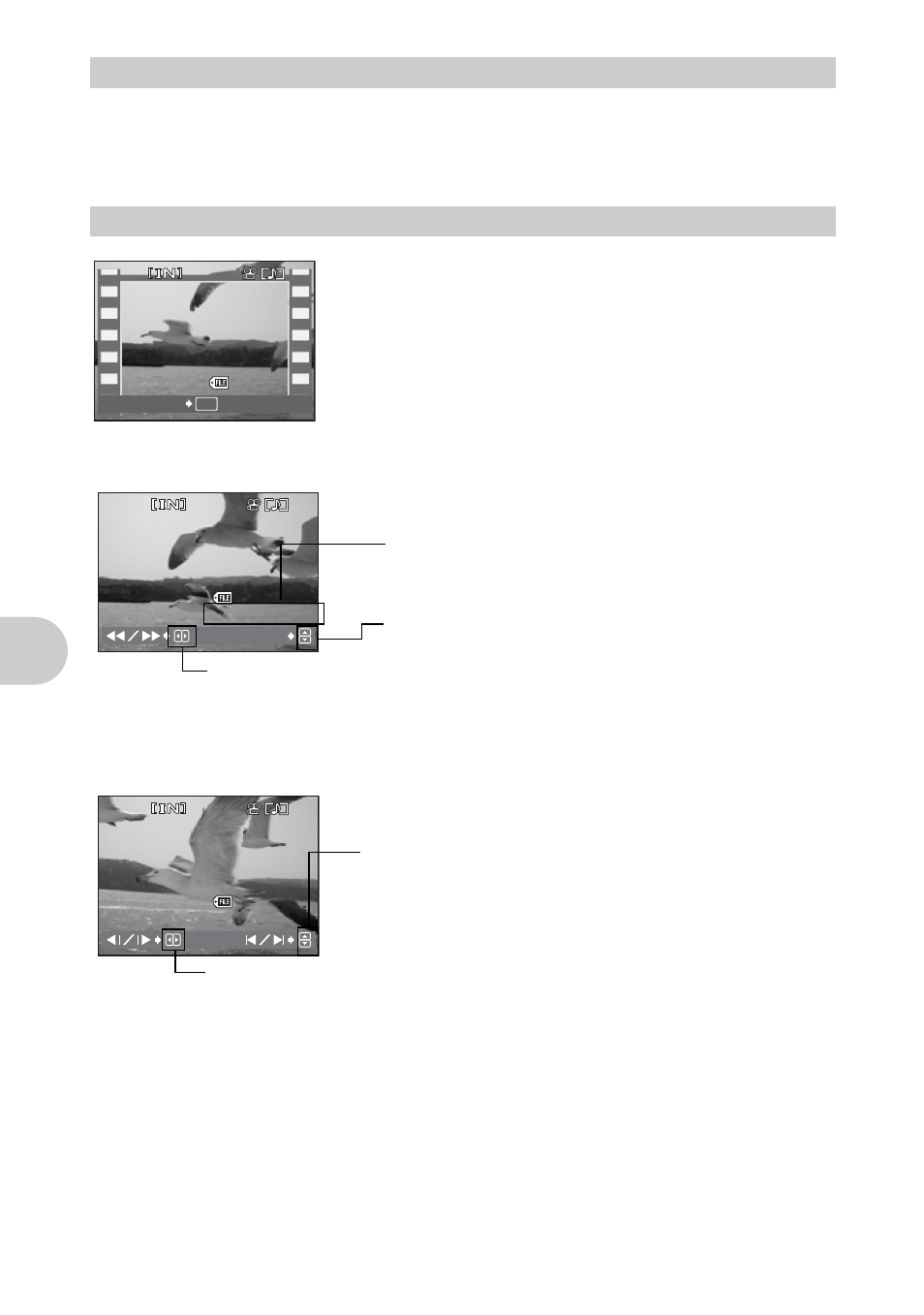
22
EN
Me
nu operati
o
ns
Press
i to start the slideshow.
• Only the first frame of each movie is displayed.
• To stop the slideshow, press
ior
m.
Select [MOVIE PLAY] from the Top Menu, and press
i
to play back a movie.
• In playback mode, you can also playback a movie by
selecting a picture with the movie icon (
n) and
pressing
A.
Operations during movie playback
• Press
i to pause the playback.
Operations during pause
• To resume the movie, press
A
• To cancel the playback of the movie in the middle of it or during pause, press
MENU.
1
SLIDESHOW
Playing back pictures automatically
2
MOVIE PLAY
Playing back movies
’07
07.08
08.16
16 12
12:30
30
100
100-0004
0004
4
OK
MOVIE PLAY
00
00:00
00 / 00
00:36
36
’07
07.08
08.16
16 12
12:30
30
100
100-0004
0004
32
320
×
24
240
HQ
HQ
7
Playing time/Total recording time
Y: Fast forwards the movie while pressed.
X: Rewinds the movie while pressed.
O: Increases the volume.
N: Reduces the volume.
00
00:05
05 / 00
00:36
36
’07
07.08
08.16
16 12
12:30
30
100
100-0004
0004
32
320
×
24
240
HQ
HQ
O: Displays the first frame.
N: Displays the last frame.
Y: Plays the movie while pressed.
X: Plays the movie in reverse while pressed.
