Device menu [device menu, Setting the date/time [time & date – Olympus WS-823 User Manual
Page 78
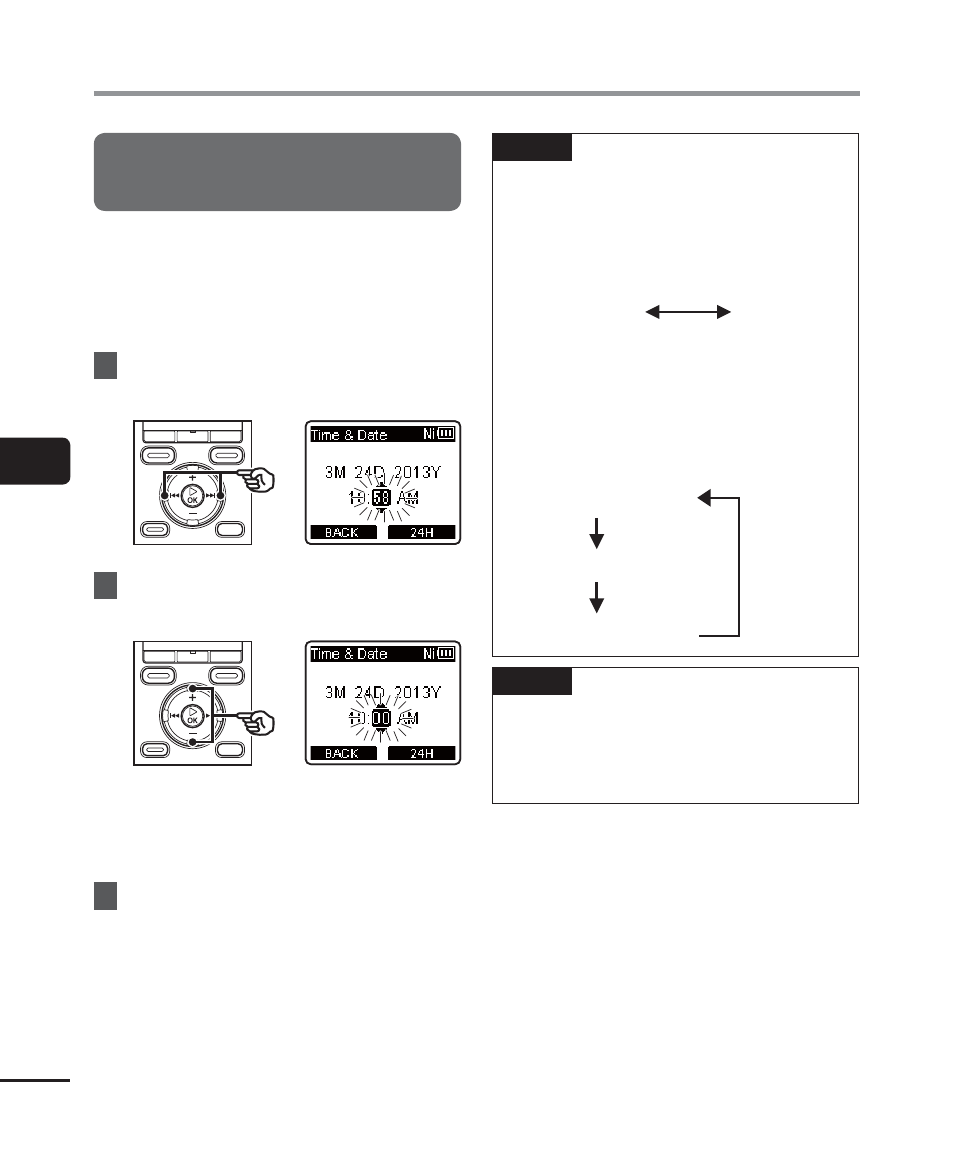
5
78
EN
De
vice menu [De
vice Menu]
Device menu [Device Menu]
Setting the date/time
[Time & Date]
Set the date and time beforehand to enable
easier management of recorded files.
If the current date and time are not correct,
set them using the procedure below.
1
Press the
9 or 0 button to
select the desired setting item.
2
Press the +/– button to change
the number.
• To change the setting of another item,
press the
9 or 0 button to move
the blinking cursor, then press the + or
– button to change the number.
3
Press
the
`OK button to finalize
the setting.
TIP
• When setting the hour or minute,
each time you press the F2 button the
display changes between the AM/PM
and 24-hour clock formats.
Example: 10:38 PM
10:38 PM
(default format)
22:38
• When setting the year, month or date,
each time you press the F2 button
the display order used for the date
changes.
Example: March 24, 2013
3M 24D 2013Y
(default format)
24D 3M 2013Y
2013Y 3M 24D
NOTE
• Even if the voice recorder is not used
for a long period of time, when the
battery is used up, the date and time
must be re-entered.
