File menu [file menu, Preventing accidental file erasure [ file lock, Sorting files [sort by – Olympus WS-823 User Manual
Page 61
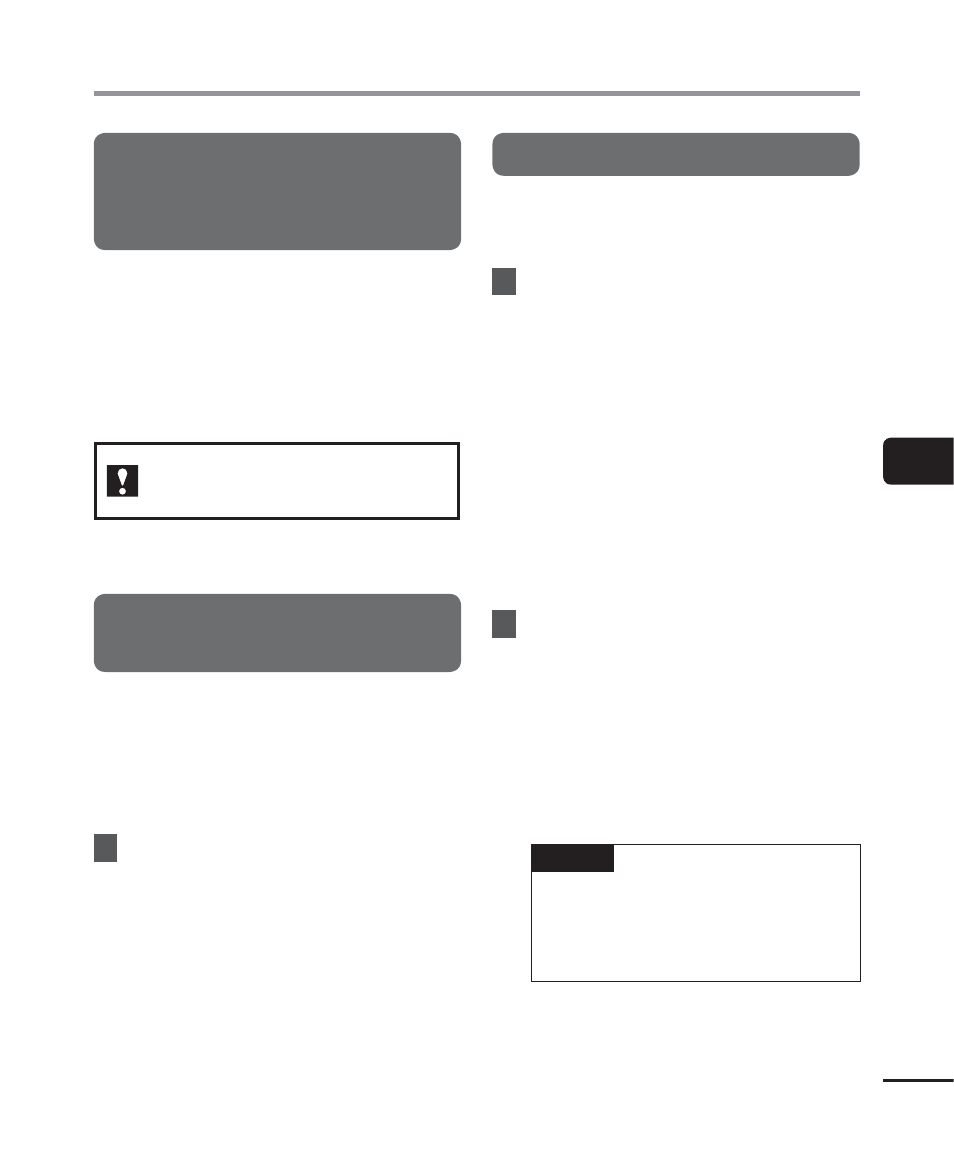
5
File menu [File Menu]
61
EN
Extracting the speaking portions of
files of spoken-word content [Voice
Detect]
The [Voice Detect] function extracts the
speaking portions of a file of spoken-word
content recorded by the voice recorder.
See “Extracting speaking portions of files
of spoken-word content [Voice Detect]”
(
☞ P.82) for more information.
WS-823 and WS-822 models
only
Preventing accidental file erasure
[ File Lock]
The file lock feature lets you lock important
files to prevent them being accidentally
erased. Once locked, a file is not erased even
if the operation for erasing all the files in its
folder is performed (
☞ P.46).
1
Select the file you want to lock
(
☞ P.24).
[Lock]:
File is locked.
[Unlock]:
File lock is canceled.
Sorting files [Sort by]
You can change the playback order of the
files in a folder.
1
Press the +/– button to select
[File name], [Date ascending] or
[Date descending].
[File name]:
Automatically sorts the files by file
name.
[Date ascending]:
Automatically sorts the files by date
(recording date/time) from oldest to
newest files.
[Date descending]:
Automatically sorts the files by date
(recording date/time) from newest to
oldest files.
2
Press the +/– button to select
[Recorder] or [Music].
[Recorder]:
Sorts all the files in the [Recorder]
folder (including the files in the [FM
Radio]* folder).
[Music]:
Sorts all the files in the [Music] folder.
* WS-823 model only
NOTE
• When [File name] is selected, files
are listed in order of file name
based on the first 20 characters of
each name.
File menu [File Menu]
