Mode dial, Scene modes – Olympus FE-170 User Manual
Page 12
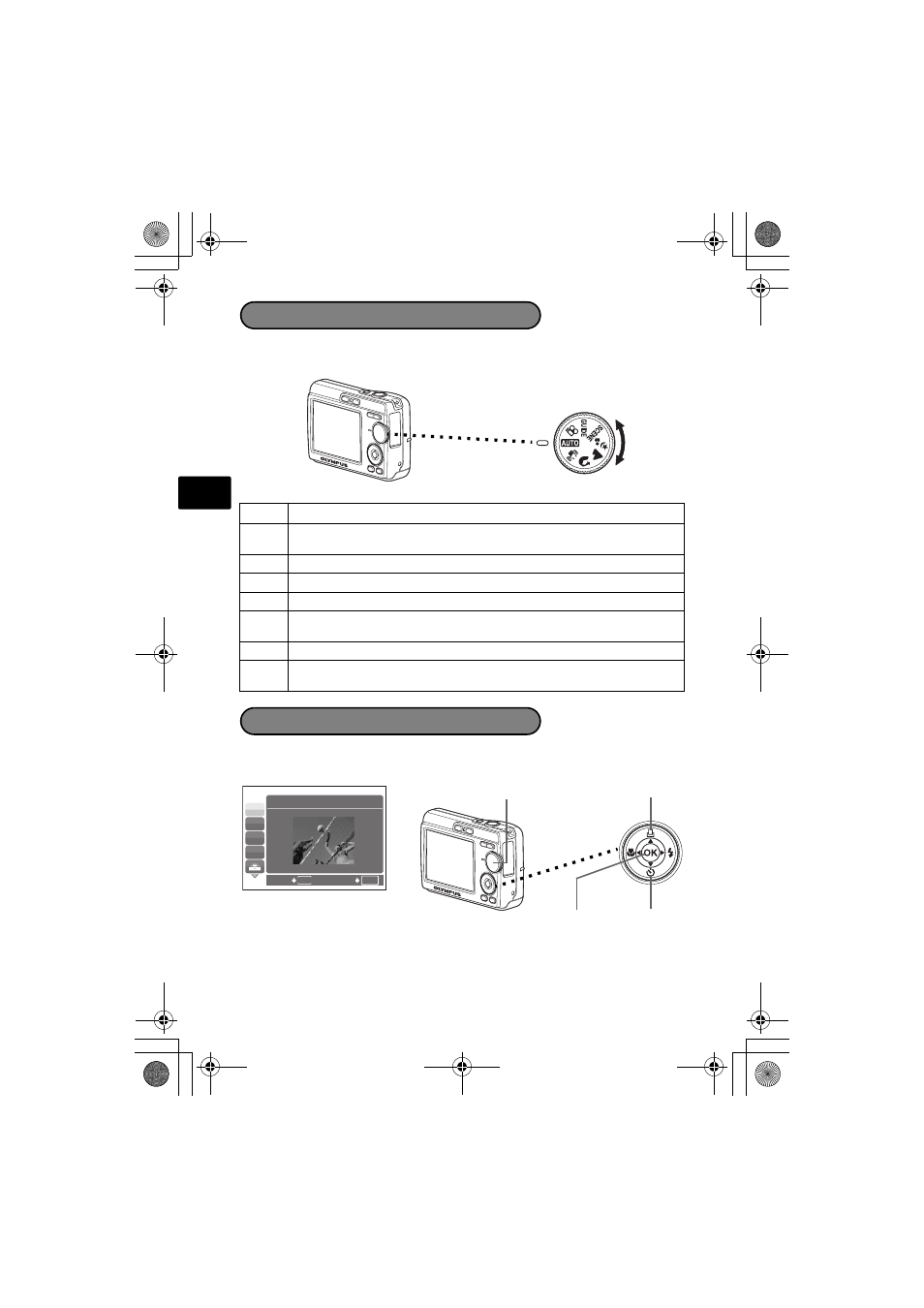
12
En
Mode Dial
Set the desired mode and turn the camera on. You may select the desired mode before
or during use.
SCENE Modes
Select the shooting mode depending on an object.
1
Set the mode dial to SCENE, and select the other scene.
2
Press O/N to select the scene modes and press i.
h Suitable for taking regular pictures.
h
This function reduces the blur incurred by a moving subject or camera
movement when taking pictures.
B
Suitable for taking portrait pictures.
l
Suitable for taking pictures of landscapes and other outdoor scenes.
M
Suitable for taking pictures of your subject against a distant background.
SCENE This function lets you select from 10 situation–related modes set to the shooting
conditions.
n
This function lets you record movies.
GUIDE You can set the desired setting following the shooting guide displayed on the
monitor.
R
N
W
1
MENU
BACK
OK
SET
SPORT
j
Mode Dial
O Button
N Button
i Button
d4324_oai_basic_00_bookfile.book Page 12 Wednesday, July 5, 2006 2:39 PM
- OM 10 (51 pages)
- C-120 (172 pages)
- D-380 (133 pages)
- Stylus 500 Digital (170 pages)
- Stylus 500 Digital (2 pages)
- Stylus 500 Digital (100 pages)
- C-480 Zoom (2 pages)
- D-545 Zoom (138 pages)
- C-480 (100 pages)
- C-40Zoom (203 pages)
- C-1 Zoom (40 pages)
- TOUGH-3000 EN (83 pages)
- C-50 (2 pages)
- C-50 Zoom (156 pages)
- D-230 (116 pages)
- Stylus Verve (192 pages)
- Stylus Verve (2 pages)
- Stylus Verve (163 pages)
- D-550 Zoom (178 pages)
- C-730 Ultra Zoom (266 pages)
- C-1 (158 pages)
- Stylus Verve S (2 pages)
- Stylus Verve S (124 pages)
- MJU-II Zoom-170 (5 pages)
- Stylus 410 Digital (228 pages)
- Stylus 410 Digital (2 pages)
- Stylus 410 Digital (72 pages)
- E-500 (12 pages)
- E-500 (216 pages)
- C-2500L (31 pages)
- C-2500L (95 pages)
- E-300 (211 pages)
- C-860L (32 pages)
- D-390 (2 pages)
- E-20p (32 pages)
- 3000 (2 pages)
- D-520 Zoom (180 pages)
- C-750 Ultra Zoom (238 pages)
- C-3040 Zoom (40 pages)
- C-5050 Zoom (2 pages)
- C-5050 Zoom (268 pages)
- E-1 (2 pages)
- EVOLT E-300 (1 page)
- E-1 (5 pages)
- E-1 (180 pages)
