56 en, Selecting the menu screen color [menu color – Olympus SP-565 UZ User Manual
Page 56
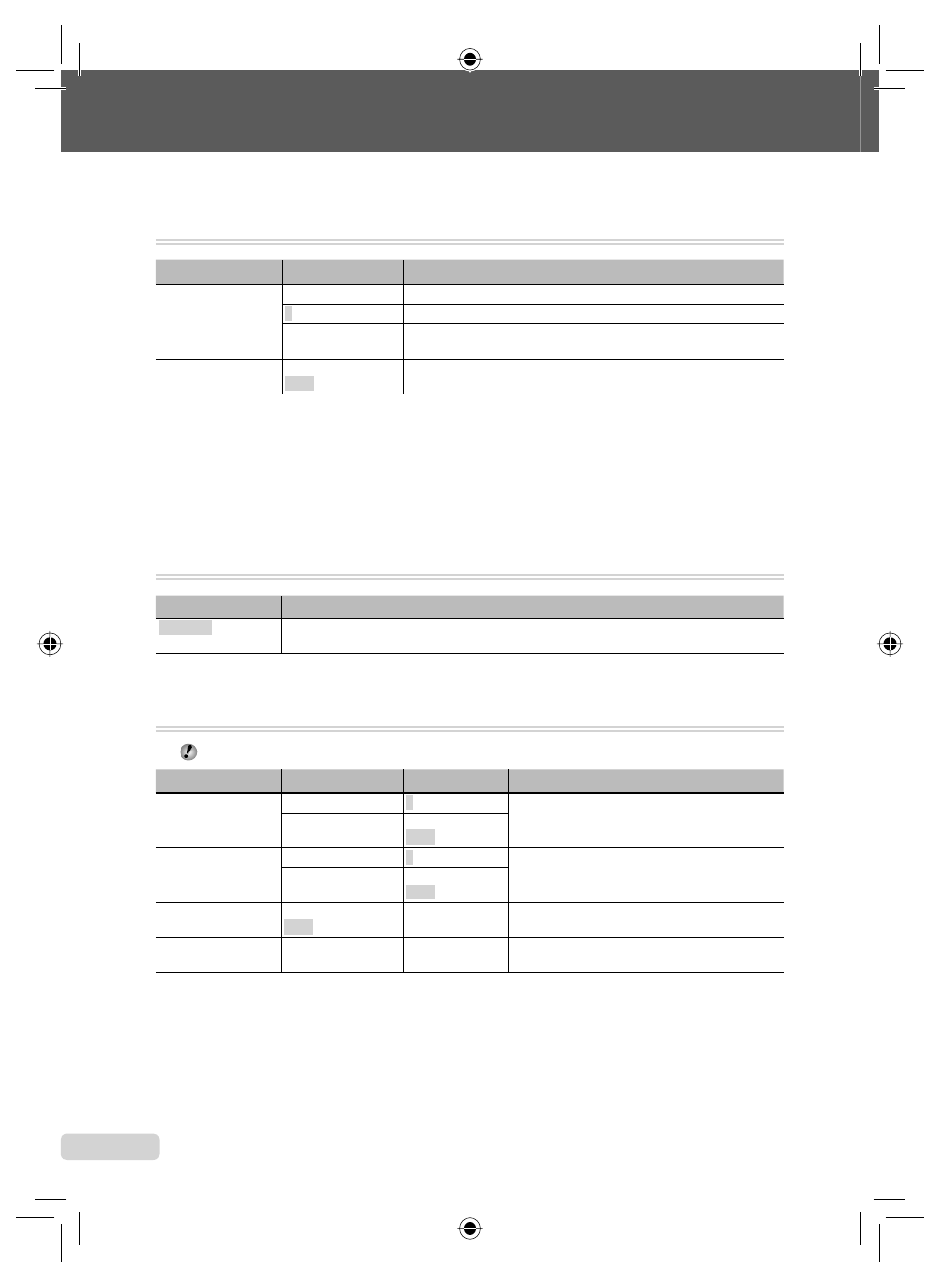
56 EN
Setting the startup display screen and sound [PW ON SETUP]
x
SETUP X PW ON SETUP
Submenu 2
Submenu 3
Application
SCREEN
OFF
No image is displayed.
1
A preset image
*1
is displayed.
2
A still image stored in the internal memory or card is registered for
display. (This option leads to the setup screen.)
VOLUME
*2
OFF(No sound)/
LOW/HIGH
The volume of the startup sound is selected.
*1
This image cannot be changed.
*2
When [SCREEN] is set to [OFF], this setting is not available.
To register a startup image
1
Select [2] in submenu 3 for [SCREEN].
2
Use
9: to select the image to be registered, and press the
o button.
Selecting the menu screen color [MENU COLOR]
x
SETUP X MENU COLOR
Submenu 2
Application
NORMAL/COLOR 1/
COLOR 2/COLOR 3
Selects the menu screen color according to your preference.
Selecting the camera sound and its volume [SOUND SETTINGS]
x
SETUP X SOUND SETTINGS
In [
j SILENT MODE] (p. 63) all sounds can be set to be turned off.
Submenu 2
Submenu 3
Submenu 4
Application
BEEP
SOUND TYPE
1/2
Selects the operating sound and volume of the
camera buttons (except the shutter button).
VOLUME
OFF (No sound)/
LOW/HIGH
SHUTTER SOUND
SOUND TYPE
1/2/3
Selects the operating sound and volume of the
shutter button.
VOLUME
OFF (No sound)/
LOW/HIGH
8
OFF (No sound)/
LOW/HIGH
—
Selects the warning sound volume.
q VOLUME
5 levels excluding
OFF (No sound)
—
Adjusts the image playback volume.
book_d4374_en.indb 56
book_d4374_en.indb 56
18/07/2008 13:39:23
18/07/2008 13:39:23
