22 en using the func menu, Changing the shooting information display, Press the b button – Olympus FE-46 User Manual
Page 22: Press the g button
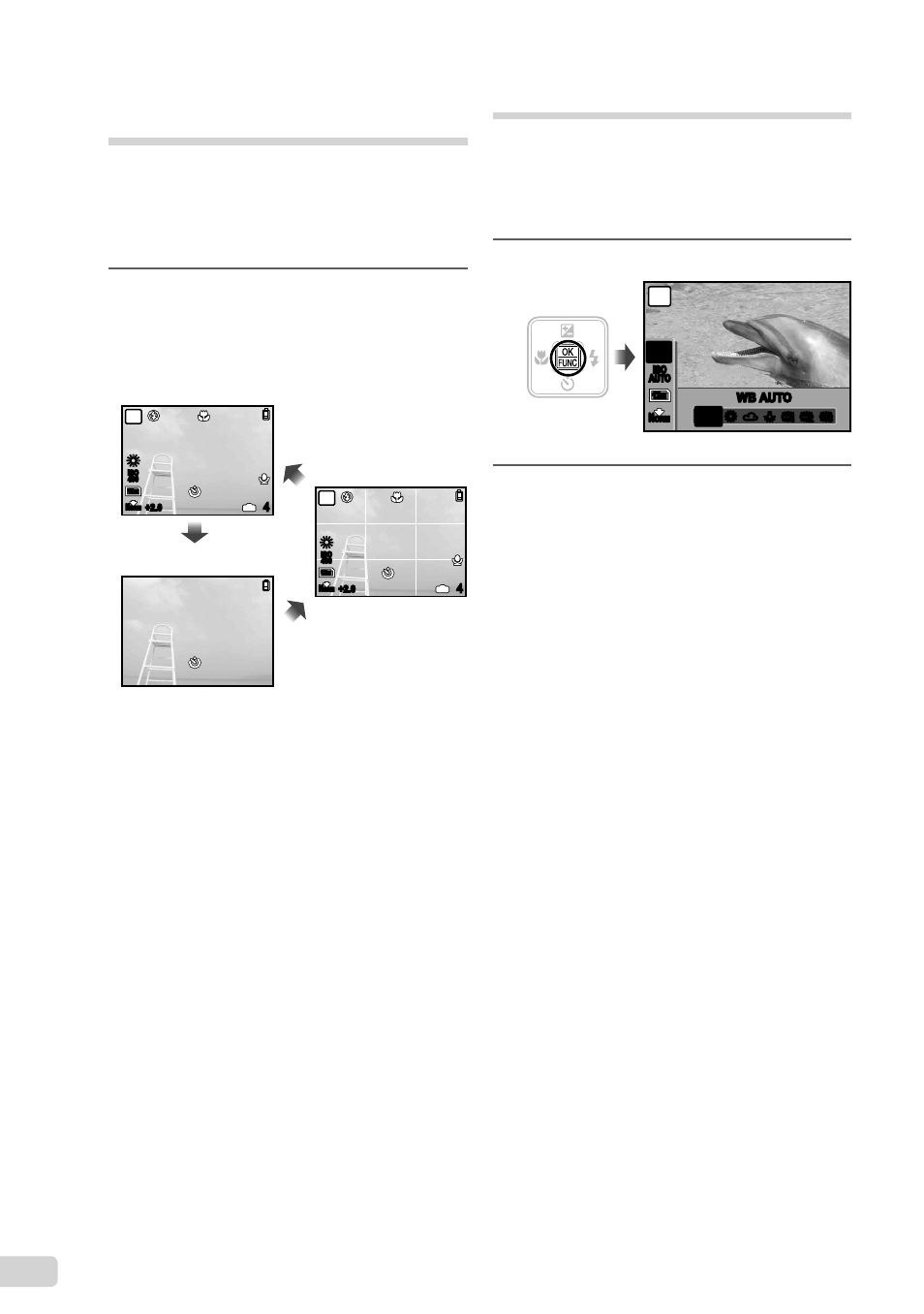
22 EN
Using the FUNC menu
The FUNC menu provides the following menu
functions that can be quickly accessed and set.
[WB] (p. 25)
•
[A IMAGE QUALITY] (p. 24)
•
[ISO] (p. 25)
•
1
Press the B button.
WB AUTO
AUTO
5 3 1 w x y
12
M
ISO
AUTO
WB
AUTO
N
ORM
P
2
Use kl to select the menu
function and mn to select the
desired setting option, and then
press the B button to set.
Changing the shooting
information display
The display of the screen information can
be changed to best match the situation, for
example, the need for a clear view of the screen
or for making a precise composition by using the
grid display.
1
Press the
g button.
The displayed shooting information changes in
the order shown below each time the button is
pressed. “Shooting mode display” (p. 8)
12
M
+2.0
P
4
IN
ISO
400
N
ORM
12
M
+2.0
P
4
IN
ISO
400
N
ORM
Normal
No information
Grid
●
- OM 10 (51 pages)
- C-120 (172 pages)
- D-380 (133 pages)
- Stylus 500 Digital (170 pages)
- Stylus 500 Digital (2 pages)
- Stylus 500 Digital (100 pages)
- D-545 Zoom (138 pages)
- C-480 (100 pages)
- C-480 Zoom (2 pages)
- C-40Zoom (203 pages)
- C-1 Zoom (40 pages)
- TOUGH-3000 EN (83 pages)
- C-50 Zoom (156 pages)
- C-50 (2 pages)
- D-230 (116 pages)
- Stylus Verve (192 pages)
- Stylus Verve (2 pages)
- Stylus Verve (163 pages)
- D-550 Zoom (178 pages)
- C-730 Ultra Zoom (266 pages)
- Stylus Verve S (124 pages)
- C-1 (158 pages)
- Stylus Verve S (2 pages)
- MJU-II Zoom-170 (5 pages)
- Stylus 410 Digital (2 pages)
- Stylus 410 Digital (72 pages)
- Stylus 410 Digital (228 pages)
- E-500 (216 pages)
- E-500 (12 pages)
- C-2500L (31 pages)
- C-2500L (95 pages)
- E-300 (211 pages)
- C-860L (32 pages)
- D-390 (2 pages)
- E-20p (32 pages)
- 3000 (2 pages)
- D-520 Zoom (180 pages)
- C-750 Ultra Zoom (238 pages)
- C-3040 Zoom (40 pages)
- C-5050 Zoom (268 pages)
- C-5050 Zoom (2 pages)
- EVOLT E-300 (1 page)
- E-1 (5 pages)
- E-1 (180 pages)
- E-1 (182 pages)
