Additional shooting tips and information, Using a new card – Olympus FE-170 User Manual
Page 53
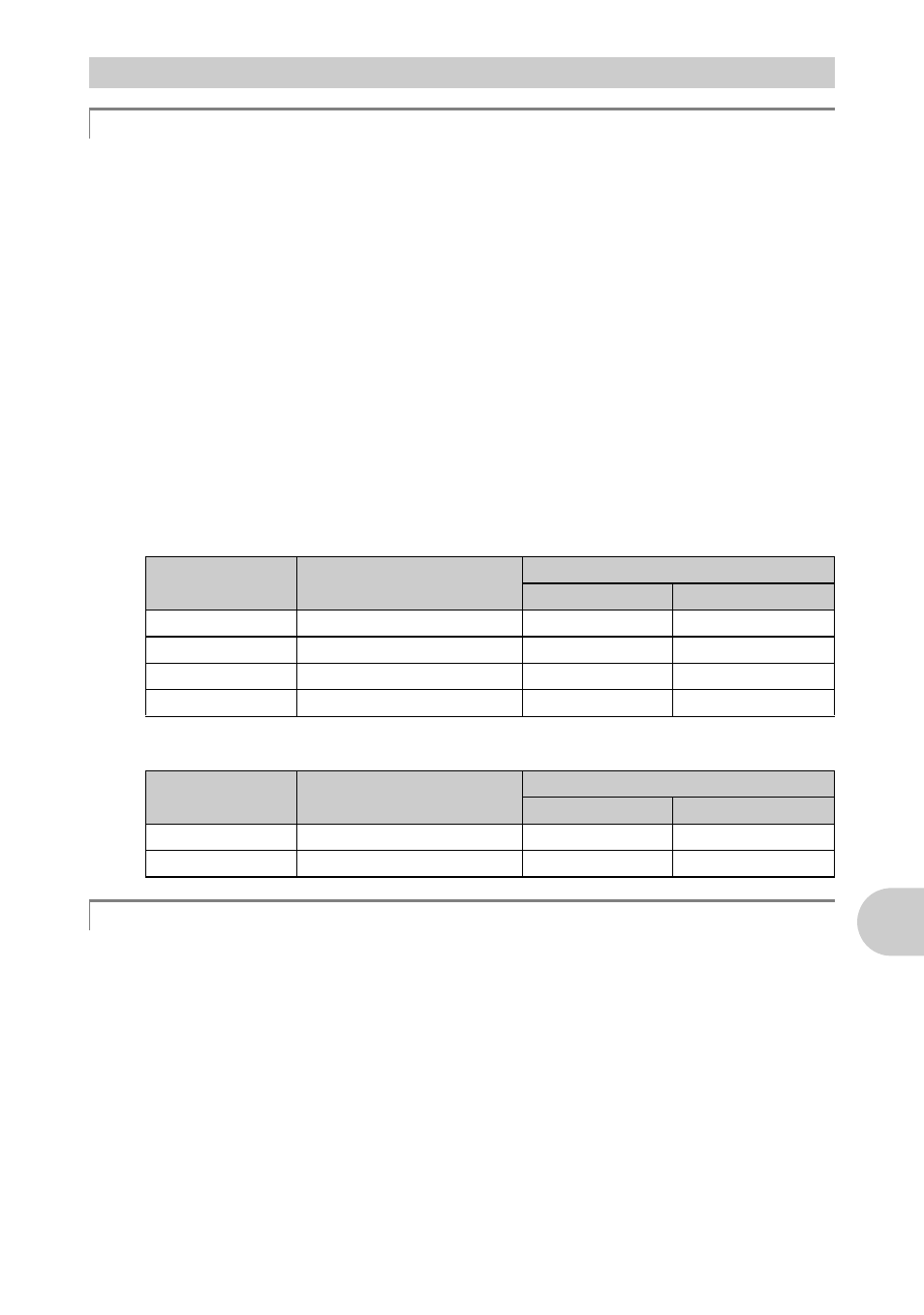
Ge
tt
in
g
t
o
k
now
yo
ur
c
a
mer
a
be
tt
er
EN
53
There are two ways to record the pictures you take with this camera.
Recording pictures to the internal memory
• Pictures are recorded to the internal memory, and when the number of storable still
pictures reaches 0, you must connect the camera to a computer to download the
pictures, and then erase the pictures from the internal memory.
Using an xD-Picture Card (optional)
• Pictures are recorded to the card when inserted in the camera. When the card is
full, you download the pictures to a computer, and then either erase the pictures
from the card or use a new card.
• Pictures are not recorded to the internal memory when a card is inserted in the
camera. Pictures in the internal memory can be copied to the card using the
[BACKUP] function.
g“BACKUP Copying pictures in the internal memory to the card” (P.25)
Number of storable still pictures and recording length of movies
Still pictures
Movie
• If you use a non-Olympus card or a card used for another application, such as for
a computer, the message [CARD ERROR] is displayed. To use this card with this
camera, use the [FORMAT] function to format the card.
g“MEMORY FORMAT (FORMAT) Formatting the internal memory/card” (P.24)
Additional shooting tips and information
Increasing the number of pictures that can be taken
IMAGE QUALITY
Image size
Number of storable still pictures
Internal memory
Card (128 MB)
SHQ
2816
× 2112
2
25
HQ
2816
× 2112
6
76
SQ1
2048
× 1536
8
108
SQ2
640
× 480
60
726
IMAGE QUALITY
Image size
Remaining recording time
Internal memory
Card (128 MB)
HQ
320
× 240 (15 frames/sec.)
32 sec.
6 min. 37 sec.
SQ
160
× 120 (15 frames/sec.)
2 min. 8 sec.
26 min. 28 sec.
Using a new card
