Display, Names of parts – Olympus VN-722PC User Manual
Page 5
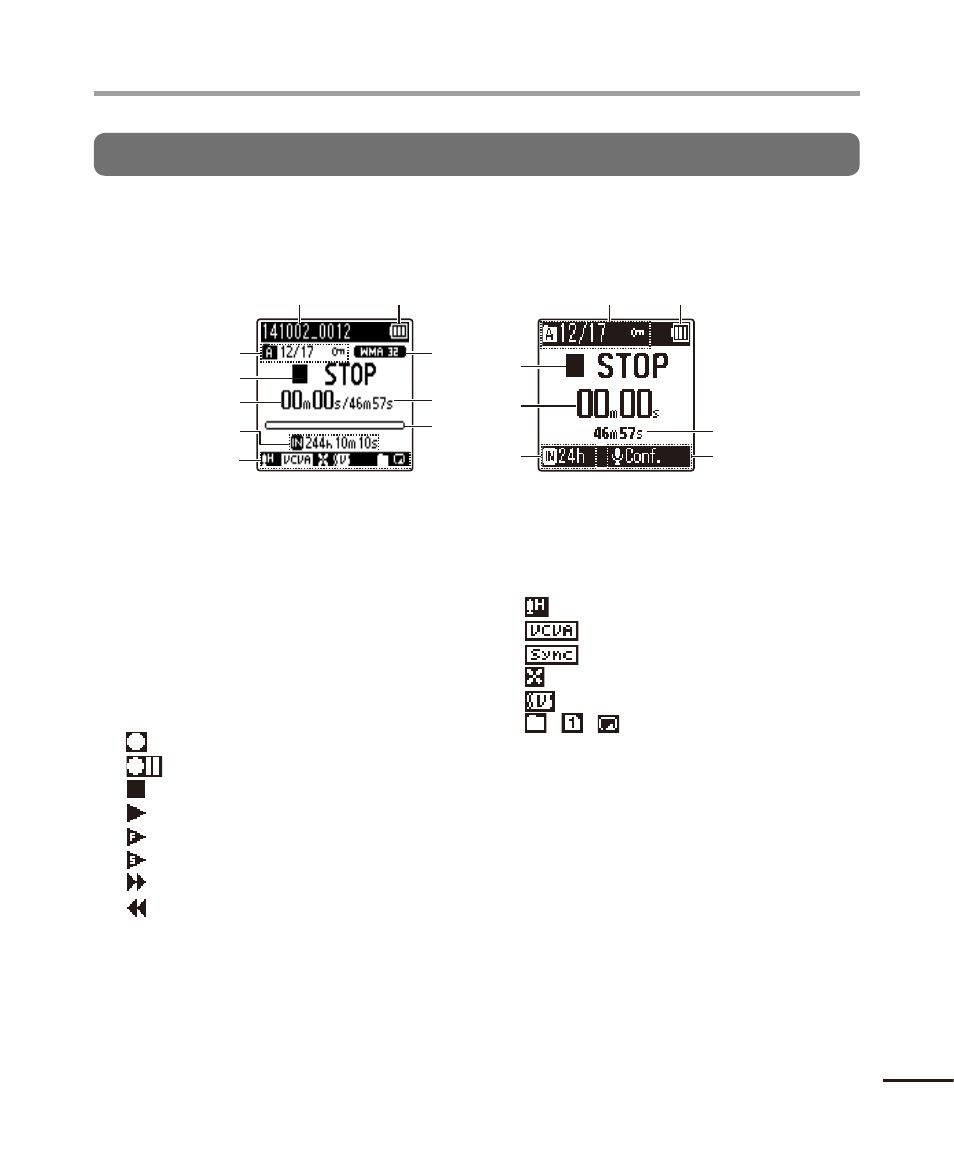
5
EN
Names of par
ts
Names of parts
Display
Normal mode
Simple mode
4
5
6
7
2
!
3
3
4
5
8
9
0
6
7
1
2
1 File name
2 Battery indicator
3 Folder indicator, Current file
number in folder/Total number
of recorded files in folder and file
lock indicator
4
Voice recorder status indicator
[
]: Recording indicator
[
]: Recording pause indicator
[
]: Stop indicator
[
]: Playback indicator
[
]: Fast playback indicator
[
]: Slow playback indicator
[
]: Fast forward indicator
[
]: Fast rewind indicator
5 Elapsed recording time or
playback time
6 Recording media indicator
[
l]: Internal memory
[
m]: microSD card
*
Possible recording time remaining
7 Meanings of indicators shown in
indicator display area
[
]: Rec Level
[
]: VCVA
[
]: V-Sync. Rec
*
[
]: Low Cut Filter
[
]: Voice Filter
*
[
] [
] [
]: Play Mode
8 Recording format indicator
9 File length
0 Playback position bar indicator
! Level meter or file length
*
VN-722PC model only
