Selecting the mode [mode select, Restoring the default settings [reset settings, Device menu [device menu – Olympus VN-722PC User Manual
Page 47
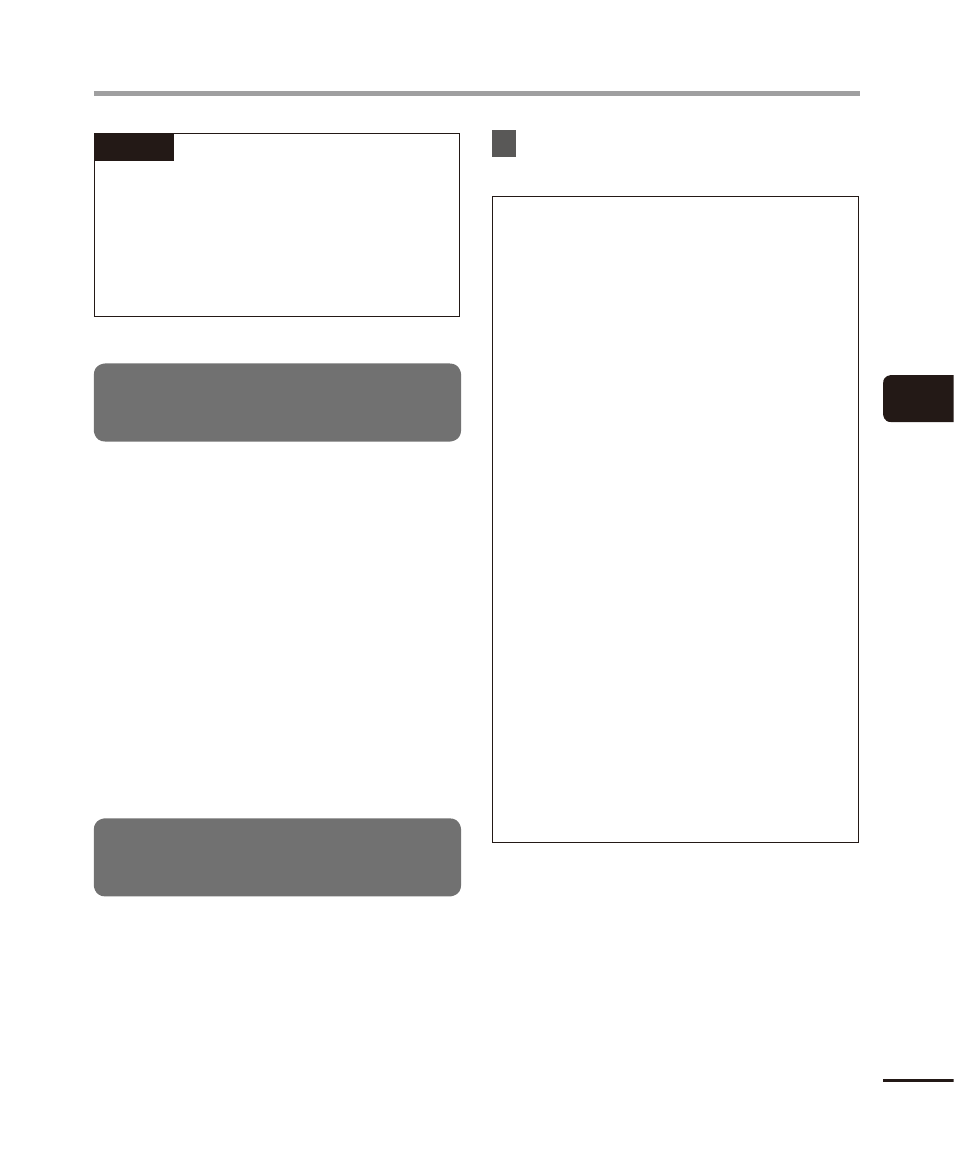
4
De
vice menu [De
vice Menu]
47
EN
Device menu [Device Menu]
NOTE
• Even if the voice recorder is not used
for a long period of time, when the
battery is used up, the date and time
must be re-entered.
• The time automatically flashes when
the battery is replaced.
Selecting the mode
[Mode Select]
With this recorder, you can choose between
normal mode and simple mode, which lists
frequently used functions.
In simple mode, the displayed text becomes
larger for easier viewing.
[Normal Mode]:
This is the standard mode in which all
functions are available.
[Simple Mode]:
This mode lists frequently used
functions. Displayed text becomes
larger for easier viewing.
1
Press the + button to select
[Start].
Rec Menu:
Rec Level: High
Rec Mode: MP3 128 kbps
*1
WMA 64 kbps
*2
Low Cut Filter: Off
VCVA:
Off
V-Sync
Rec
*1
: Off
Rec Scene: Off
Play Menu:
Voice
Filter
*1
: Off
Play
Mode:
Playback Range: File
Repeat: Off
Skip
Space:
Forward Skip: File Skip
Reverse Skip: File Skip
LCD/Sound Menu:
Contrast: Level 06
LED:
On
Beep:
On
Language:
English
Device Menu:
Memory
Select
*1
: Internal memory
Mode Select: Normal Mode
*1 VN-722PC model only
*2 VN-721PC model only
Restoring the default settings
[Reset Settings]
The [Reset Settings] function restores all
the voice recorder’s functions to their initial
(factory default) settings. Time setting and file
number will remain the same.
