Playback through the earphones, Fast-forwarding, Playback – Olympus VN-722PC User Manual
Page 25
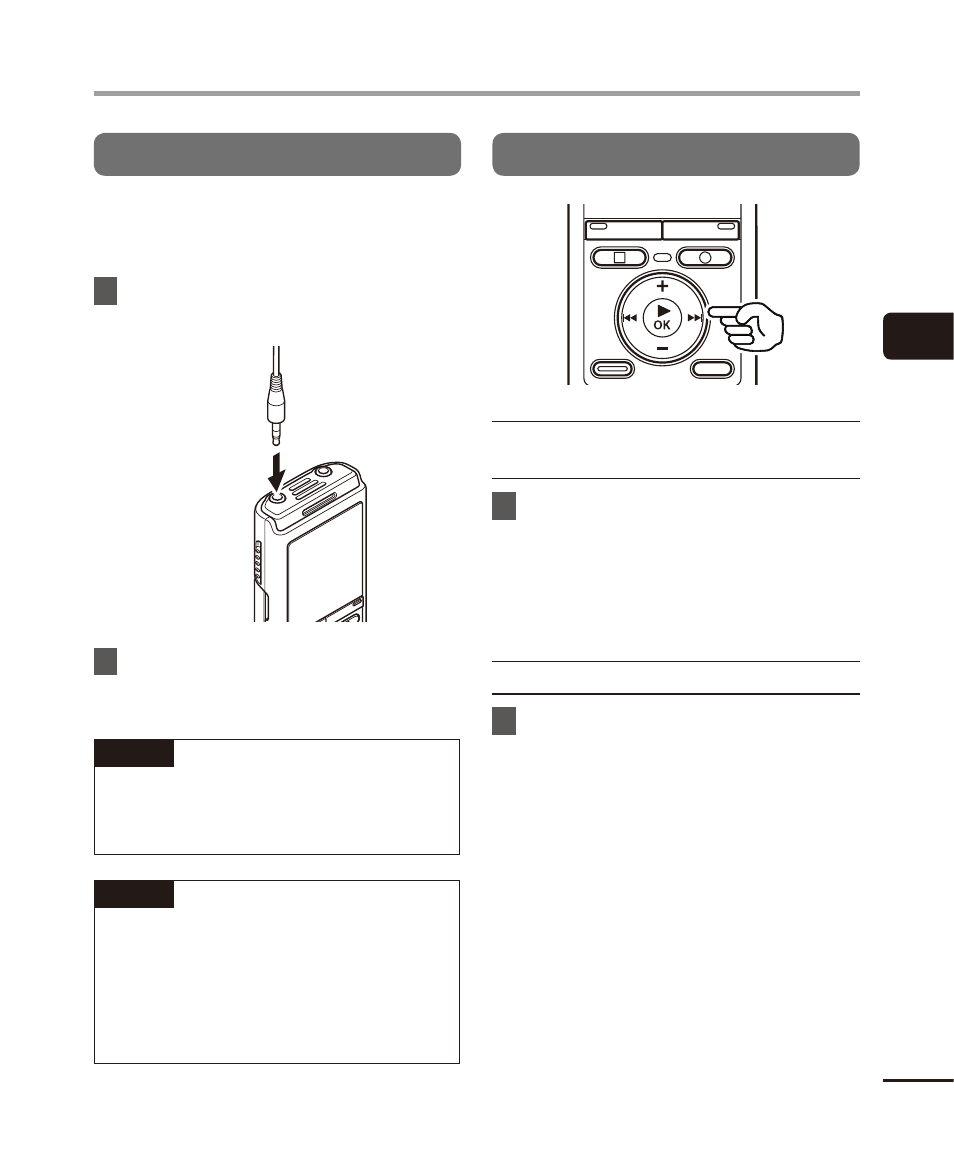
3
Pla
yback
25
EN
Playback
Playback through the earphones
You can connect the earphones to the voice
recorder’s EAR jack and listen to playback
through them.
1
Connect the earphones to the
voice recorder’s EAR jack.
To EAR
jack
2
Press
the
`OK button to start
playback.
TIP
• There will be no sound from the
speaker when the earphones are
connected.
NOTE
• To avoid unpleasantly loud sound, set
the volume to [00] before plugging in
the earphone.
• Avoid excessive volume when listening
to playback through the earphones.
It may cause hearing damage or loss.
Fast-forwarding
Fast-forwarding while the voice
recorder is in stop mode
1
With the voice recorder stopped,
press and hold the
9 button.
• Fast-forwarding stops when you
release the
9 button. Press the
`OK button to start playback from the
current position.
Fast-forwarding during playback
1
Press and hold the
9 button
during playback.
• Playback starts from the current
position when you release the
9
button.
• If an index mark or temp mark in the
file is reached, fast-forwarding stops at
the mark (
☞ P.31).
• Fast-forwarding stops when the end
of the file is reached. Press and hold
the
9 button again to fast-forward
from the beginning of the next file.
