53 en – Olympus STYLUS TOUGH-8000 User Manual
Page 53
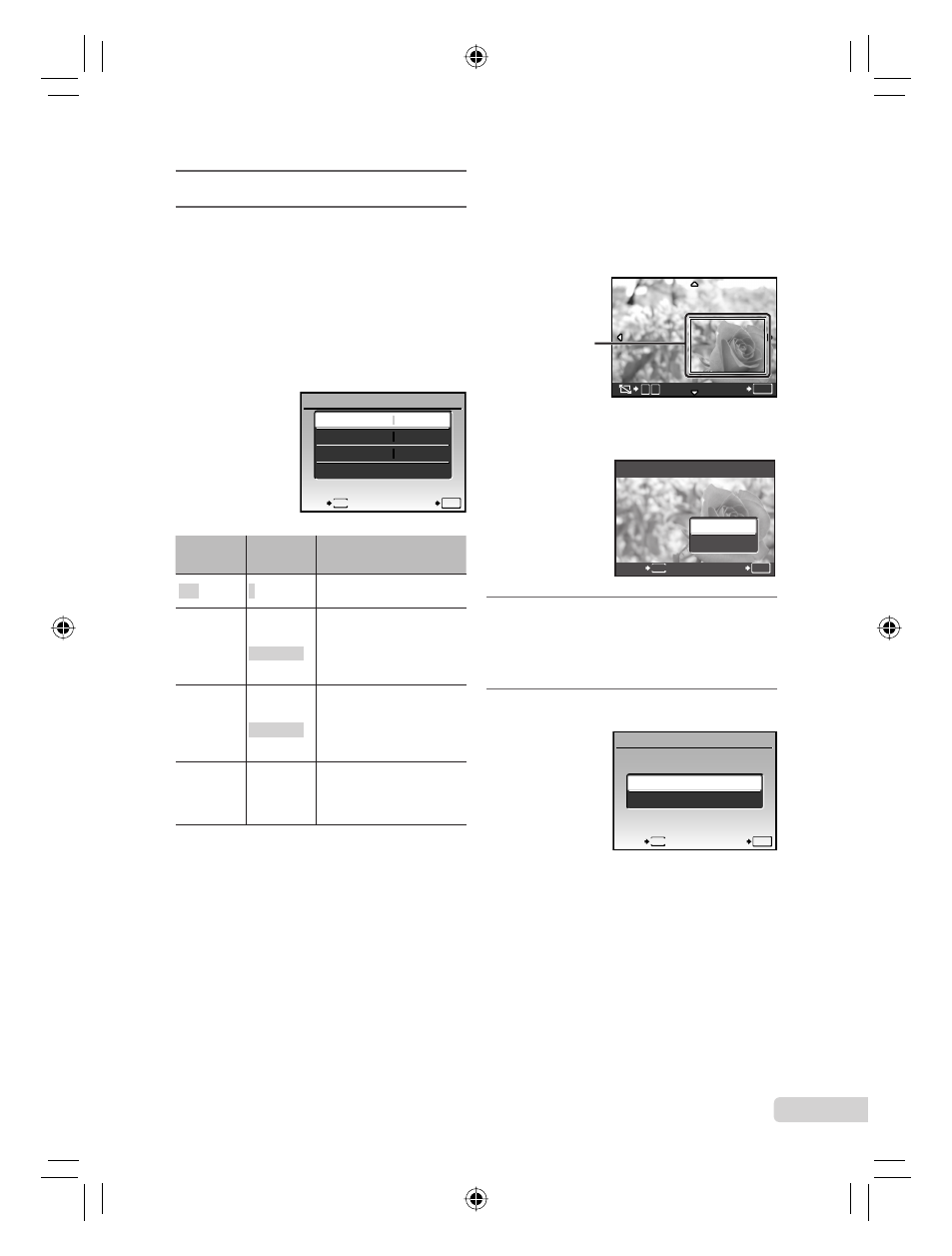
53
EN
6
Use GH to select an image.
7
Press E to make a [SINGLE PRINT]
reservation for the current image.
Press F if you wish to adjust
detailed printer settings for the
current image.
To adjust detailed printer settings
1
Use EFGH to adjust the detailed
printer settings, and press the
o button.
1
PRINT INFO
SET
OK
DATE
FILE NAME
P WITHOUT EXIT MENU Submenu 5 Submenu 6 Application <× 0 to 10 This selects the number DATE WITH/ Selecting [WITH] prints the FILE NAME WITH/ Selecting [WITH] prints the P (Proceeds This selects a portion of To crop an image [ P] 1 Use the zoom button to select the size of the cropping frame, use EFGH o button. Cropping frame T W SET OK 2 Use EF to select [OK], and press the o button. P SET OK MENU BACK CANCEL OK 8 If necessary, repeat Steps 6 and 7 to select the image to be printed, 9 Press the o button. PRINT SET OK MENU BACK PRINT CANCEL
WITHOUT
of prints.
WITHOUT
images with the date.
Selecting [WITHOUT]
prints the images without
the date.
WITHOUT
fi le name on the image.
Selecting [WITHOUT] does
not print any fi le name on
the image.
to the
setting
screen.)
the image for printing.
to move the frame, and then press the
make the detailed settings, and set
[SINGLEPRINT].
