Turn the camera on, A. set the mode dial to h, B. press the o button – Olympus FE-190 User Manual
Page 5
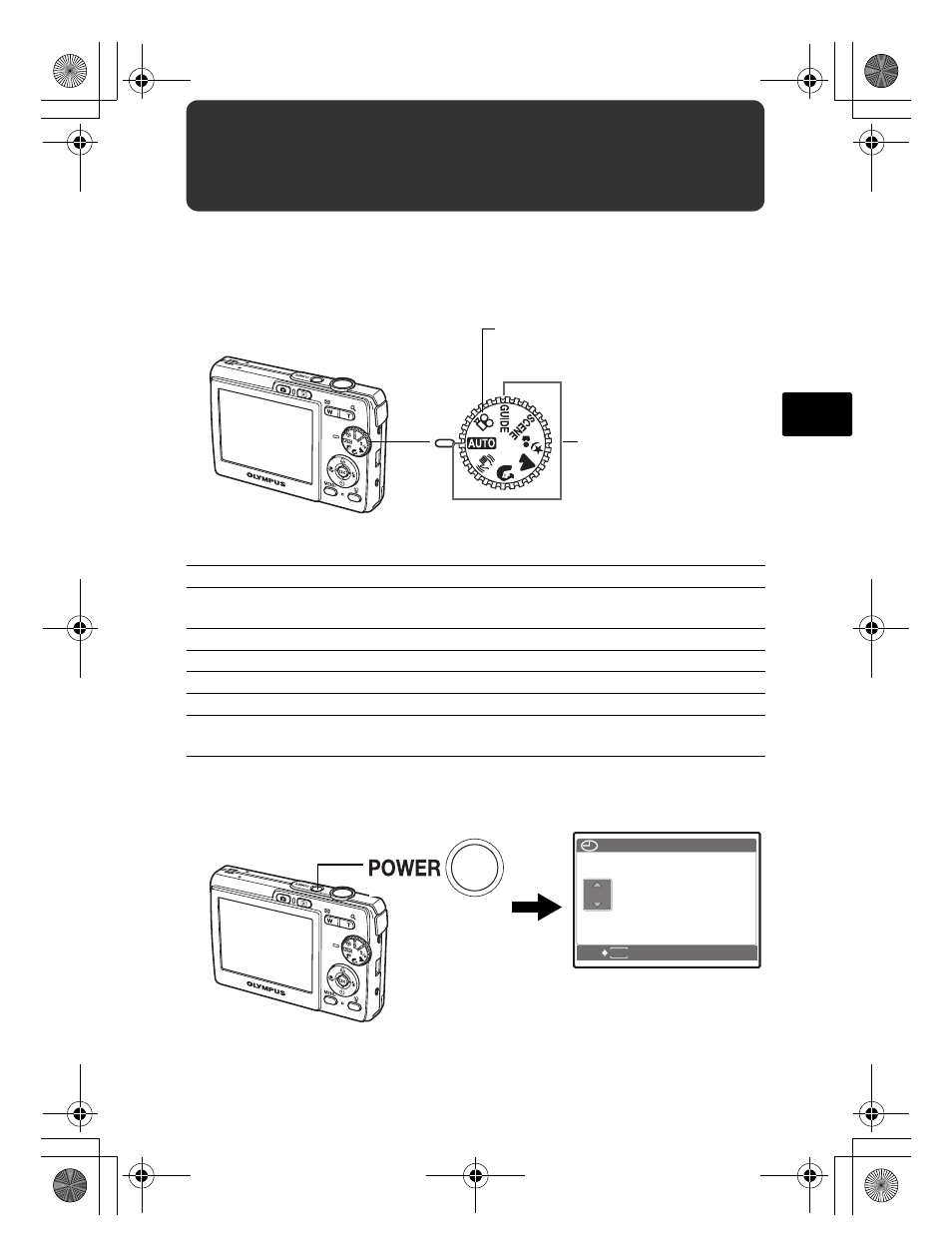
5
En
Turn the camera on
This explains how to turn on the camera in shooting mode.
a. Set the mode dial to
h.
Still picture shooting modes
b. Press the o button.
To turn off the camera, press the o button once again.
h
For normal shooting.
h
This function reduces the blur incurred by a moving subject or camera
movement when taking pictures.
B
Suitable for taking pictures of people.
E
Suitable for taking pictures of a landscape.
M
Suitable for taking pictures of people at night.
f
Select from 10 scene modes according to the shooting conditions.
R
Use the shooting guide displayed on the screen to shoot pictures according
to the situation.
When shooting movies
When shooting still
pictures
o button
MENU
TIME
TIME
D
M
Y
----
----
.--.-- --:--
.--.-- --:--
CANCEL
Y / M /
Y / M / D
This screen is
displayed if the date
and time are not set.
d4327_e_oima_basic_00_bookfile.book Page 5 Wednesday, June 28, 2006 10:31 AM
- OM 10 (51 pages)
- C-120 (172 pages)
- D-380 (133 pages)
- Stylus 500 Digital (170 pages)
- Stylus 500 Digital (2 pages)
- Stylus 500 Digital (100 pages)
- D-545 Zoom (138 pages)
- C-480 (100 pages)
- C-480 Zoom (2 pages)
- C-40Zoom (203 pages)
- C-1 Zoom (40 pages)
- TOUGH-3000 EN (83 pages)
- C-50 Zoom (156 pages)
- C-50 (2 pages)
- D-230 (116 pages)
- Stylus Verve (192 pages)
- Stylus Verve (2 pages)
- Stylus Verve (163 pages)
- D-550 Zoom (178 pages)
- C-730 Ultra Zoom (266 pages)
- Stylus Verve S (2 pages)
- Stylus Verve S (124 pages)
- C-1 (158 pages)
- MJU-II Zoom-170 (5 pages)
- Stylus 410 Digital (2 pages)
- Stylus 410 Digital (72 pages)
- Stylus 410 Digital (228 pages)
- E-500 (216 pages)
- E-500 (12 pages)
- C-2500L (31 pages)
- C-2500L (95 pages)
- E-300 (211 pages)
- C-860L (32 pages)
- D-390 (2 pages)
- E-20p (32 pages)
- 3000 (2 pages)
- D-520 Zoom (180 pages)
- C-750 Ultra Zoom (238 pages)
- C-3040 Zoom (40 pages)
- C-5050 Zoom (268 pages)
- C-5050 Zoom (2 pages)
- EVOLT E-300 (1 page)
- E-1 (5 pages)
- E-1 (180 pages)
- E-1 (182 pages)
