Olympus TG-850 User Manual
Page 71
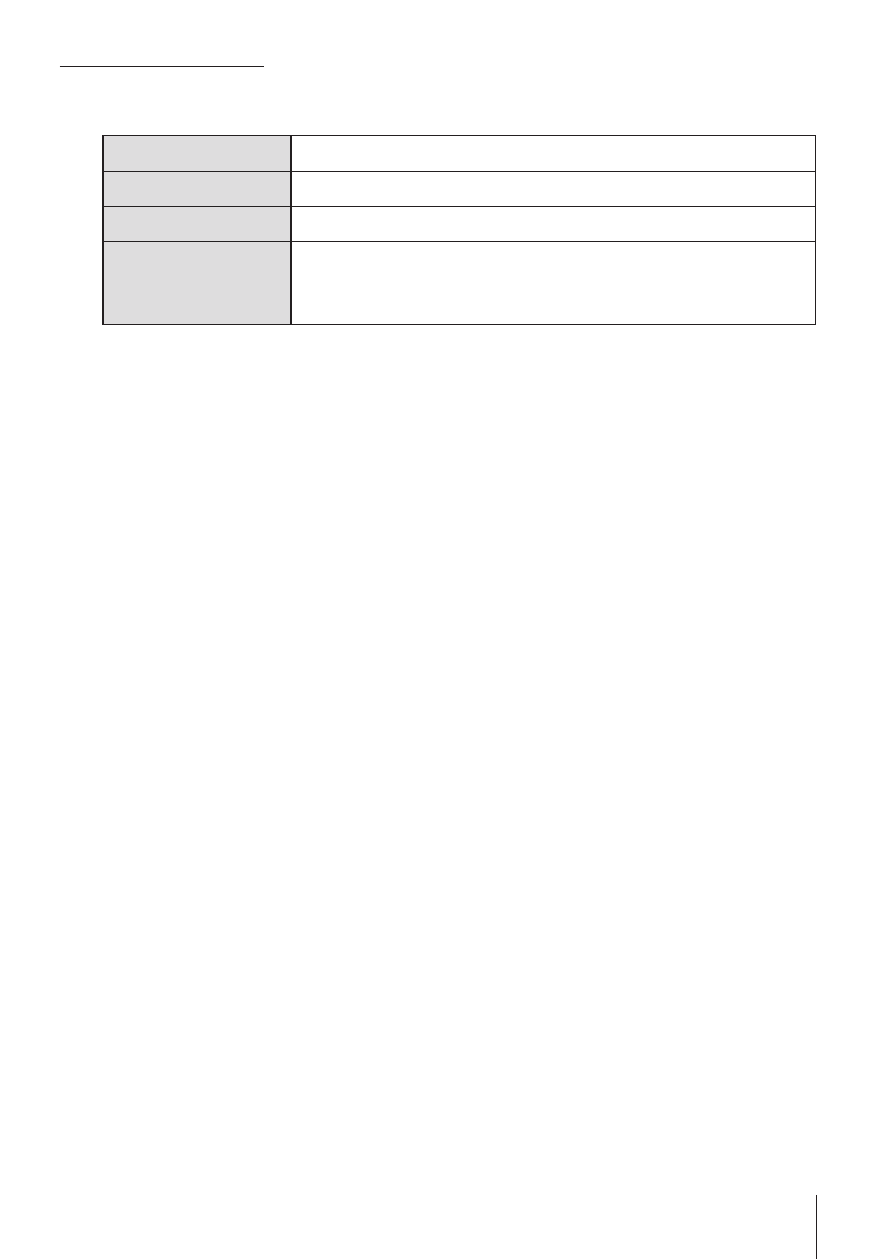
71
EN
Setting printing data
Select whether to print printing data such as the date and time or file name
on the picture when printing.
<×
Sets the number of prints.
Date
Prints the date and time recorded on the picture.
File Name
Prints the file name recorded on the picture.
P
Trims the picture for printing. Set the trimming size
with the zoom lever (T/W), and set the trimming
position with
FGHI.
3
Once you have set the pictures for printing and printing data,
select [Print], then press
Q.
• To stop and cancel printing, press
Q. To resume printing, select
[Continue].
Cancelling printing
To cancel printing, highlight [Cancel] and press
Q. Note that any changes to the
print order will be lost; to cancel printing and return to the previous step, where
you can make changes to the current print order, press
MENU.
- OM 10 (51 pages)
- C-120 (172 pages)
- D-380 (133 pages)
- Stylus 500 Digital (170 pages)
- Stylus 500 Digital (2 pages)
- Stylus 500 Digital (100 pages)
- C-480 (100 pages)
- C-480 Zoom (2 pages)
- D-545 Zoom (138 pages)
- C-40Zoom (203 pages)
- C-1 Zoom (40 pages)
- TOUGH-3000 EN (83 pages)
- C-50 Zoom (156 pages)
- C-50 (2 pages)
- D-230 (116 pages)
- Stylus Verve (192 pages)
- Stylus Verve (2 pages)
- Stylus Verve (163 pages)
- D-550 Zoom (178 pages)
- C-730 Ultra Zoom (266 pages)
- C-1 (158 pages)
- Stylus Verve S (2 pages)
- Stylus Verve S (124 pages)
- MJU-II Zoom-170 (5 pages)
- Stylus 410 Digital (72 pages)
- Stylus 410 Digital (228 pages)
- Stylus 410 Digital (2 pages)
- E-500 (12 pages)
- E-500 (216 pages)
- C-2500L (31 pages)
- C-2500L (95 pages)
- E-300 (211 pages)
- C-860L (32 pages)
- D-390 (2 pages)
- E-20p (32 pages)
- 3000 (2 pages)
- D-520 Zoom (180 pages)
- C-750 Ultra Zoom (238 pages)
- C-3040 Zoom (40 pages)
- C-5050 Zoom (268 pages)
- C-5050 Zoom (2 pages)
- E-1 (182 pages)
- E-1 (2 pages)
- EVOLT E-300 (1 page)
- E-1 (5 pages)
