En-17 – Olympus P-S100 Digital Photo Printer User Manual
Page 17
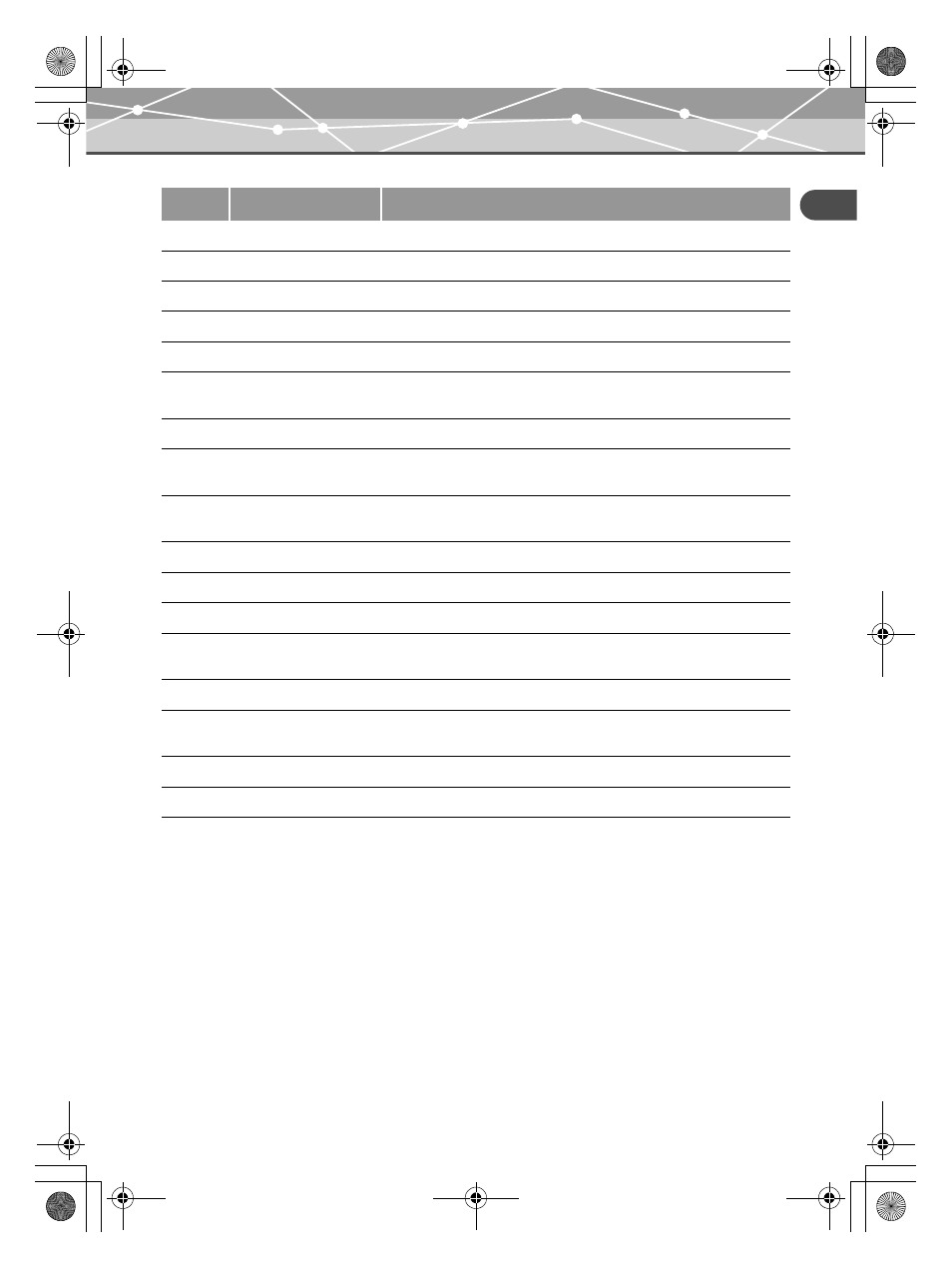
Parts and controls
Re
ad t
h
is f
ir
s
t
EN-17
Number
Name
Function
A
POWER button
Turns the power on/off (
gpage 18).
B
POWER indicator
Indicates the power is on/off (
gpage 18).
C
PAPER indicator
Blinks when a paper error occurs (
gpage 33).
D
RIBBON indicator
Blinks when a ribbon cartridge error occurs (
gpage 33).
E
ACCESS indicator
Indicates the printer status (
gpage 33).
F
Paper-in tray door
Open this door when you install or replace the paper-in tray
(
gpage 22).
G
Paper-in tray door tab
Use this tab when opening the paper-in tray door (
gpage 22).
H
Ribbon cartridge door
Open this door when you install or replace the ribbon cartridge
(
gpage 19).
I
Ribbon cartridge door
tab
Use this tab when opening the ribbon cartridge door (
gpage 19).
J
Tab
Pull this tab up when taking out the ribbon cartridge (
gpage 20).
K
Ribbon cartridge slot
The ribbon cartridge is inserted into this slot (
gpage 20).
L
Paper path
During printing, paper is partially ejected (
gpage 14).
M
PictBridge connector
USB cable connector for a PictBridge-compatible digital camera
(
gpage 25).
N
USB connector
USB cable connector for a PC (
gpage 28).
O
QDock&Done storage
connector
Cable connector for a dedicated Dock&Done device (
gQUICK
START GUIDE).
P
Shutter
Covers connectors that are not in use (
gQUICK START GUIDE).
Q
DC-IN jack
Connect the AC adapter to this port (
gpage 18).
Doya_E.book Page 17 Thursday, November 11, 2004 10:50 AM
